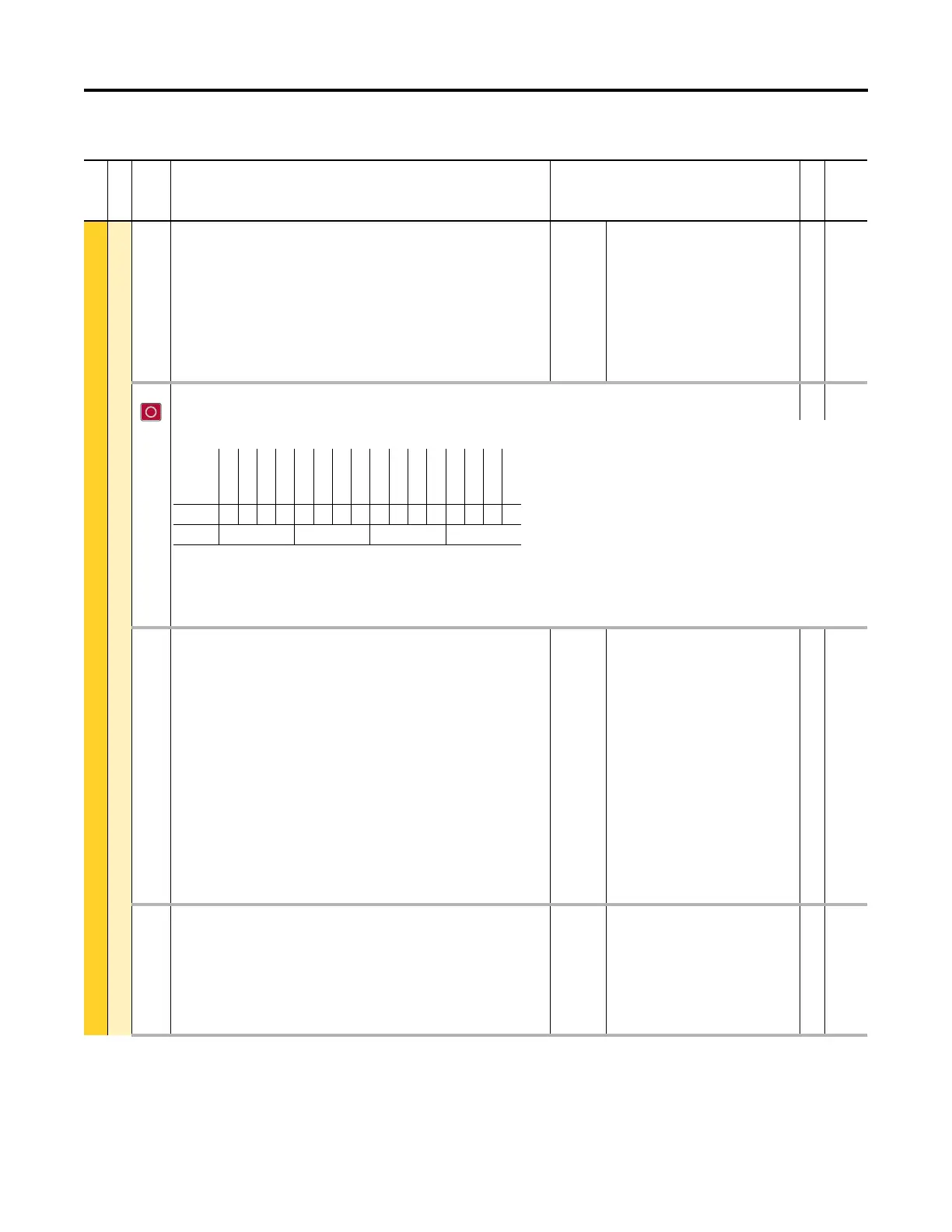182 Rockwell Automation Publication 750-PM001N-EN-P - February 2017
Chapter 3 Drive Port 0 Parameters
File
Group
No. Display Name
Full Name
Description
Values
Read-Write
Data Type
APPLICATIONS
Pump Off
1187 Pump Off Config
Pump Off Configure
Selects the torque data that will be used for the pump off control.
“Automatic” (0) – Downstroke torque is used if the torque waveform synchronizes with
previously saved waveform. If the position is not found after 6 cycles, the cycle torque is
used. If cycle torque is used, P1191 [Pump Off Status] Bit 3 “Cycle Used” is set to 1
“Enable.”
“Position” (1) – Downstroke torque is used to detect a pump off condition. The torque
waveform needs to be able to synchronize with the previously saved waveform.
“Cycle” (2) – Full pump cycle torque is used to detect a pump off condition.
Default:
Options:
0 = “Automatic”
0 = “Automatic”
1 = “Position”
2 = “Cycle”
RW 32-bit
Integer
1188 Pump Off Setup
Pump Off Setup
RW 16-bit
Integer
Select pump off options.
Bit 0 “Pos Filter” – Sets level of filtering on torque for position calculation: 0 = Light (Default), 1 = Heavy. Used to remove extra peaks in the waveform.
Bit 1 “Pos Offset” – Enables/disables correction factor for motor slip in position calculator. Set bit if torques and position count are drifting apart.
Bit 2 “Pos Min Trq” – Sets the minimum torque threshold for the position detector. 0 = 10% (Default), 1 = Auto Detect Min Torque.
Bit 3 “Cycle PO Pos” – Enables/disables positive level changes for Pump Off in cycle mode.
1189 Pump Off Action
Pump Off Action
Selects the action to be taken after a pump off condition has been detected.
“Change Speed” (0) – When a pump off condition is detected, speed is reduced by the
percentage set in P1196 [Pump Off Speed] and runs for the time set in P1197 [Pump Off
Time]. If condition continues, speed is reduced a second time. The pump will remain at
this speed until the pump off condition no longer exists.
“Always Stop” (1) – Stops pump when a pump off condition is detected. Pump will
remain stopped for the time set in P355 [Wake Time].
“Stop After 1” (2) – When a pump off condition is detected, speed is reduced by the
percentage set in P1196 [Pump Off Speed] and runs for the time set in P1197 [Pump Off
Time]. Pump will stop if torque continues to change while at the reduced speed. Pump
will remain stopped for the time set in P353 [Sleep Time].
“Stop After 2” (3) – When a pump off condition is detected, speed is reduced by the
percentage set in P1196 [Pump Off Speed] and runs for the time set in P1197 [Pump Off
Time]. If torque change continues, speed is reduced a second time by the same
percentage. Pump will stop if torque continues to change while at the reduced speed.
Pump will remain stopped for the time entered in P353 [Sleep Time].
Default:
Options:
0 = “Change Speed”
0 = “Change Speed”
1 = “Always Stop”
2 = “Stop After 1”
3 = “Stop After 2”
RW 32-bit
Integer
1190 Pump Off Control
Pump Off Control
Enables/Disable the pump off control or select the source for the torque level.
“Baseline Set” (1) – The control uses a torque baseline created after any start of the
drive (first ten cycles). It is critical that this data is gathered from a “full” well.
“Fixed Setpt” (2) – The control uses the value set in P1194 [Torque Setpoint]. Use the
value in P1200 [Pct Drop Torque] as a guideline in “Automatic” or “Position” mode. In
“Cycle” mode use P1198 [Pct Cycle Torque] as a guideline.
Default:
Options:
0 = “Disable”
0 = “Disable”
1 = “Baseline Set”
2 = “Fixed Setpt”
RW 32-bit
Integer
Options
Reserved
Reserved
Reserved
Reserved
Reserved
Reserved
Reserved
Reserved
Reserved
Reserved
Reserved
Reserved
Cycle PO Pos
Pos Min Trq
Pos Offset
Pos Filter
Default0000000000000000
Bit 1514131211109876543210
0 = Disabled
1 = Enabled