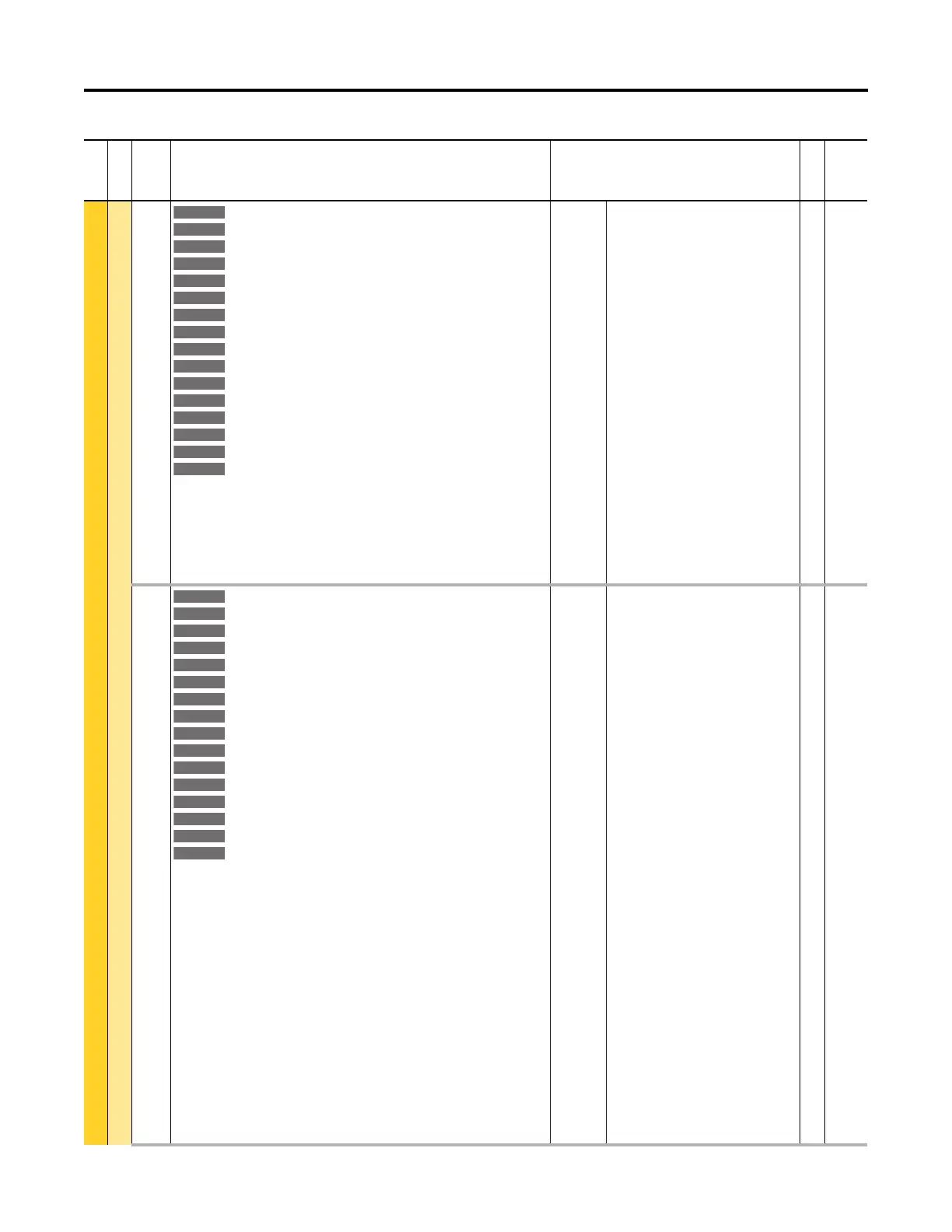Rockwell Automation Publication 750-PM001N-EN-P - February 2017 193
Drive Port 0 Parameters Chapter 3
APPLICATIONS
Profiling
1237
1247
1257
1267
1277
1287
1297
1307
1317
1327
1337
1347
1357
1367
1377
1387
Step 1 Next
Step 2 Next
Step 3 Next
Step 4 Next
Step 5 Next
Step 6 Next
Step 7 Next
Step 8 Next
Step 9 Next
Step 10 Next
Step 11 Next
Step 12 Next
Step 13 Next
Step 14 Next
Step 15 Next
Step 16 Next
Step n Next
Set step number that will be executed after the current step is complete. The current
step will be complete after any batch repeat cycles have finished. Typically, steps are
executed in ascending order, although this is not a requirement. These parameters do
not apply to a step having an End action, since this step is normally used to terminate a
sequence of step moves.
Default:
Min/Max:
2
1 / 16
RW 32-bit
Integer
1238
1248
1258
1268
1278
1288
1298
1308
1318
1328
1338
1348
1358
1368
1378
1388
Step 1 Action
Step 2 Action
Step 3 Action
Step 4 Action
Step 5 Action
Step 6 Action
Step 7 Action
Step 8 Action
Step 9 Action
Step 10 Action
Step 11 Action
Step 12 Action
Step 13 Action
Step 14 Action
Step 15 Action
Step 16 Action
Step n Action
Set what is to be done at the end of a step after the move is complete.
End (0) = End stops the move sequence.
Step to Next (1) = Step to Next moves to the next step after the speed ramp up/down is
completed in the specific total time. The dwell time and the batch can be applied.
Psn Blend (2) = Posit Blend moves to the next step after the actual position becomes
greater than the position specified in the value parameter.
Time Blend (3) = Time Blend moves to the next step after the total running time
becomes greater than the time specified in the value parameter.
Param Blend (4) = Param Blend moves to the next step after comparison of two
parameters is satisfied. The parameters for comparison are specified in the value and
dwell parameter.
DigIn Blend (5) = DigIn Blend moves to the next step after the specified number of
digital input rising (or falling) edges are applied. The batch parameter specifies the
number of digital input edges.
Wait DigIn (6) = Wait DigIn moves to the next step after the digital input rising (or
falling) edges are applied.
Default:
Options:
1 = “Step to Next”
0 = “End”
1 = “Step to Next”
2 = “Psn Blend”
3 = “Time Blend”
4 = “Param Blend”
5 = “DigIn Blend”
6 = “Wait DigIn”
RW 32-bit
Integer
File
Group
No. Display Name
Full Name
Description
Values
Read-Write
Data Type
