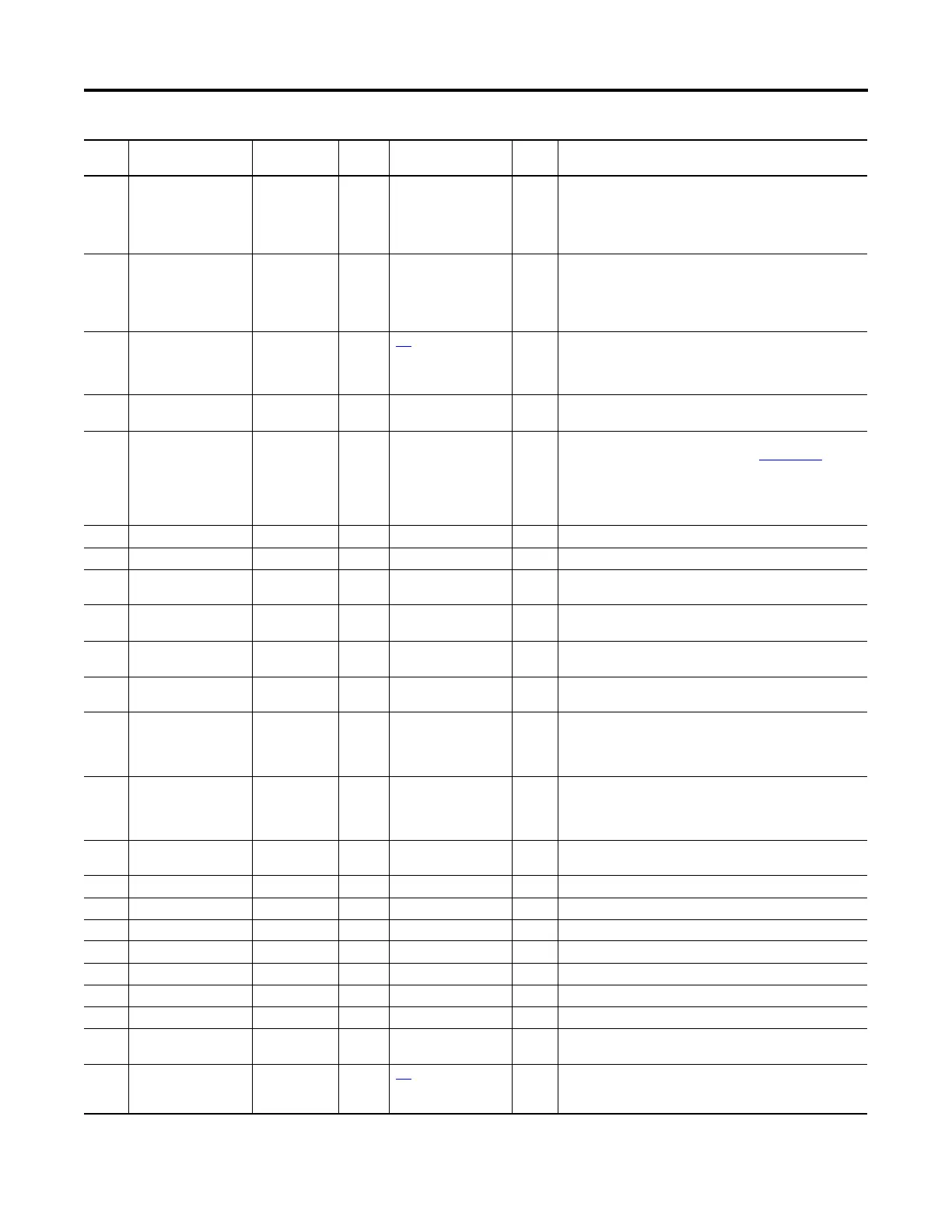Rockwell Automation Publication 750-PM001N-EN-P - February 2017 313
Troubleshooting Chapter 6
95 Aux VelFdbk Loss Configurable Note: See option module
for configuration
parameter number
A Feedback Loss has been detected for the source of P132 [Aux Vel
Fdbk Sel]. The feedback loss could be due to a problem detected by
the feedback option module selected by P132 [Aux Vel Fdbk Sel], or
due to a loss in communication between the feedback option module
and main control board.
96 PositionFdbkLoss Configurable Note: See option module
for configuration
parameter number
A Feedback Loss has been detected for the source of P847 [Psn Fdbk].
The feedback loss could be due to a problem detected by the feedback
option module selected by P135 [Mtr Psn Fdbk Sel], or due to a loss in
communication between the feedback option module and main
control board.
97 Auto Tach Switch Resettable Fault Coast 635 [Spd Options Ctrl]
Bit 7 “Auto Tach SW”
Indication that either of the two following conditions exists.
• Tach switch has occurred and alternate feedback device has failed.
• Tach switch has not occurred, Auto Tach Switch Option is enabled
and both primary and alternate devices have failed.
100 Parameter Chksum Resettable Fault Coast The checksum read from the non-volatile storage does not match the
checksum calculated. The data is set to the default value.
101 PwrDn NVS Blank Resettable Fault Coast Internal data error.
• Reset parameter defaults. See publication 20HIM-UM001
for
instructions.
• Reload parameters.
• If problem persists, replace main control board.
Fault normally occurs after a flash update to correct F117 fault.
102 NVS Not Blank Resettable Fault Coast Internal data error.
103 PwrDn NVS Incomp Resettable Fault Coast Internal data error.
104 Pwr Brd Checksum Non-Reset Fault The checksum read from the non-volatile storage does not match the
checksum calculated. The data is set to the default value.
106 Incompat MCB-PB Non-Reset Fault Coast The main control board did not recognize the power structure. Flash
with newer Application revision.
107 Replaced MCB-PB Resettable Fault Coast The main control board was moved to another power structure. The
data is set to the default values.
108 Anlg Cal Chksum Non-Reset Fault Coast The checksum read from the analog calibration data does not match
the checksum calculated. Replace main control board.
110 Ivld Pwr Bd Data Non-Reset Fault Coast Power structure data invalid.
• Verify ribbon cable connection between the main control board
and the power interface board.
• Replace power interface board.
111 PwrBd Invalid ID Non-Reset Fault Coast Power structure ID invalid.
• Verify ribbon cable connection between the main control board
and the power interface board.
• Replace power interface board.
112 PwrBd App MinVer Resettable Fault Coast Power structure needs newer Application revision. Flash with newer
Application revision.
113 Tracking DataErr Resettable Fault Coast Internal data error.
115 PwrDn Table Full Resettable Fault Coast Internal data error.
116 PwrDnEntry2Large Resettable Fault Coast Internal data error.
117 PwrDn Data Chksm Resettable Fault Coast Internal data error.
118 PwrBd PwrDn Chks Resettable Fault Coast Internal data error.
124 App ID Changed Resettable Fault Coast Application Firmware changed. Verify Application revision.
125 Using Backup App Resettable Fault Coast Application did not flash correctly. Reflash.
134 Start On PowerUp Alarm 1 When P345 [Start At PowerUp] is enabled, an alarm is set for the time
programmed in P346 [PowerUp Delay].
137 Ext Prechrg Err Configurable 323
[Prchrg Err Cfg] The seal contact on the external precharge contactor has opened (as
signalled by P190 [DI Prchrg Seal]) while the drive was running (PWM
was active).
Event
No.
Fault/Alarm Text Type Fault
Action
Configuration
Parameter
Auto
Reset
Description/Action(s)
