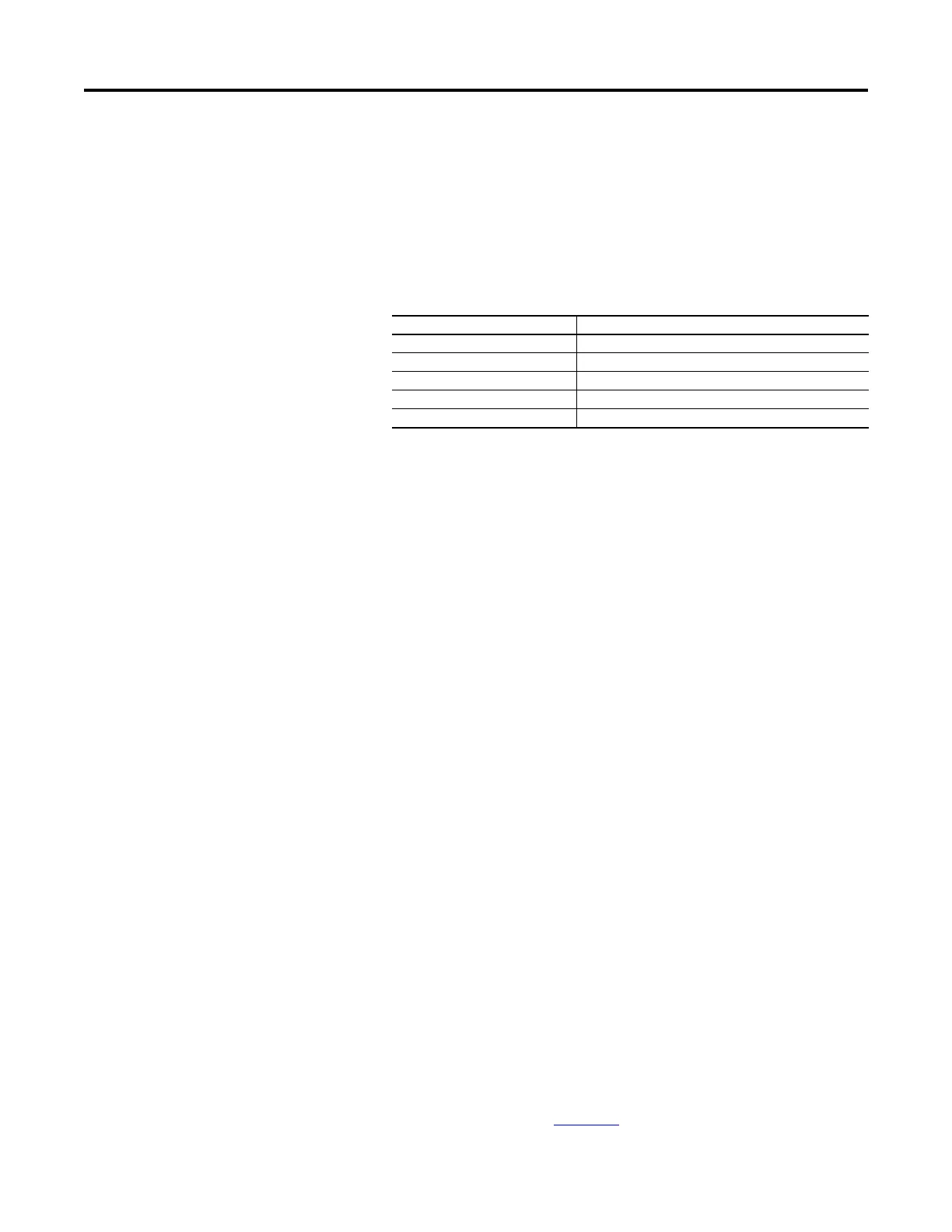458 Rockwell Automation Publication 750-PM001N-EN-P - February 2017
Appendix C Application Notes
Setup Complete
The drive is now set up and Torque Prove for the mechanical brake control is
activated. The load can now be applied.
DriveObserver can be used to optimize the speed loop tuning. Use a 30 second
time scaling on the X-axis
5. Use DriveObserver to configure the following traces.
Run the crane up and down under full load. Adjust acceleration and
deceleration rates if necessary.
Troubleshooting
The following faults commonly occur during drive commissioning.
F4 “Undervoltage”
• If the mains supply is still present, reduce the undervoltage level at P461
[UnderVltg Level].
F5 “Overvoltage”
• Monitor the DC Bus voltage while operating the crane. When lowering
the load, limit the DC bus voltage to 750V DC.
• Verify that the external resistor is correctly connected / wired
• Verify that the parameter settings as stated in Point 1.
• Monitor bit 20 DB active of P935 [Drive Status 1]. This bit comes on
when dynamic braking is active.
F20 “TrqProve Spd Band” (Speed deviation fault)
• This fault is only active when TorqProve is enabled.
• Speed loop tuning not correct. Increase P636 [Speed Reg BW] or P76
[Total Inertia]. If values are too high, the regulator becomes unstable.
• Verifty that P3 [Mtr Vel Fdbk] follows P594 [Ramped Spd Ref ] as best as
possible.
• Drive is going into current limit. Drive is undersized or acceleration /
deceleration are set too fast.
• Brake is not opening. Check for faulty brake rectifier.
For more fault information, see Chapter 6
.
Drive Parameter Setting
P3 [Mtr Vel Fdbk] Scaled to minimum and maximum speed limits.
P594 [Ramped Spd Ref] Scaled to minimum and maximum speed limits.
P7 [Output Current] Scaled to current limit value.
P11 [DC Bus Volts] Default scaling.
P5 [Torque Cur Fdbk] (Optional) Default scaling.
