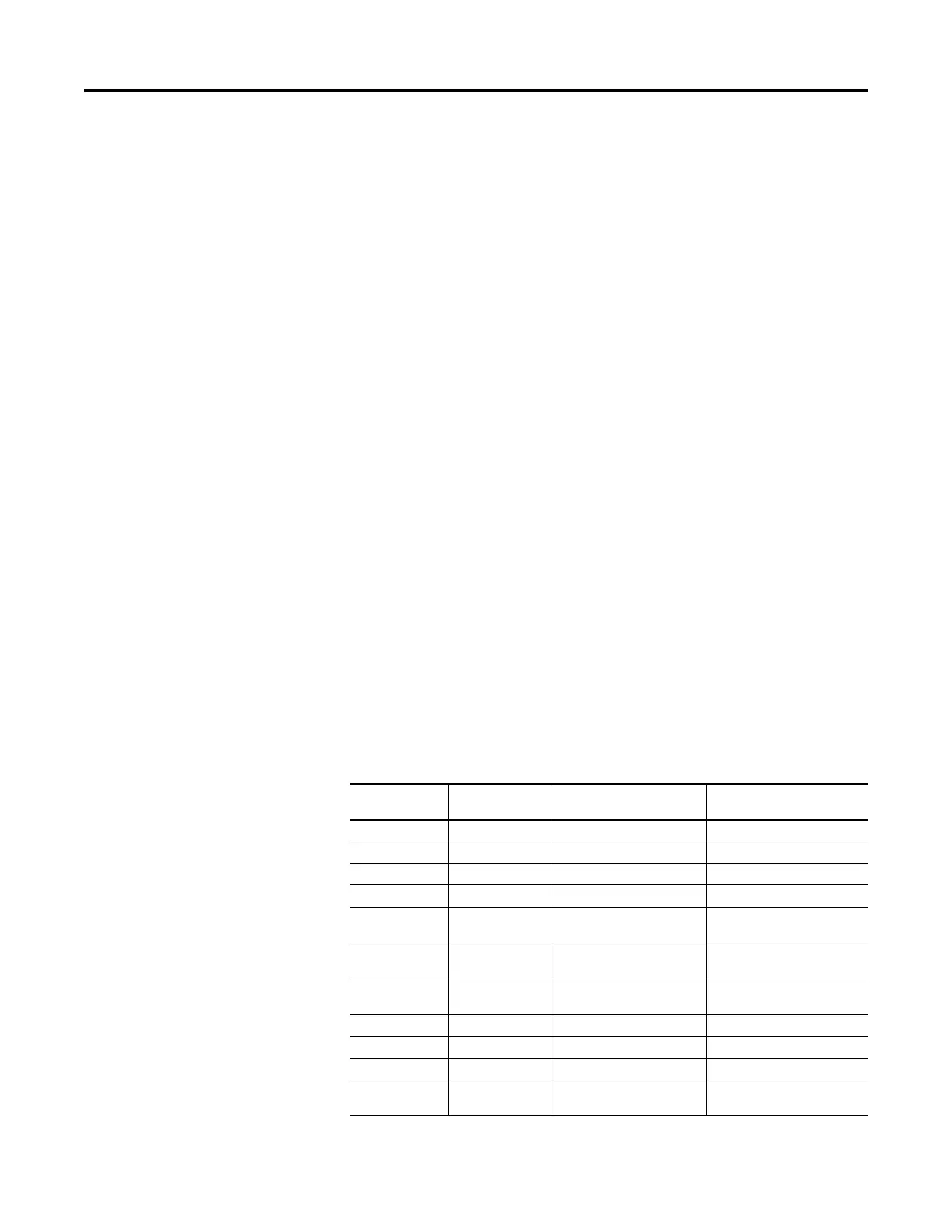Rockwell Automation Publication 750-PM001N-EN-P - February 2017 493
Using DeviceLogix Appendix D
Example logic requirements:
• If Critical High-Level or High-Level sensor is ON, then start the drive.
– If Critical High-Level sensor is ON, then switch to higher rate (90 Hz)
for the rest of the pumping cycle. Else run at the normal rate (60 Hz)
– Run until all three level sensors are OFF
– Pump should run at least ‘x’ minutes at a minimum. If the Low-Level
sensor fails, this prevents the High-Level sensor from cycling the pump
On/Off too quickly.
• Annunciate a Sensor Fault condition
– The Low-Level sensor should never be OFF when either the High
Level or Critical High-Level sensors are ON
– The High-Level sensor should never be OFF when the Critical High-
Level sensor is ON
– The Critical High-Level sensor should never be ON when either the
High-Level or Low-Level sensors are OFF
• Annunciate a Critical High-Level condition
– The Critical High-Level output should never be ON
• Annunciate if pumping cycle time is longer than normal (‘y’ minutes)
– Monitor the amount of time a pump cycle takes by timing how long the
drive is operating.
– If greater than ‘y’ minutes, energize the Too Much Time Alarm output
• Reset alarms / faults with a Reset pushbutton input
Parameter Configuration
The following parameters are configured for this example.
The following DeviceLogix parameters are configured for this example:
Port Parameter
No.
Parameter Value Description
0.520 Max Fwd Speed 90.00
0.545 Speed Ref A Sel Port 0: Preset Speed 1
0.571 Preset Speed 1 60.00 Normal pumping rate (60 Hz)
0.573 Preset Speed 3 90.00 High speed pumping rate (90 Hz)
4.10 RO0 Select Port 14: DLX DigOut Sts2.DLX
DOPSts0
Sensor Fault output
4.20 TO0 Select Port 14: DLX DigOut Sts2.DLX
DOPSts1
Critical High-Level Fault output
4.30 TO1 Select Port 14: DLX DigOut Sts2.DLX
DOPSts2
Too Much Time Alarm output
14.33 DLX DIP 1 Port 4: Dig In Status.Input 1 Critical High-Level Sensor input
14.34 DLX DIP 2 Port 4: Dig In Status.Input 2 High-Level Sensor input
14.35 DLX DIP 3 Port 4: Dig In Status.Input 3 Low-Level Sensor input
14.36 DLX DIP 4 Port 4: Dig In Status.Input 4 Alarm / Fault Reset pushbutton
input
