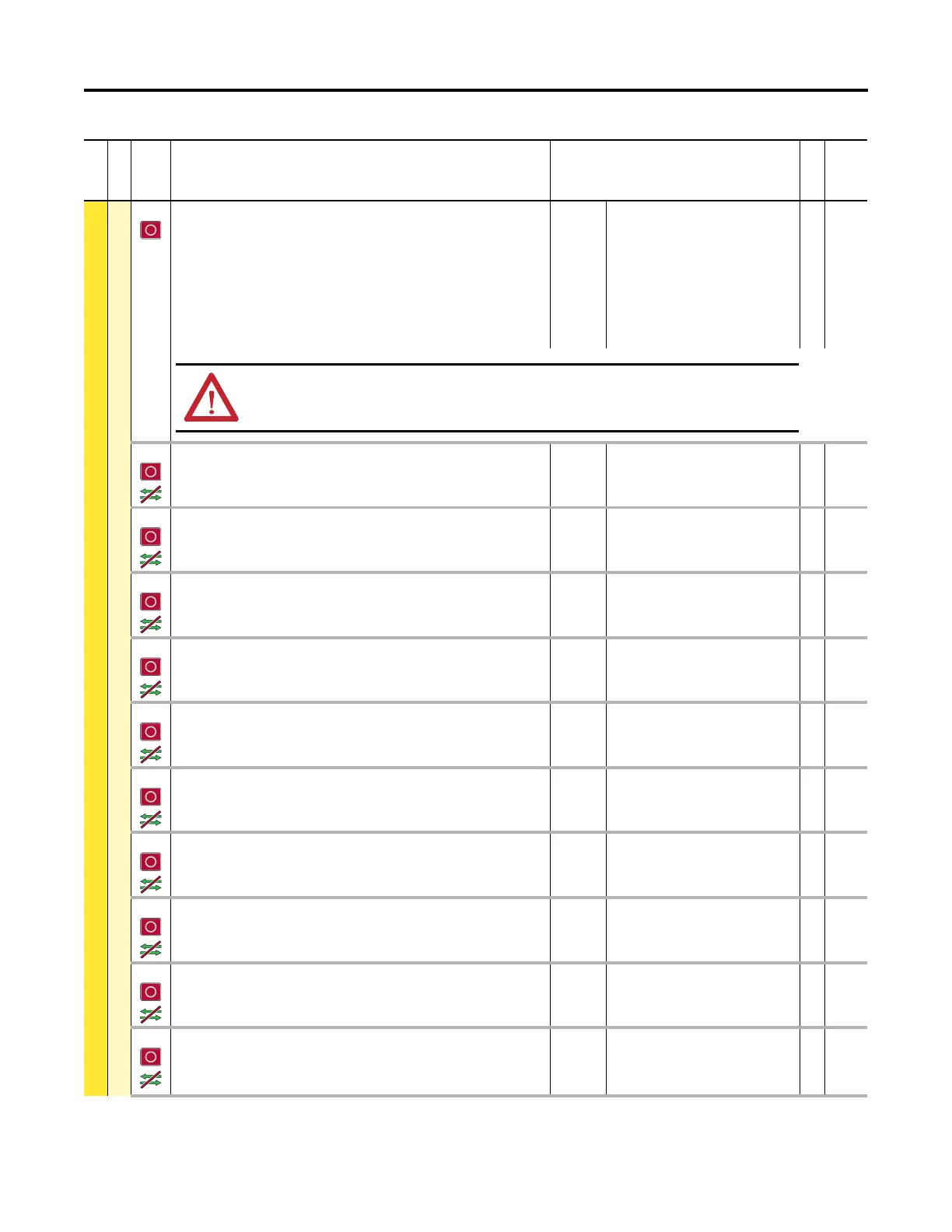Rockwell Automation Publication 750-PM001N-EN-P - February 2017 67
Drive Port 0 Parameters Chapter 3
File
Group
No. Display Name
Full Name
Description
Values
Read-Write
Data Type
FEEDBACK & I/O
Digin Functions
150 Digital In Cfg
Digital Input Configure
Defines operation for DI Run type parameters.
Run Edge (0) – Control function requires a rising edge (open to close transition) in order
for the drive to run.
Run Level (1) – Provides a run level input. Does not require a transition for enable or
fault, but a transition is required for a stop.
When set to 1 “Run Level” the absence of a run command is indicated as a stop asserted
and parameter 935 [Drive Status 1] Bit 0 will be low.
Default:
Options:
0 – Run Edge
0 – Run Edge
1 – Run Level
RW 32-bit
Integer
155 DI Enable
Digital Input Enable
Assigns a digital input used to enable the drive.
Default:
Min/Max:
0.00
0.00 / 159999.15
RW 32-bit
Integer
156 DI Clear Fault
Digital Input Clear Fault
Assigns a digital input used to clear faults.
Default:
Min/Max:
0.00
0.00 / 159999.15
RW 32-bit
Integer
157 DI Aux Fault
Digital Input Auxiliary Fault
Assigns a digital input used to force an external auxiliary fault.
Default:
Min/Max:
0.00
0.00 / 159999.15
RW 32-bit
Integer
158 DI Stop
Digital Input Stop
Assigns a digital input used to issue a stop command.
Default:
Min/Max:
0.00
0.00 / 159999.15
RW 32-bit
Integer
159 DI Cur Lmt Stop
Digital Input Current Limit Stop
Assigns a digital input used to perform a current limited stop.
Default:
Min/Max:
0.00
0.00 / 159999.15
RW 32-bit
Integer
160 DI Coast Stop
Digital Input Coast Stop
Assigns a digital input used to perform a coast-to-stop.
Default:
Min/Max:
0.00
0.00 / 159999.15
RW 32-bit
Integer
161 DI Start
Digital Input Start
Assigns a digital input used to start the drive (3-wire control).
Default:
Min/Max:
0.00
0.00 / 159999.15
RW 32-bit
Integer
162 DI Fwd Reverse
Digital Input Forward Reverse
Assigns a digital input used to command reverse direction.
Default:
Min/Max:
0.00
0.00 / 159999.15
RW 32-bit
Integer
163 DI Run
Digital Input Run
Assigns a digital input used to run the drive (2-wire control).
Default:
Min/Max:
0.00
0.00 / 159999.15
RW 32-bit
Integer
164 DI Run Forward
Digital Input Run Forward
Assigns a digital input used to run the drive (2 wire control) and command forward
direction.
Default:
Min/Max:
0.00
0.00 / 159999.15
RW 32-bit
Integer
ATTENTION: Equipment damage and/or personal injury may result if this parameter is used in an inappropriate
application. Do not use this function without considering applicable local, national and international codes, standards,
regulations, or industry guidelines.
