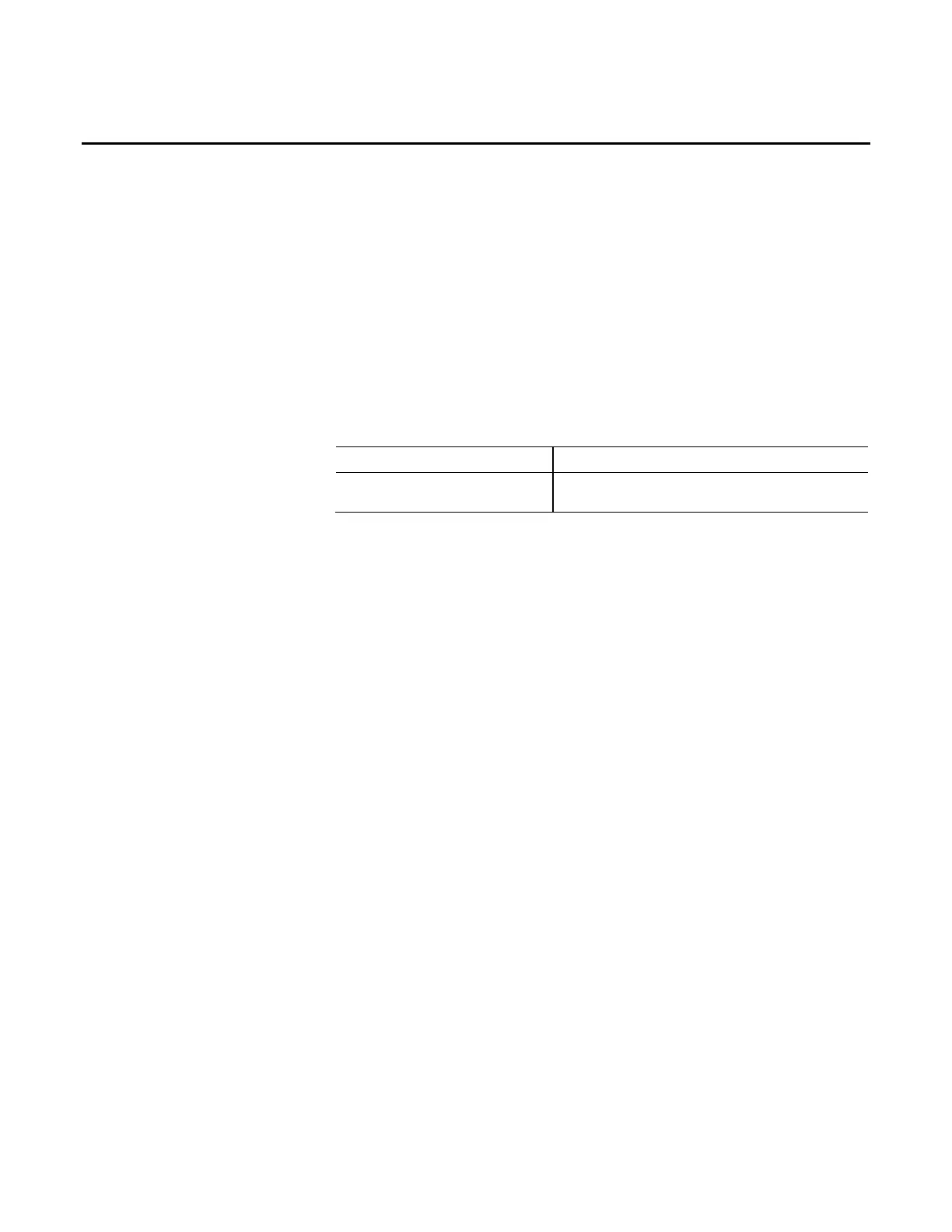Rockwell Automation Publication CNET-UM001F-EN-P - February 2018 3
Summary of Changes
This manual includes new and updated information. Use these reference
tables to locate changed information.
Grammatical and editorial style changes are not included in this summary.
Global changes
This table identifies changes that apply to all information about a subject in
the manual and the reason for the change. For example, the addition of new
supported hardware, a software design change, or additional reference
material would result in changes to all of the topics that deal with that
subject.
Subject Reason
Updated screen shots
throughout.
The Studio 5000 Logix Designer® interface has
been modified in versions 31 and later.
New or enhanced features
None in this release.
