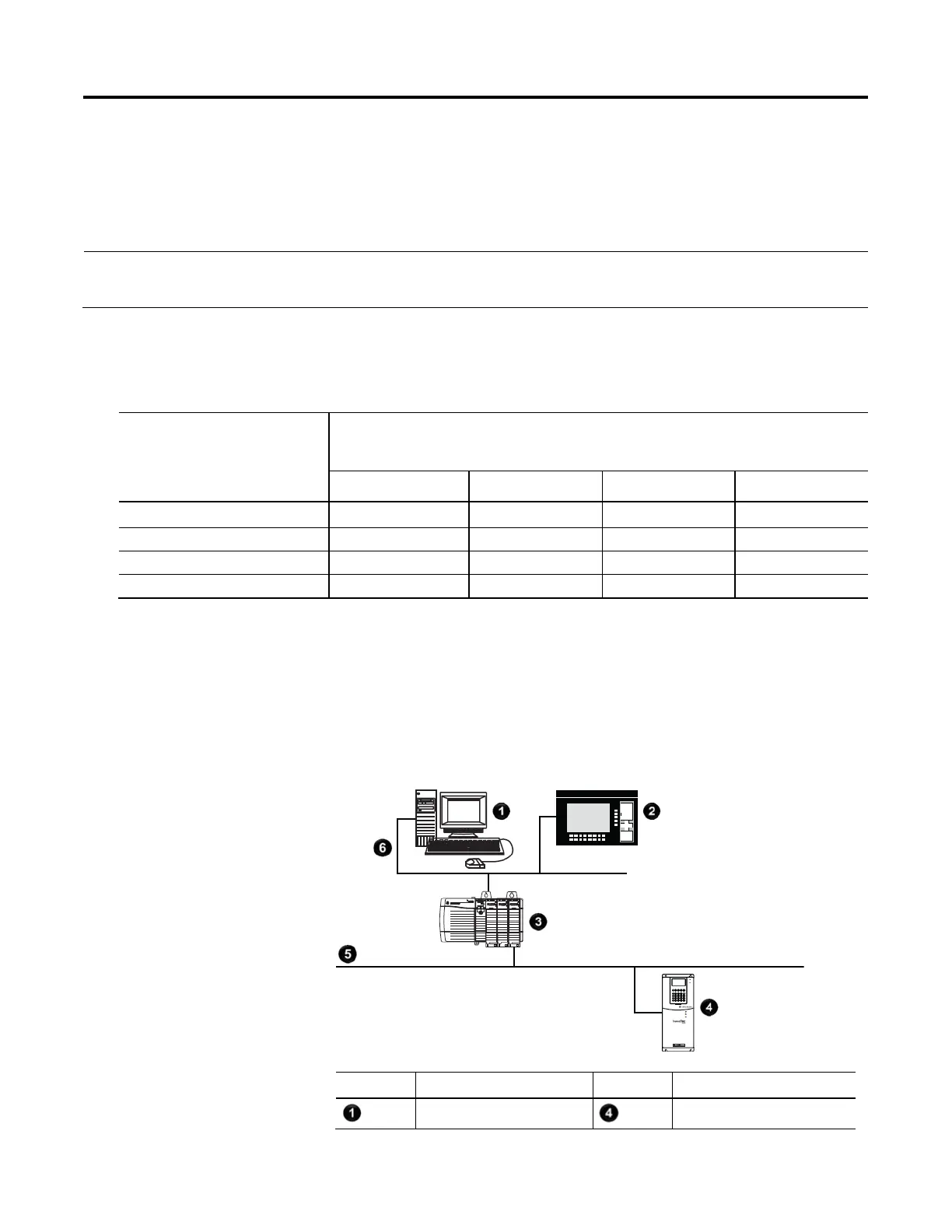Rockwell Automation Publication CNET-UM001F-EN-P - February 2018 13
Some ControlNet modules support the ability to bridge or route
communication to and from different networks, depending on the capabilities
of the platform and communication devices.
Important:
You can only bridge across networks to communicate with devices. You cannot bridge across networks to
control I/O, even though Logix Designer software can accept such a configuration in the I/O Configuration
folder. All I/O control must originate and end on the same physical network.
The following table describes how communication can bridge across
networks.
Table 1 - Bridging Across Networks
A device on this network
Can communicate with a device on this network
EtherNet/IP Yes Yes Yes Yes
ControlNet Yes Yes Yes Yes
DeviceNet No No Yes No
RS-232 Yes Yes(2) Yes Yes
In Figure 2, a workstation configures a drive on the DeviceNet network. The
workstation bridges from the ControlNet network to the DeviceNet network
to reach the drive. The bridge is a ControLogix chassis with ControlNet and
DeviceNet modules.
Figure 2 - Drive Configuration on a DeviceNet Network
Item Description Item Description
Workstation
Drive
Networks
