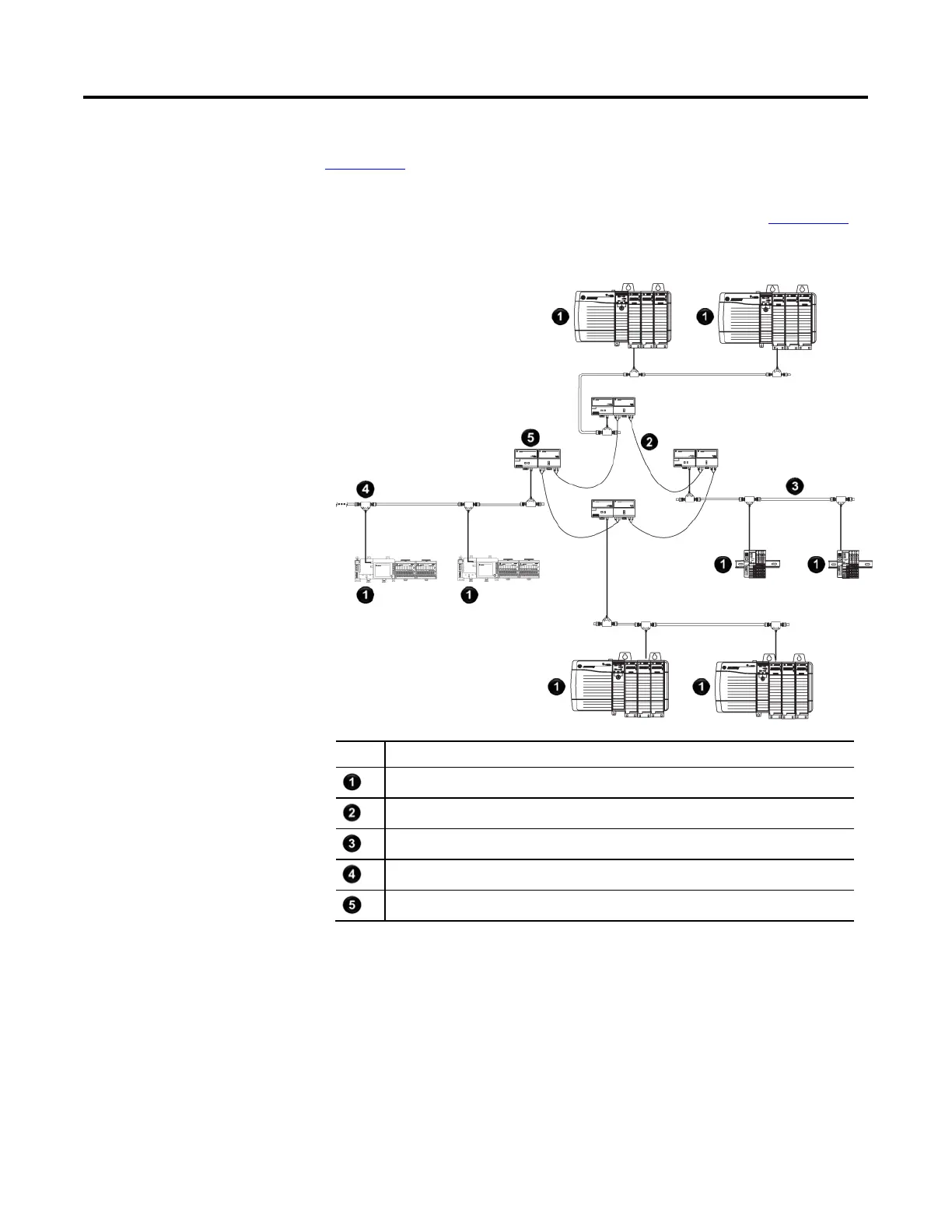24 Rockwell Automation Publication CNET-UM001F-EN-P - February 2018
Coax repeaters are typically used in trunkline and star topologies. See the ControlNet Coax Media Planning and
Installation Guide, publication CNET-IN002
, for more specific information on coax topologies you can create.
With fiber media, you can configure your network in trunkline, star, and ring topologies. Only the 1786-RPFRL and
1786-RPFRXL repeaters support a ring topology.
For more information, consult the ControlNet Fiber Media Planning and Installation Guide, publication CNET-IN001.
Figure 7 - Example ControlNet Network Ring Topology
Node
Fiber cables
Coaxial cable
Tap with 1 m (3.28 ft) dropline
ControlNet Repeater Adapter and Fiber Ring Module
Each ControlNet network supports up to 99 nodes. Logix 5000 controllers
support multiple ControlNet networks, providing the flexibility to add nodes
to a ControlNet network or boost performance.
In a ControlNet network, the maximum length depends on the number of
nodes on a segment; a segment is a section of trunk between two terminators.
Use repeaters to add segments or increase length.
