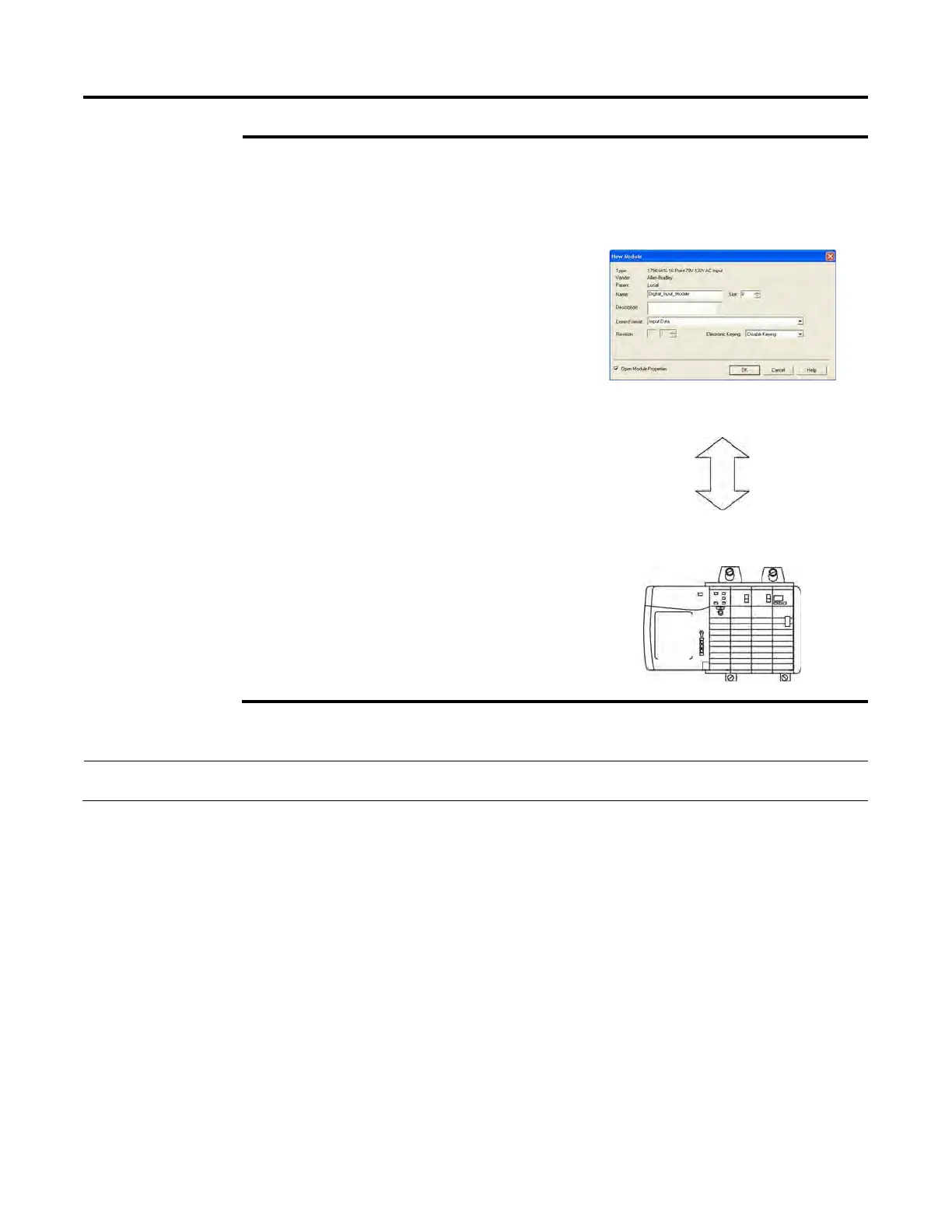Configure a ControlNet Module
46 Rockwell Automation Publication CNET-UM001F-EN-P - February 2018
Example In the following scenario, Disable Keying allows I/O communication:
The module configuration is for a 1756-IA16 digital input module. The physical
module is a 1756-IB16 digital input module. In this case, communication is
allowed because the two digital modules share common data formats.
Module Configuration:
Vendor = Allen-Bradley
Product Type = Digital Input
Module
Catalog Number = 1756-IA16
Major Revision = 2
Minor Revision = 1
Communication is allowed.
Physical Module:
Vendor = Allen-Bradley
Product Type = Digital Input
Module
Catalog Number = 1756-IB16
Major Revision = 3
Minor Revision = 2
Important:
Changing electronic keying selections online may cause the I/O communication connection to the module to
be disrupted and may result in a loss of data.
You must use RSNetWorx for ControlNet software to schedule the network
in order to activate the configured I/O devices in your application. You must
also reschedule the network if a change is made to an already-scheduled
network.
RSNetWorx for ControlNet software stores information in keeper devices.
These ControlNet communication modules are keeper-cable devices:
• 1756-CN2 and 1756-CN2R modules
• 1756-CNB and 1756-CNBR modules
• 1768-CNB and 1768-CNBR module
• 1769-L32C and 1769-L35CR controllers
ControlNet Software
Network for the First
Time
