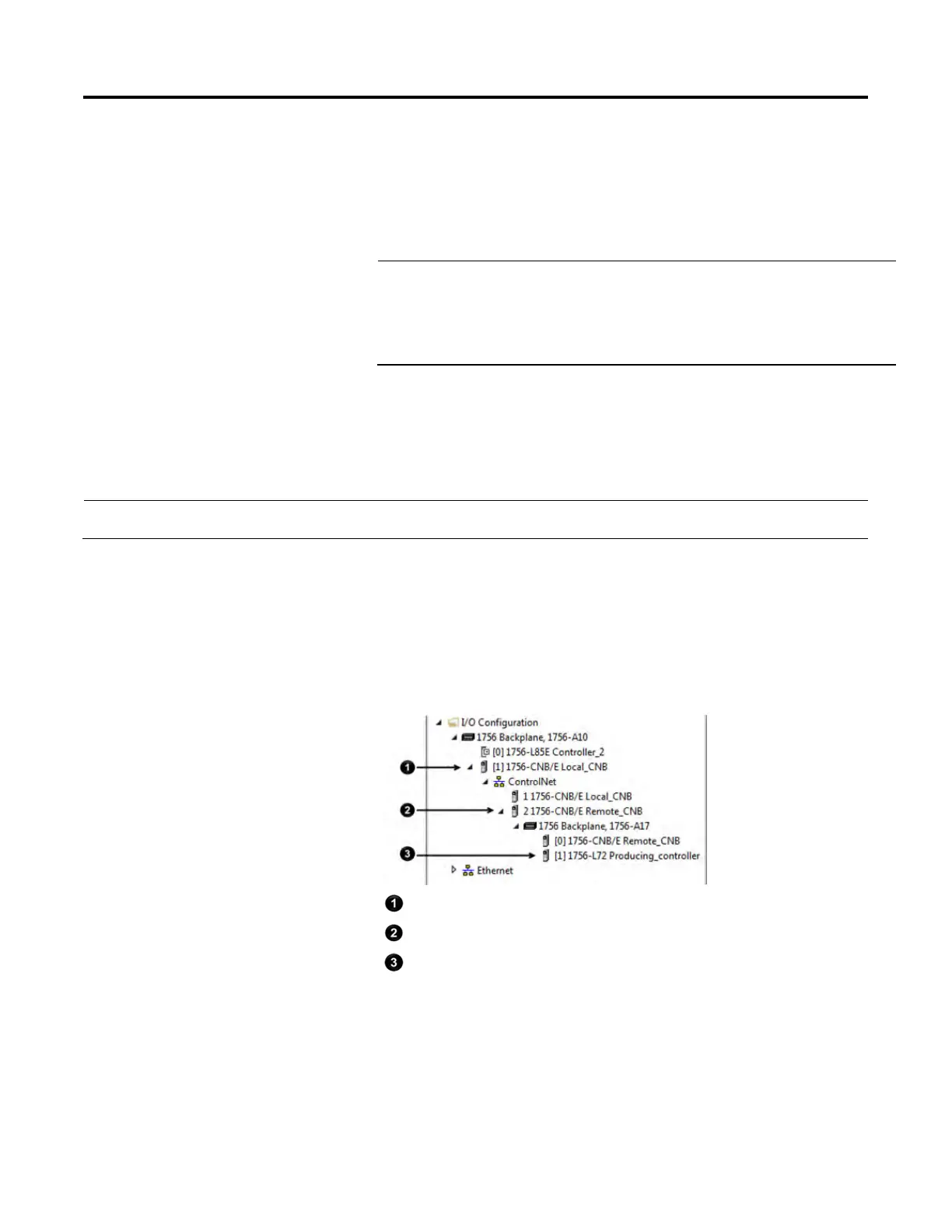Produce and Consume Tags (interlock controllers)
Rockwell Automation Publication CNET-UM001F-EN-P - February 2018 83
If you are unsure of the maximum number of consumers, use a number
higher than the actual number of consumers. Unused connections are
deducted from the number of available controller connections.
9. Click OK.
When your controller produces a tag, any device that interfaces
with a ControlNet network can consume the tag. However, when a
non-Logix controller, such as a personal computer using a 1784-
PKTCS card, consumes the tag produced by a Logix controller,
you must perform additional tasks in RSNetWorx for ControlNet
software.
Logix 5000 controllers can consume only controller-scoped user-created tags
from another controller’s tag structure. The Logix 5000 controllers cannot
consume I/O tags or tags aliased to I/O tags.
Important:
You can create consumed tags only when your Logix Designer project is offline.
To consume a tag, perform this procedure.
1. Open the Logix Designer project that contains the controller that you
want to consume the produced tag.
2. Make sure the controller producing the tag to be consumed is in the
consuming controller’s I/O configuration, as shown in this example.
Local ControlNet module in consuming controller’s chassis
Remote ControlNet module
Producing controller
3. Make sure the communication format for the remote ControlNet
module is None.
