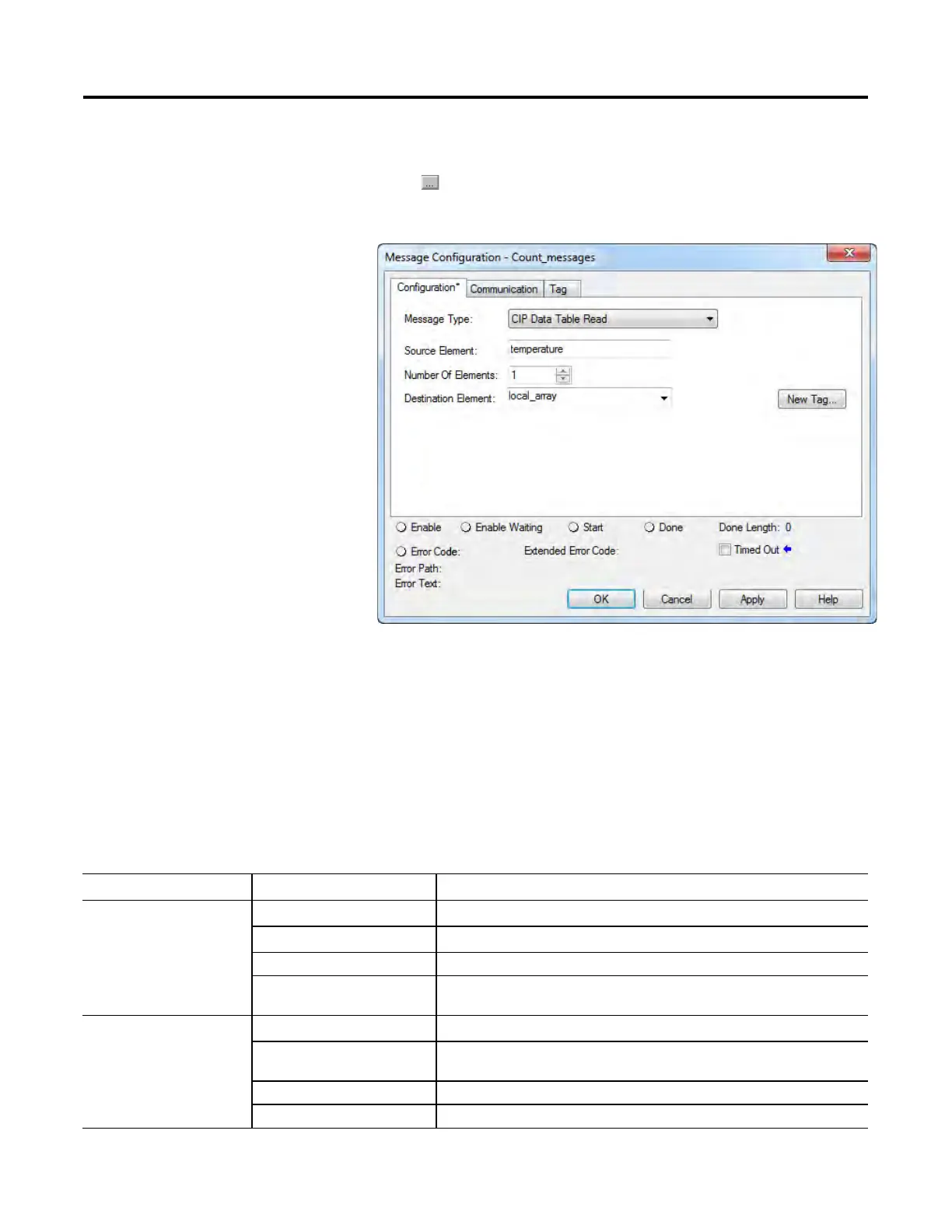92 Rockwell Automation Publication CNET-UM001F-EN-P - February 2018
To configure a MSG instruction, perform this procedure.
1. Click in the MSG box.
The Module Configuration dialog box appears.
2. From the Message Type pull-down menu, choose a message type.
3. In the Source Element field, type the appropriate information.
4. In the Number of Elements field, enter the number of elements.
5. From the Destination Element pull-down menu, choose the
instruction’s destination element.
The message instruction’s destination determines how the message is
configured.
Function Configuration Box Required Information
Read (receive) the data Message Type CIP Data Table Read
Source Element First element of the tag that contains data in the other controller
Number of Elements Number of elements to transfer
Destination Tag First element of the controller-scoped tag in this controller for the
data
Write (send) the data Message Type CIP Data Table Write
Source Tag First element of the controller-scoped tag in this controller that
contains the data
Number of Elements Number of elements to transfer
Destination Element First element of the tag for the data in the other controller
Message Instruction
