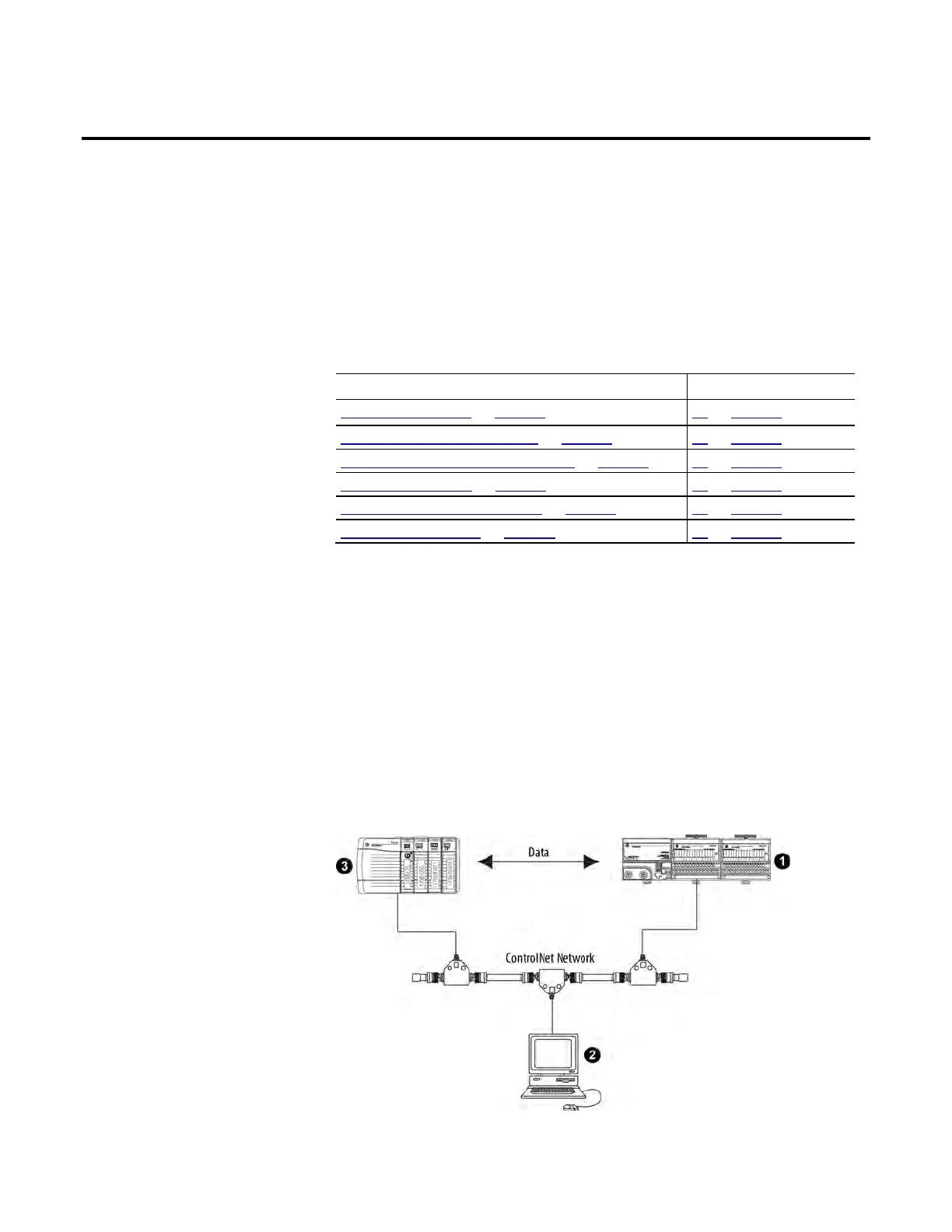Rockwell Automation Publication CNET-UM001F-EN-P - February 2018 87
Chapter 6
Messaging
This chapter explains how to use MSG instructions to send data to and
receive data from other modules on a ControlNet network.
Topic Page
Set Up the Hardware on page 95 84 on page 95
Guidelines for MSG Instructions on page 88 85 on page 88
Determine Connections for Messages on page 89 86 on page 89
Enter Message Logic on page 90 86 on page 90
Configure a Message Instruction on page 92 88 on page 92
Stagger the Messages on page 93 90 on page 93
Use peer-to-peer messaging when these conditions apply:
• Data is sent when a specific condition occurs in your application.
• Data is sent at a slower rate than is required by produced and
consumed tags.
• Data is sent to devices that communicate only with unscheduled data.
In this example, the controller in the local chassis uses a MSG instruction to
send a message to another module, which can be a controller, on the
ControlNet network.
Figure 12 - Peer-to-Peer Messaging Example
Hardware
