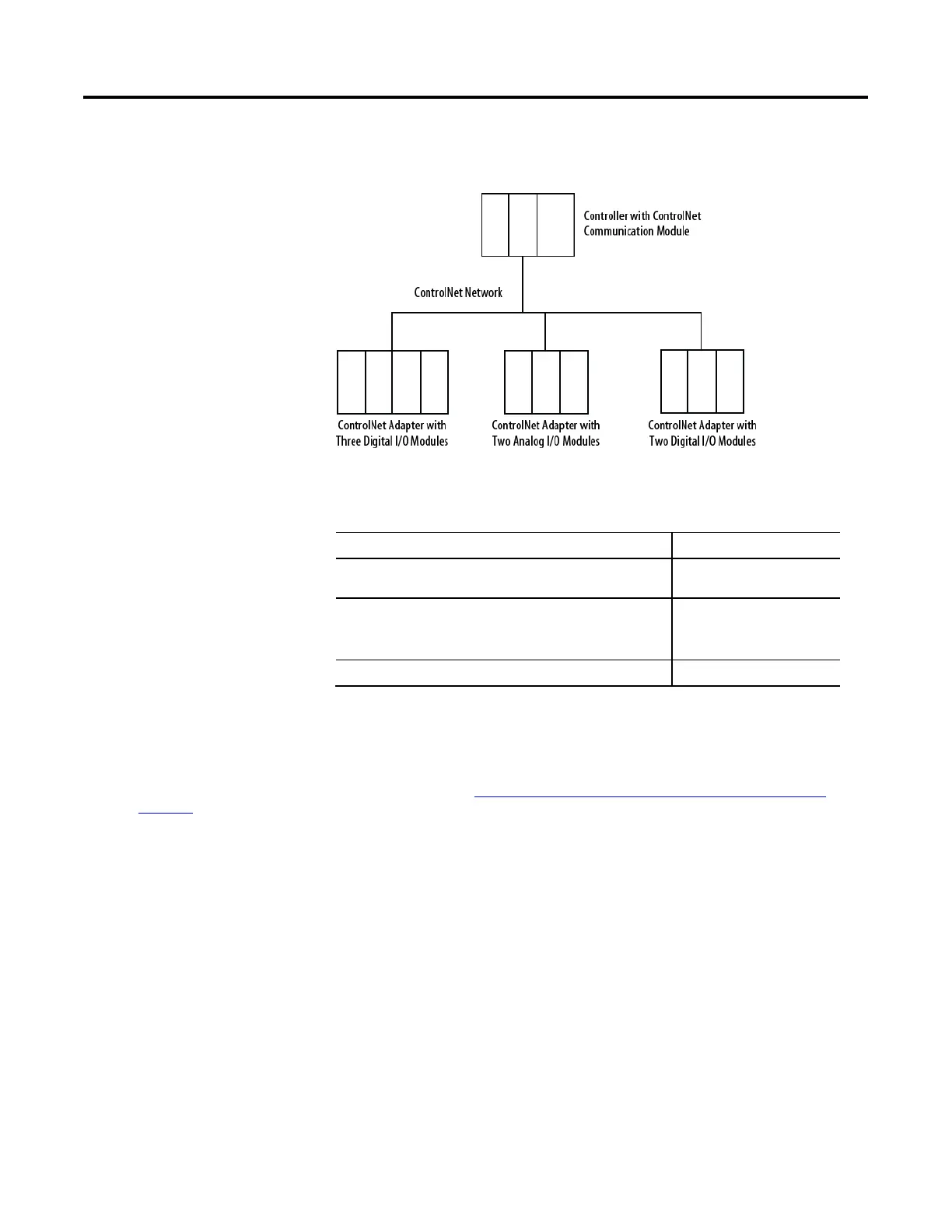Rockwell Automation Publication CNET-UM001F-EN-P - February 2018 63
In this example, assume that each distributed I/O module is configured for a
direct connection to the controller.
The table below calculates the connections in this example.
Table 11 - Connection Calculations
System Connections Amount
Controller to local ControlNet communication
module
0
Controller to ControlNet adapter(1)
Direct connection for digital I/O modules
Direct connection for analog I/O modules
0
5 digital
2 analog
Total connections used 7
Direct connections to many modules may not be feasible because the module supports a finite number of
connections, and direct connections may require more resources than the module has available.
In this case, use rack-optimized connections. Refer to Rack-optimized Connections for I/O Modules on page 60 on
page 64 for more information on how to limit connection use and network traffic.
Direct Connections for I/O
Modules
