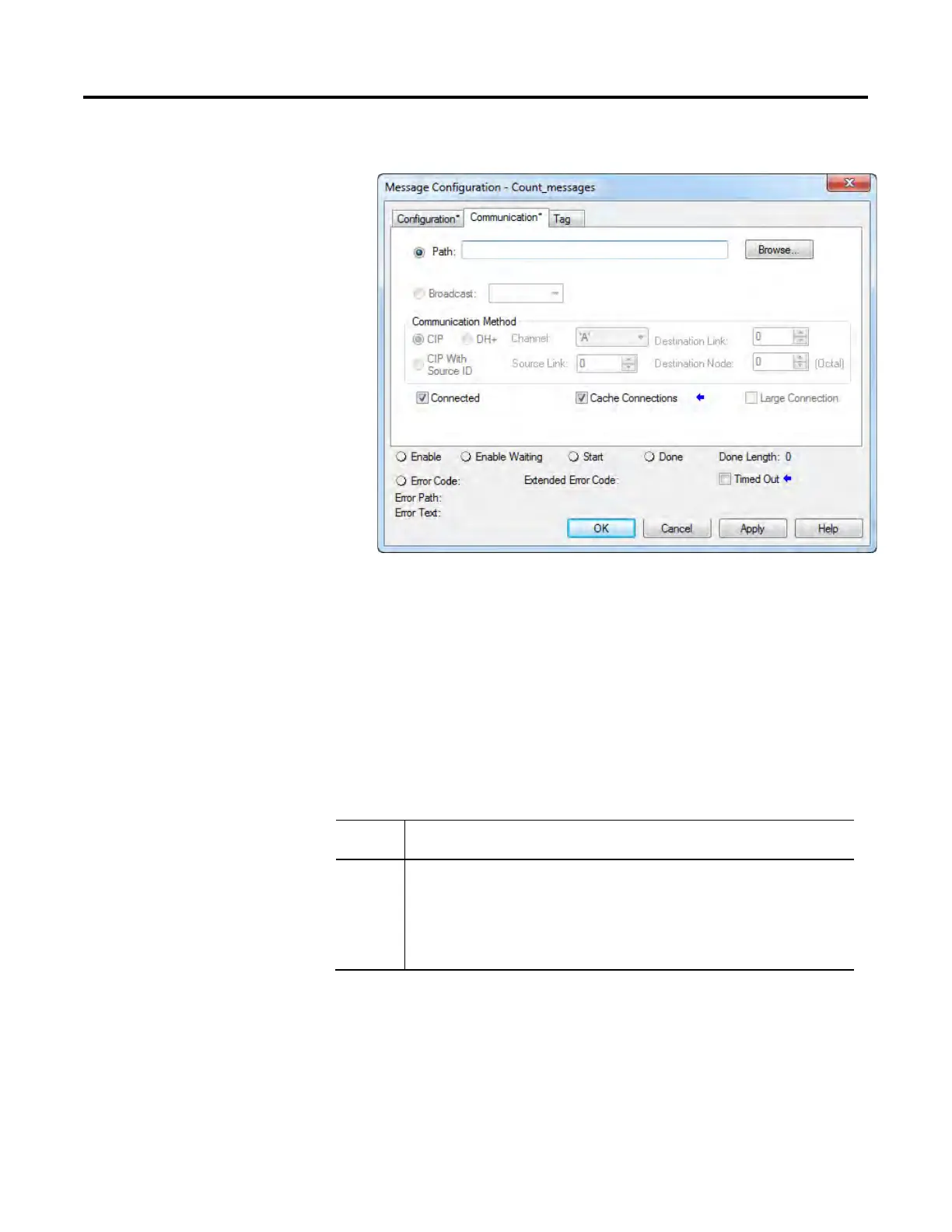Rockwell Automation Publication CNET-UM001F-EN-P - February 2018 93
6. Click the Communication tab.
7. Specify the path of the module for which you sent the message
instruction to the I/O configuration tree:
• If the module has been added, click Browse to the choose the path.
• If the module has not been added, type the path in the Path field.
8. Click OK.
As you add messages to your project, you may have to coordinate the
execution of the messages. To avoid errors and assure that each message is
processed, follow these rules.
Rule 1
Enable no more than 16 messages at one time, including block
transfers.
Rule 2
Enable no more than 10 of these types of messages at one time:
• CIP data table reads or writes that are not cached
• CIP generic
• PLC-2, PLC-3, PLC-5, or SLC (all types)
• Block transfer reads or writes that are not cached
If the number of messages in your application exceeds rules 1 and 2, then
stagger the execution of your messages. Here are some options:
• Send each message in sequence.
• Send the messages in groups that are within the limits of rules 1 and 2.
• Program a message to communicate with multiple devices.
Messages
