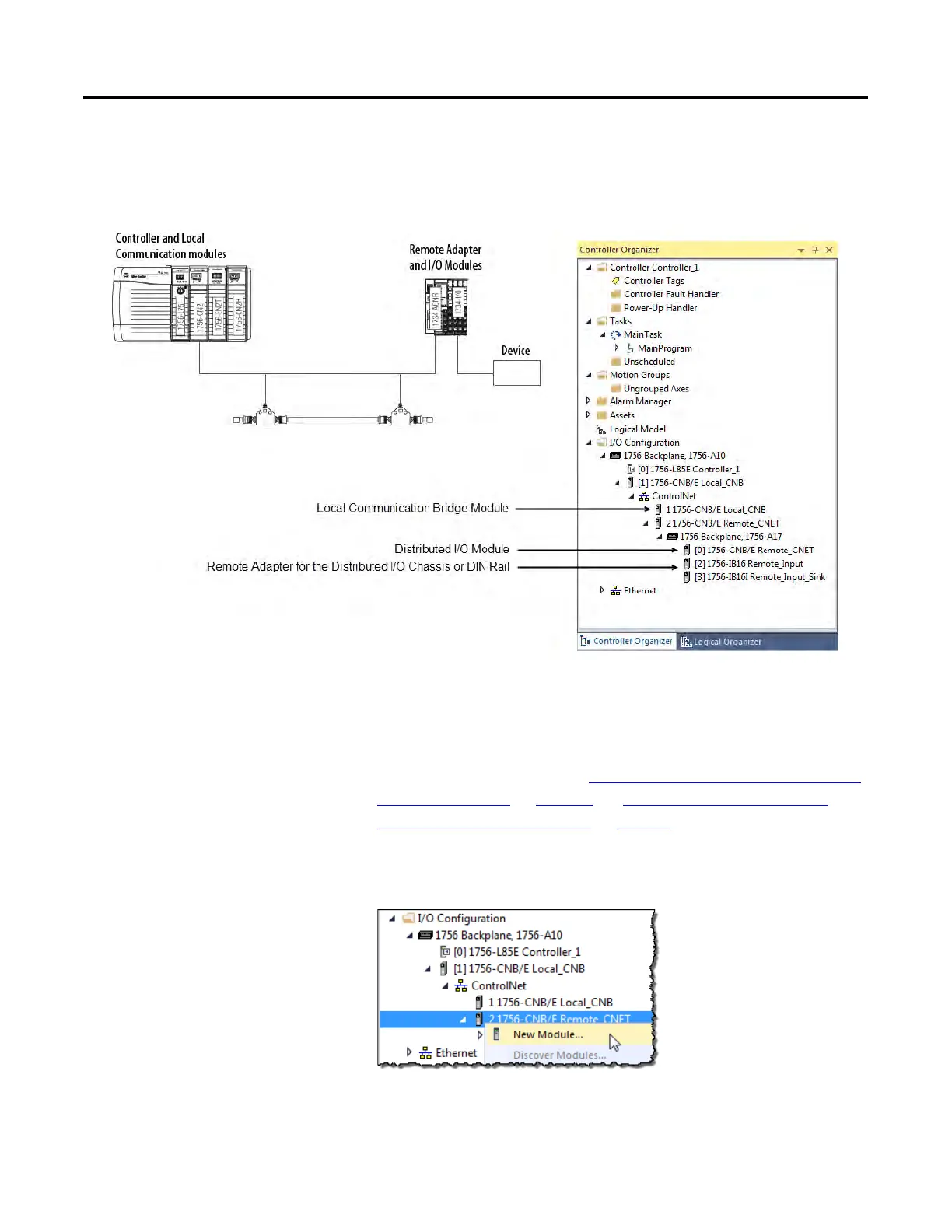Rockwell Automation Publication CNET-UM001F-EN-P - February 2018 67
To communicate with I/O modules in your system, you add a bridge,
adapter, and I/O modules to the I/O Configuration folder of the controller.
Within the folder, you organize modules into a hierarchy of tree/branch and
parent/child.
To add distributed I/O to your Logix Designer project, perform this
procedure.
1. Add the local and remote ControlNet communication modules.
For more information, refer to
Add and Configure a Local ControlNet
Module on page 30 on page 31 and Add and Configure a Remote
ControlNet Module on page 33 on page 35.
2. In Logix Designer application, right-click your remote ControlNet
communication module and choose New Module.
3. From the Module Properties dialog box, configure the distributed I/O
module.