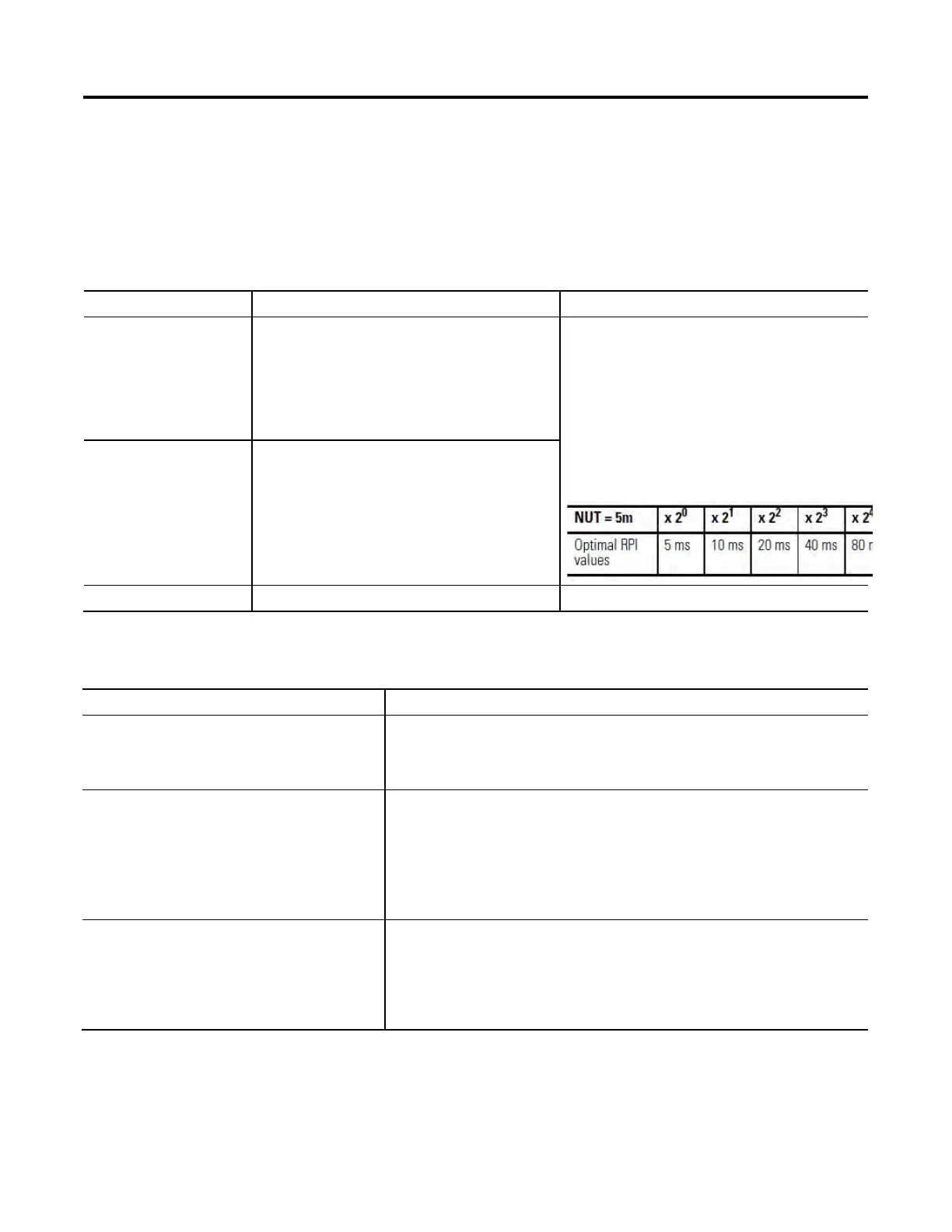Configure a ControlNet Module
Rockwell Automation Publication CNET-UM001F-EN-P - February 2018 37
• What tags are generated when configuration is complete
• The type of connection between the owner-controller and the I/O
connected via the communication module
The communication format setting also affects the RPI rate.
Table 7 - Communication Formats
Communication Format Function Effect on RPI
Rack-optimized The communication module creates a rack
image and returns I/O data in the rack image to
the owner-controller.
This option is available only for digital I/O
modules. Remember that diagnostic I/O
modules will not return diagnostic data when
you use this format.
You can specify an RPI that meets this criteria:
• Equal to or greater than the NUT
• In the range permitted by Logix Designer
programming software, for example 2…750
ms
When you set the RPI for a remote ControlNet
communication module, we recommend you
use a rate that is a power of two times the NUT.
For example, if your NUT = 5 ms, we
recommend these RPI values.
Listen-only rack-
optimized (not available
on all ControlNet
communication modules)
The communication module creates a rack
image and returns I/O input data in the rack
image to the owner-controller.
The difference between this choice and rack-
optimized is that the I/O data in the rack image
is returned to a controller that does not control
the outputs but is listening only to its input data.
None No RPI is required. The RPI field is dimmed.
4. On the Module Properties dialog box, configure the connection
properties and then click Apply.
Connection Property Action
Requested Packet Interval (RPI) Type the requested packet interval between 2.0…750.0 ms.
If your module uses one of the rack-optimized communication formats, the
RPI must be equal to or greater than the ControlNet Network Update Time
(NUT).
Inhibit Module
If the module does not need to communicate with the controller, check the
checkbox.
or
If the module needs to communicate with the controller, leave the checkbox
cleared.
IMPORTANT: When you test this portion of the system, leave the checkbox
cleared.
Major Fault On Controller If Connection Fails
While In Run Mode
If you want the controller to produce a major fault if the connection to the
local communication module fails in Run mode, check the checkbox.
or
If you want the controller to continue operating if the connection to the local
communication module fails in Run mode, leave the checkbox cleared. Use
ladder logic to monitor the connection.
