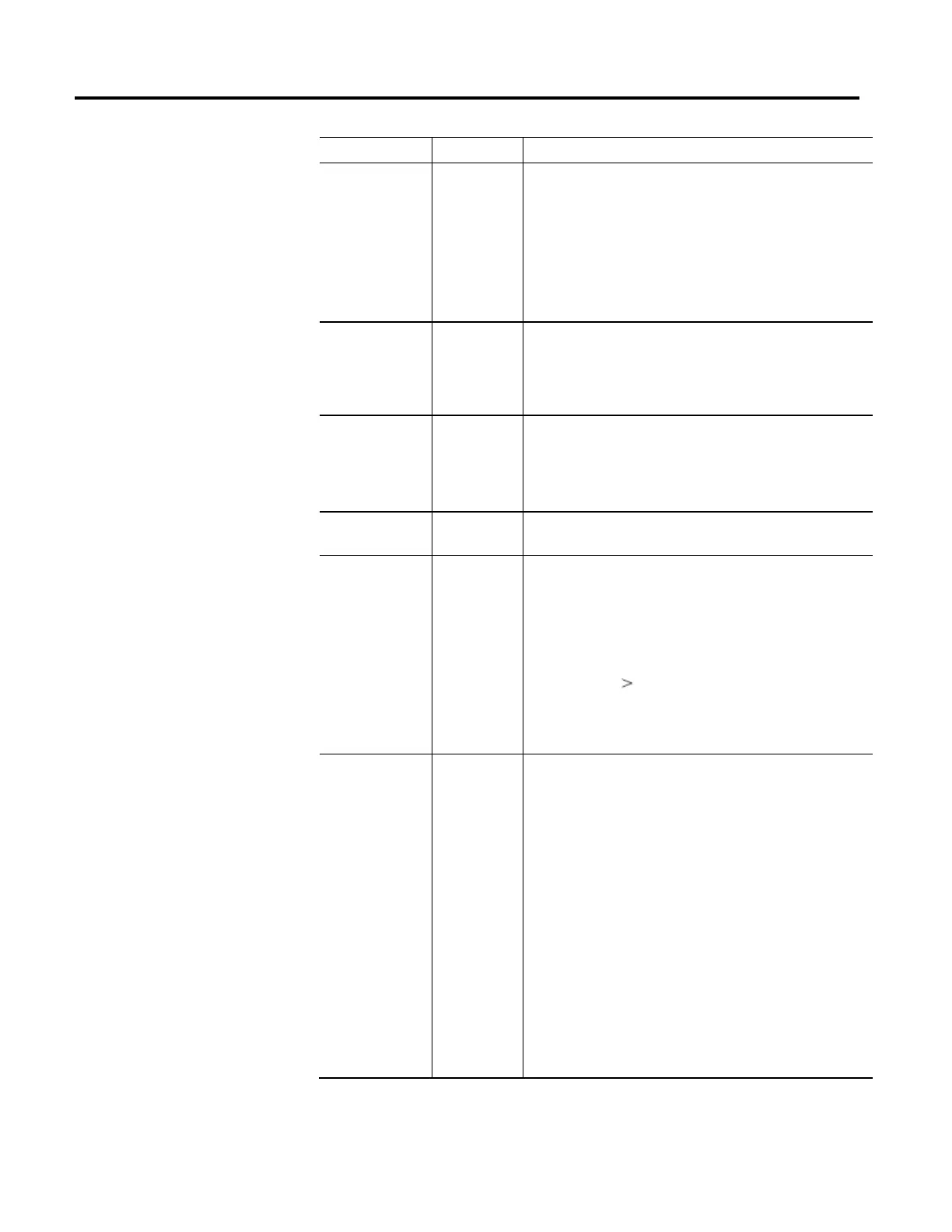Multi-Axis Coordinated Motion Instructions
Rockwell Automation Publication MOTION-RM002H-EN-P-February 2018 411
Error Code EX_ERROR Code Description
61 15 Connection Conflict
Transform Invalid Delta Configuration
Link Length1 must not be equal to LinkLength2
End Effector Offset1 Re must not be negative
For Delta J1J2J6 and Delta J1J2J3J6 End Effector Offset3(D3) must not be
negative
(Link length 1 + Rb - Re) must be less than link length 2
(Link length 1 + Rb – Re) must be positive or greater than zero
67 1 Invalid Transform Position
MOP Invalid Rx orientation
Invalid Rx orientation value at EOA transformations. For 4 axis geometries
(Delta, SCARA, Articulated Dependent) only Rx = 180 deg position is allowed.
For all other positions, it will generate error.
67 2 Invalid Transform Position
MOP Invalid Ry orientation
Invalid Ry orientation value at EOA transformations. For 4 axis geometries, after
removing work frame and tool frame, there should not be any Ry orientation
values at EOA.
67 3 Invalid Transform Position
MOP Invalid Ry orientation
147 3 - 5 Invalid Orientation Scaling Constant
Extended error code 3 : Rx
Extended error code 4 : Ry
Extended error code 5 : Rz
Orientation axis
has scaling constant
MAX_K_CONSTANT_FOR_ORIENTATION_AXIS. or
has scaling constant which is not Integer or
has Conversion ratio between Coordination Units and Position Units other than
1:1.
148 3 -5 MCPM Orientation Offset Not Zero
Rx orientation offset not valid.
Extended error code 3 : Rx orientation offset not valid.
Extended error code 4 : Ry orientation offset not valid.
Extended error code 5 : Rz orientation offset not valid.
If robot Geometry is (MO_CD_J1J2J6 or MO_CD_J1J2J3J6) and:
• workframe offset Rx isn’t 0 or
• workframe offset Ry isn’t 0 or
• toolframe offset Rx isn’t 0 or
• toolframe offset Ry isn’t 0
Or if robot Geometry is MO_CD_J1J2J3J4J5 and:
• workframe offset Rx isn’t 0 or
• workframe offset Ry isn’t 0 or
• toolframe offset Rx isn’t 0 or
• toolframe offset Rz isn’t 0
