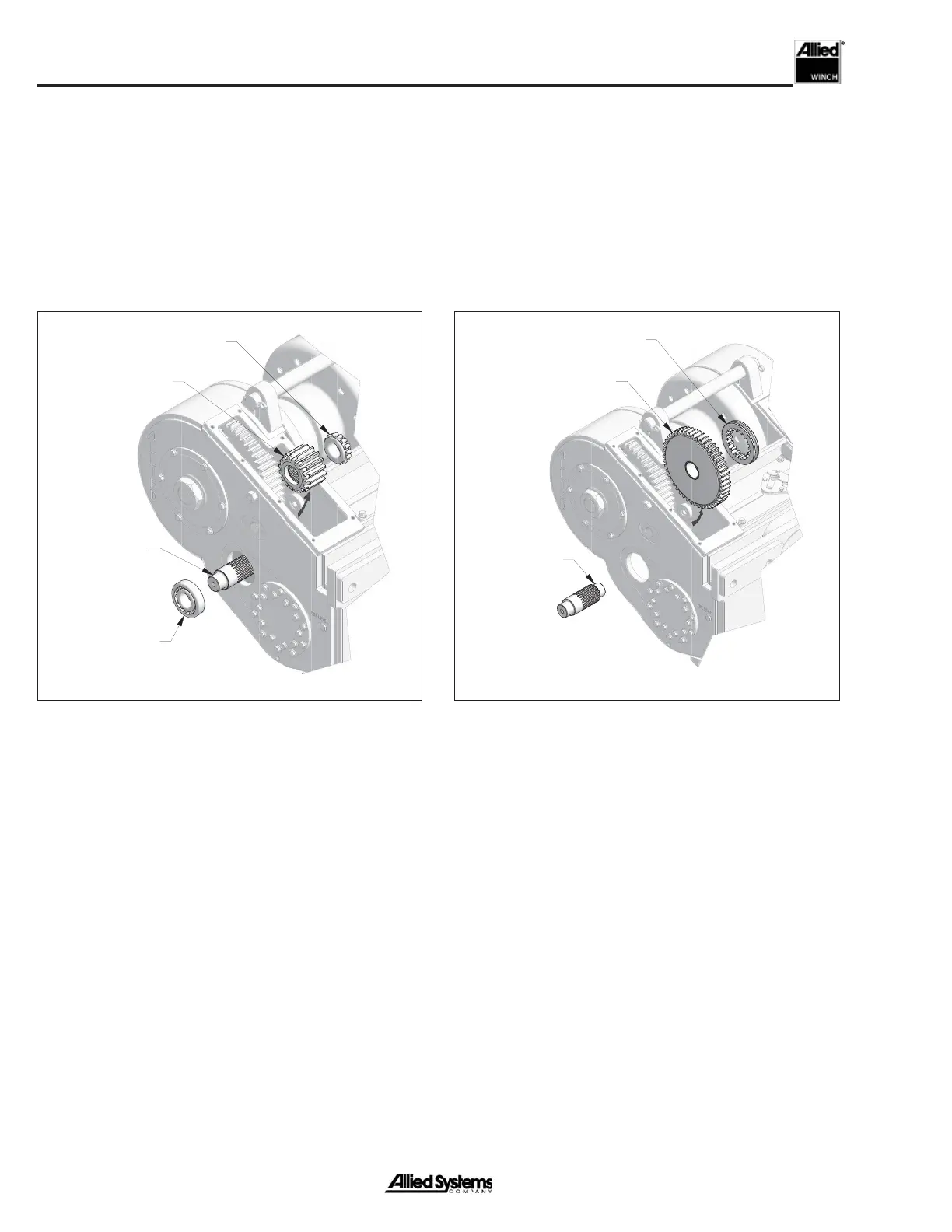Repairs
4 - 4
6. Tag shims for reference during reassembly (not
shown).
7. Screw a 3/4-16 UNF slide hammer into the end of
the intermediate shaft and partially pull it out.
8. Remove the drum pinion gear and the inner bearing
cone. Refer to Figure 4-1 for the location of compo-
nents.
9. Remove bearing cup and cone and the intermediate
shaft, while ensuring that the intermediate gear does
not fall.
10. Remove intermediate gear.
NOTE: Remove drum shaft retainer prior to removing
intermediate gear. See Drum Shaft and Drum Removal
section that follows.
Outer Bearing
Intermediate
Shaft
Drum Pinion Gear
Inner Bearing Cone
Intermediate
Shaft
Intermediate
Gear
Dental Clutch
- Intermediate & FREESPOOL Shaft Removal