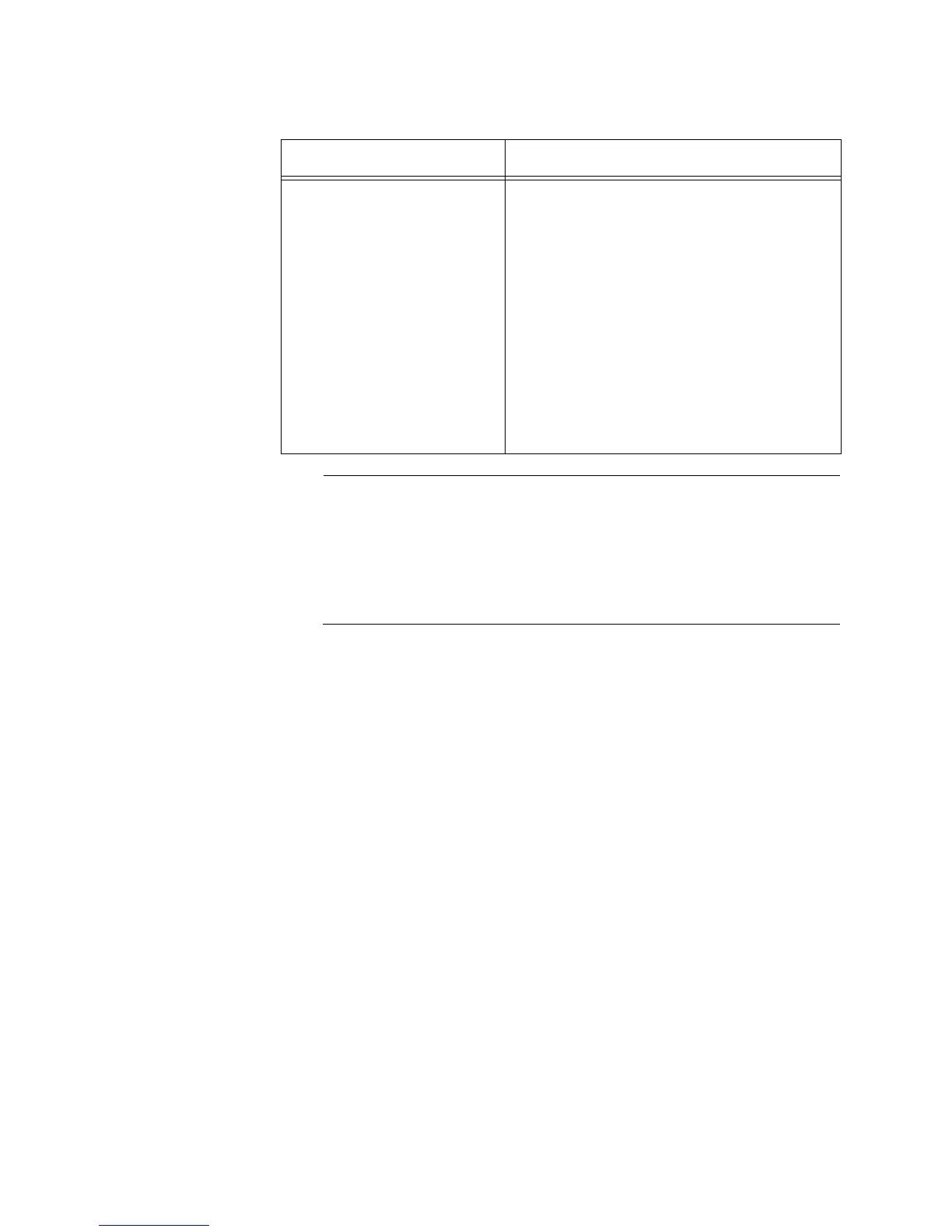Chapter 8: AT-Stat Utility
146
Note
The IP address, subnet mask, and gateway fields display the values
assigned to the network adapter card itself. If you used the AT-MUX
protocol to add VLAN identifiers, these fields will in all likelihood be
empty since the IP configurations must be assigned to the individual
VLAN connections. For further information, refer to Chapter 9,
“AT-MUX Multiple VLAN Protocol” on page 157.
DHCP Info Button Displays the following DHCP or BOOTP
information:
DHCP Server - The IP address of the
DHCP or BOOTP server that issued the
adapter’s IP configuration.
Lease Obtained - The date and time when
the DHCP or BOOTP server issued the IP
configuration.
Lease Expires - The expiration date and
time for the IP configuration.
Table 12. General Tab (Continued)
Field Description
