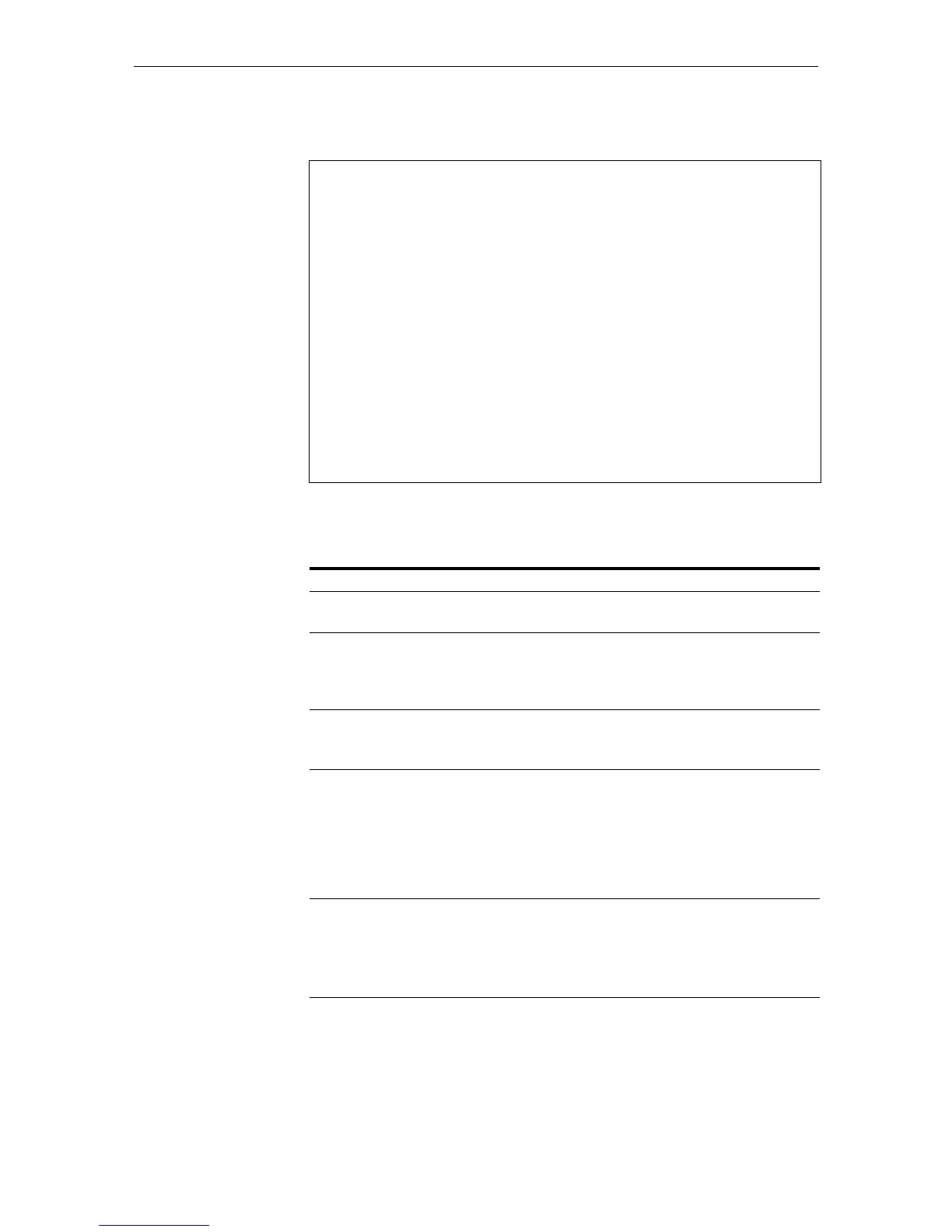50 x900 Series Switch and SwitchBlade
®
x908
C613-03092-00 REV J
Fallback output Fallback software is a subset of the base package and runs when the base
package is unavailable. When the switch runs fallback software, a series of
messages similar to those in the following figure are displayed.
Bootloader
messages
The following table explains messages that bootloader software displays at
initial startup.
. .
. (bootloader messages) .
. .
Booting fallback software
Installing system.img (1219098 bytes) ............ done
Initiating system software ...................... done
------------------------------------------------------------
AlliedWare Fallback v3.1.1-00, built 7 Jun 2006
------------------------------------------------------------
WARNING: Fallback software will not allow normal
network operation
Initialising file system access .................. done
Installing product_apps.img (1646897 bytes) ...... done
Executing configuration script <startup.cfg>
Switch startup complete
Message Description
Bootloader <version>, built
<date>
Banner that identifies the bootloader software.
Identifying RAM...512 MB
or
Identifying RAM...failed
The switch contains the amount of memory indicated. If
memory identification fails, the switch displays a brief
description of the failure and pauses indefinitely. Contact
your authorised distributor or reseller.
Initial RAM test...passed
or
Initial RAM test...failed
Whether initial RAM tests are successful. If tests detect a
problem with DRAM, the switch cannot be used. Contact
your authorised distributor or reseller.
Relocating the bootloader
to execute from
RAM...done
or
Relocating the bootloader
to execute from
RAM...failed
Whether bootloader software is successfully running from
RAM instead of flash memory. If not successful, the system
pauses indefinitely; contact your authorised distributor or
reseller.
Boot fallback software (Y) ? Prompt that lets you override the standard startup sequence,
typically when troubleshooting.
If you press Y, the switch boots from fallback software, and a
confirmation message is displayed. For more information, see
fallback output.
Initialising file system
access...done
or
Initialising file system
access...failed
Whether bootloader software has initialised access to the file
system.
Failure means a problem with the file system or memory
device. The switch reformats memory and processing
continues but data will have been lost. Contact your
authorised distributor or reseller.
