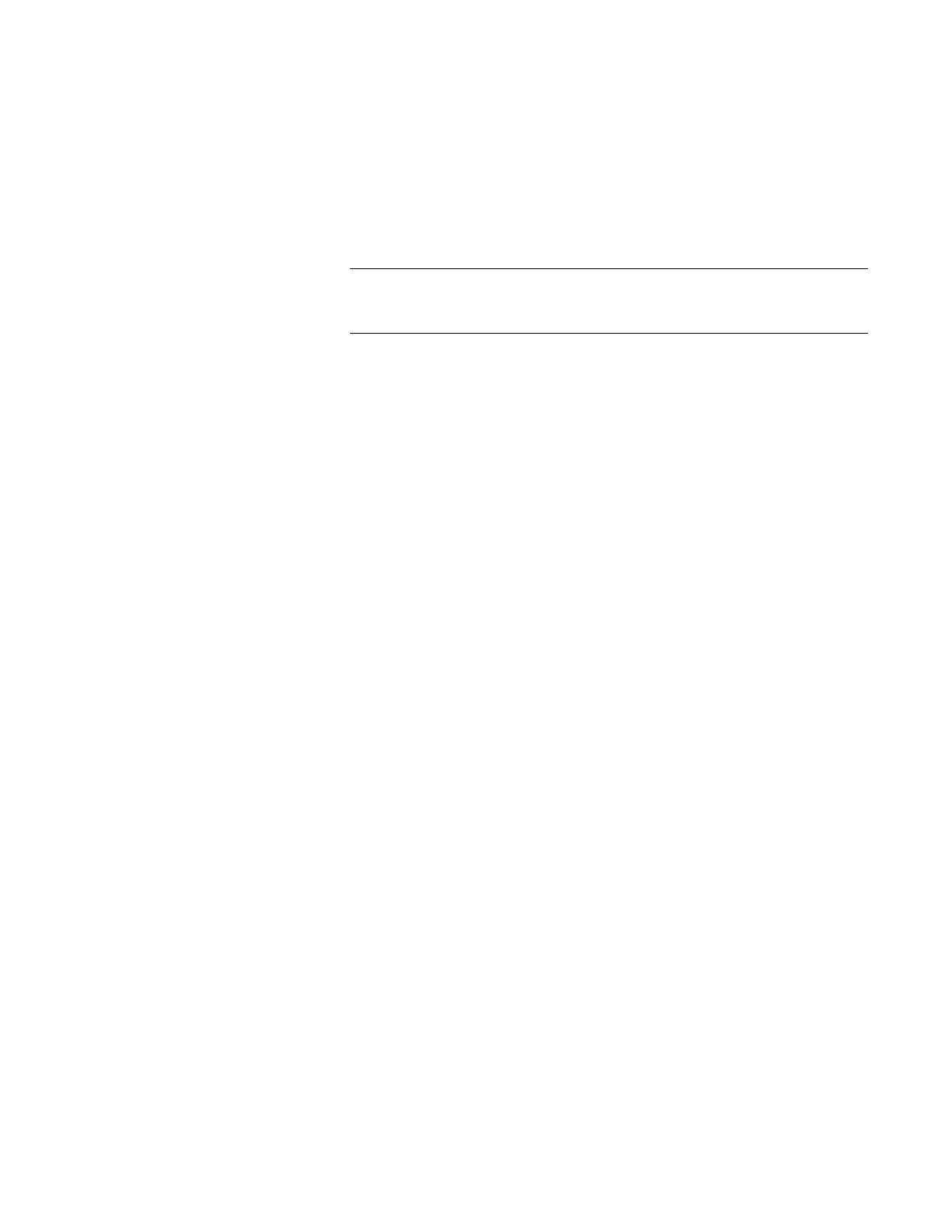AT-MMC6000 Series Installation Guide
23
VDSL2 Profiles
and Settings
The AT-MMC6000 Series Media Converter supports all VDSL2 profiles
defined by ITU-T G.993.2. When the media converter is in CO (Provider)
mode, the user is allowed to select from a predetermined list of profiles
(see Table 2 on page 24 and Table 3 on page 25 for details).
VDSL2 functionality is set using DIP switches 2, 3, and 4. The DIP
switches are shown in Figure 6 on page 30.
The VDSL2 profile is only required to be set on the Provider unit.
The Subscriber unit ignores its own VDSL DIP switch settings.
Table 2 on page 24 lists the DIP switch settings for switches 2, 3 and 4 on
the Provider unit. These settings correspond to the VDSL2
profiles and descriptions including loop lengths, and usage for various
applications.
Table 3 on page 25 lists the DIP switch settings and additional information,
such as corresponding bandwidth.
