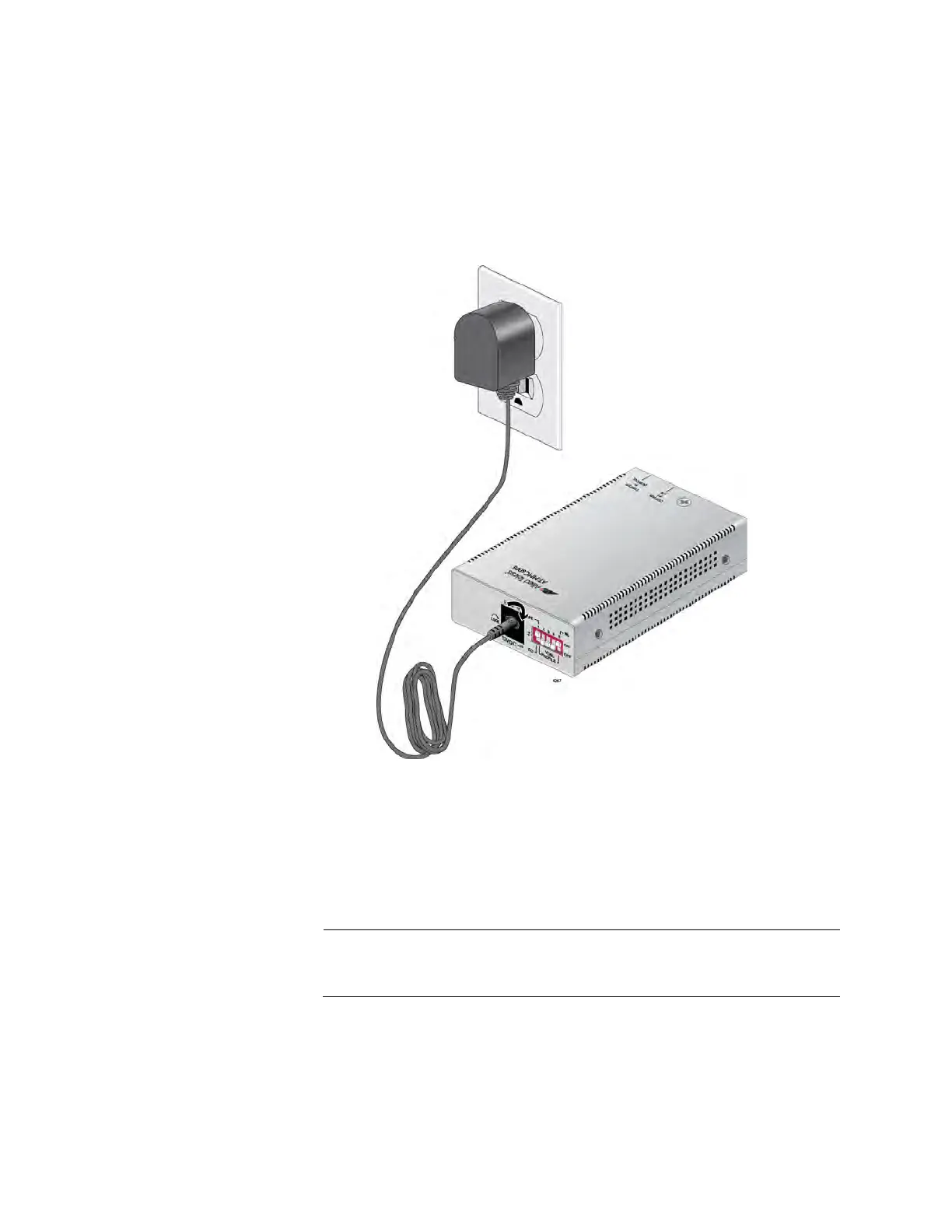Installation
42
Powering On the
Subscriber Unit
To apply power to the Subscriber unit, perform the following:
1. Plug the DC connector of the external power adapter to the power
receptacle connector labeled 12VDC on the back panel of the unit and
turn the cord clockwise one-quarter turn to lock, as shown in Figure 14
on page 42.
Figure 14. Subscriber Unit - Connecting 12VDC Power Adapter
2. Plug the power adapter to a power outlet. Refer to “Power
Specifications” on page 52 for power requirements.
3. Verify that the SYS LED is solid green with a brief heartbeat blink. If
the SYS LED is off, refer to “Troubleshooting” on page 49.
To power the unit OFF, disconnect the power adapter from the
power outlet.
