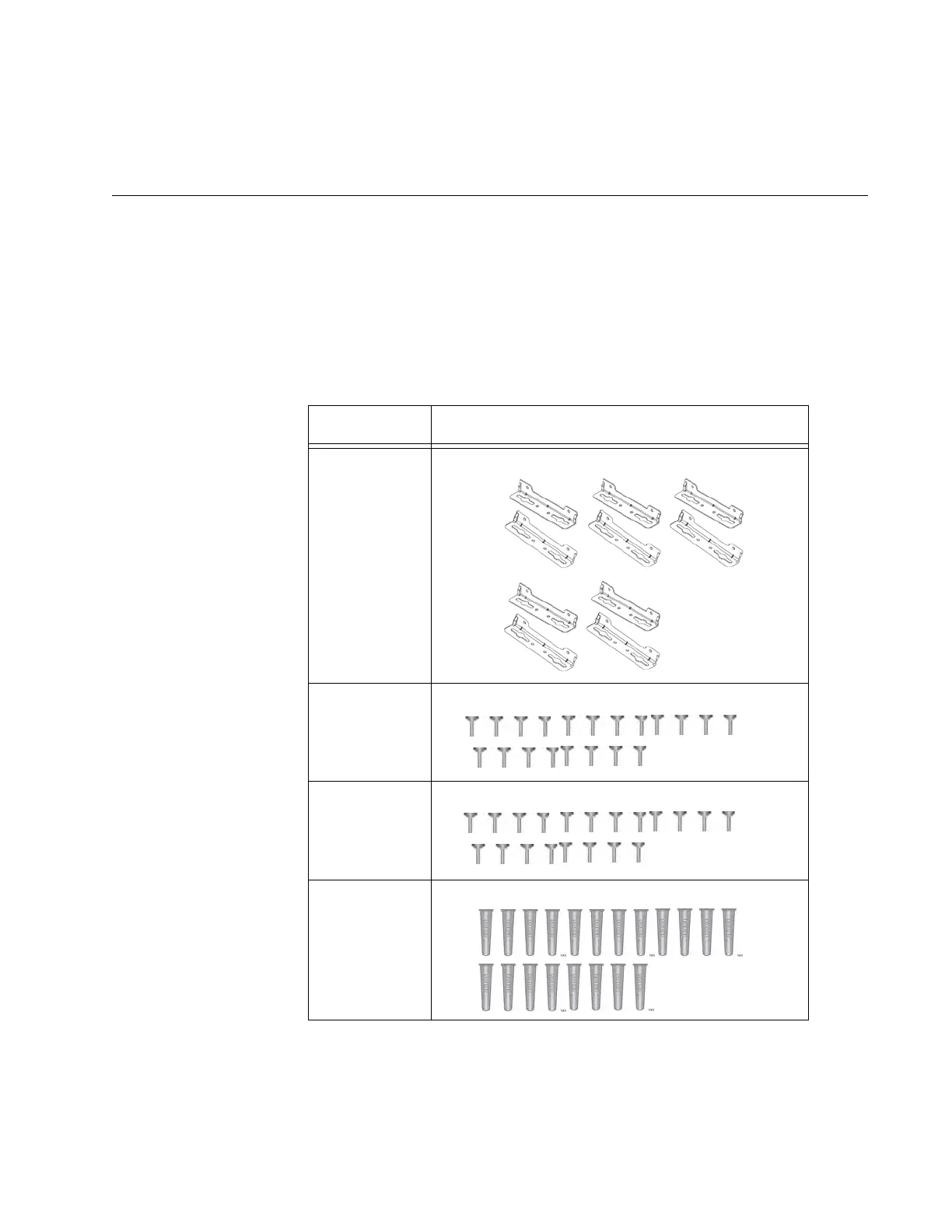55
Appendix B
AT-MMCWLMT Kit Installation
Before installing an MMC media converter on a wall, you must have an
AT-MMCWLMT Kit that is provided separately.
1. Verify that the AT-MMCWLMT Kit contains the items shown in
Table 16.
2. Select a wall location for the unit.
3. Place the unit on a table.
Table 16 AT-MMCR WLMT Kit Contents
Description Illustration
Ten Wall
Mounting
Brackets
20 Bracket
Screws
20 Self-
Tapping
Screws
20 Plastic
Anchors
