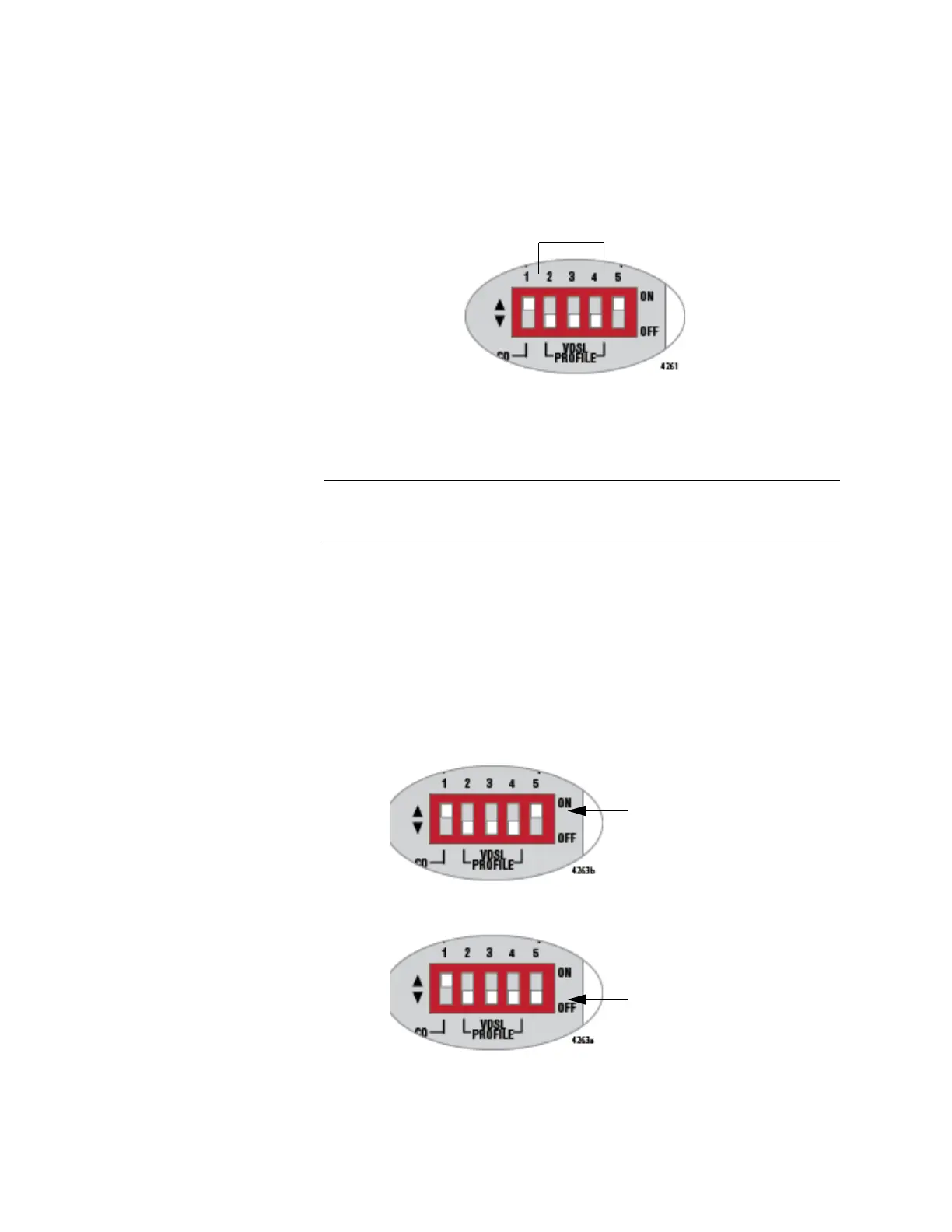Product Description
30
VDSL2 Configuration
DIP switches 2, 3, and 4 configure the media converter VDSL2
profile on the Provider unit. For the supported VDSL2 settings,
refer to Table 2 on page 24 and Table 3 on page 25.
Figure 6. DIP Switches 2, 3, 4: VDSL2 Profile Configuration (Provider
Only)
The VDSL2 profile is only configured on the Provider unit. The
Subscriber unit ignores its own VDSL DIP switch settings.
Smart Missing Link (SML) Configuration
DIP switch 5 turns Smart Missing Link (SML) on and off as follows:
- To enable SML, set the switch to the ON (Up) position.
- To disable SML, set the switch to the OFF (Down) position.
See Figure 7 for the SML configuration settings
Figure 7. DIP Switch 5 - SML Configuration
SML Disabled
SML Enabled
(Up -> ON)
(Down -> OFF)
