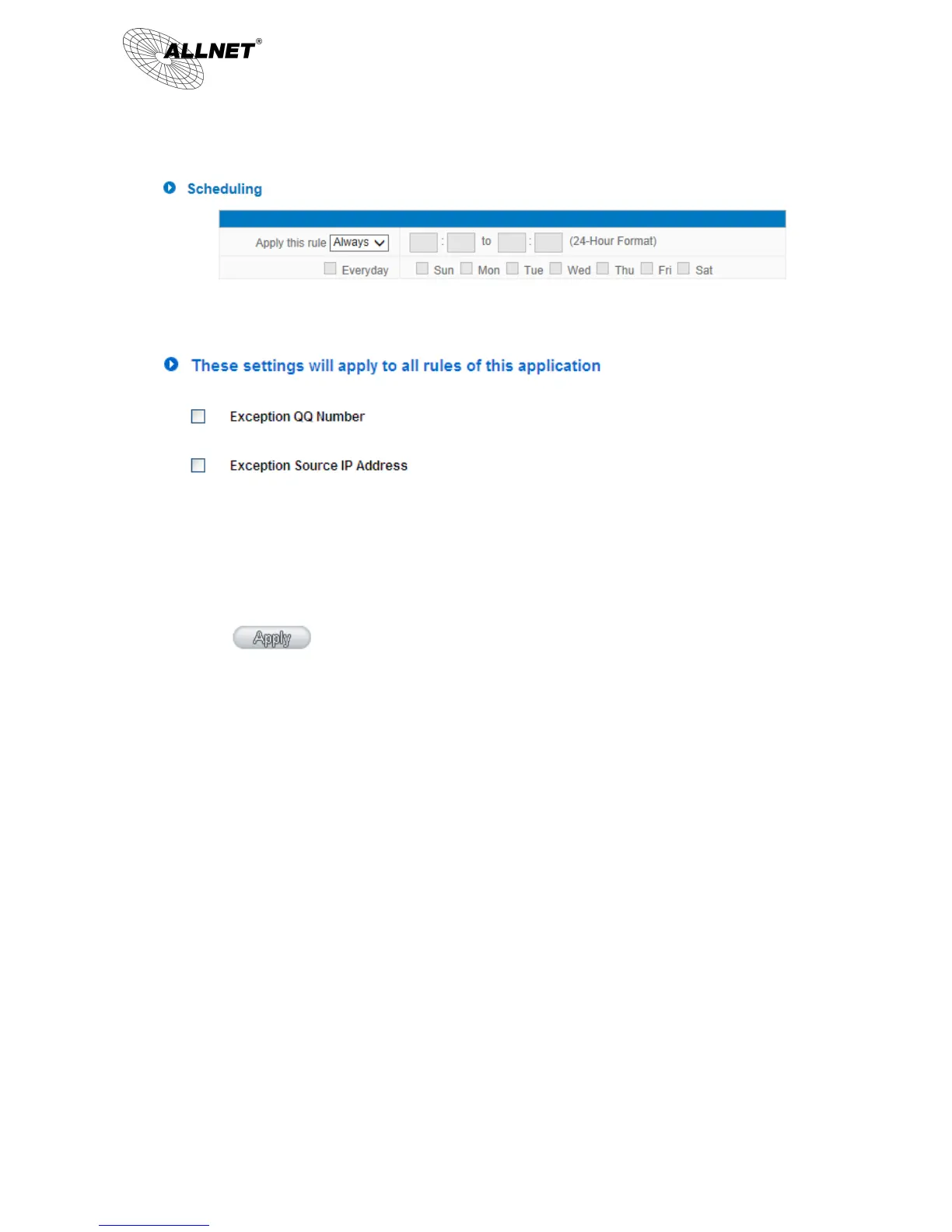Step 4: Set exceptaional users (IP or QQ number)
Administrator can set IP address or QQ numbers (if QQ is blocked) in the exceptional user setting.
Please note that the exceptional user setting will be applied to all the rules in the application.
For example, if there is a Google Talk rule with no exceptional IP, when adding a new Google Talk rule with the
exceptional IP 192.168.1.100, 192.168.1.100 could use Google Talk anyway no matter applied to the original rule or
the new rule.
Step 5: Click to save the rule setting.
