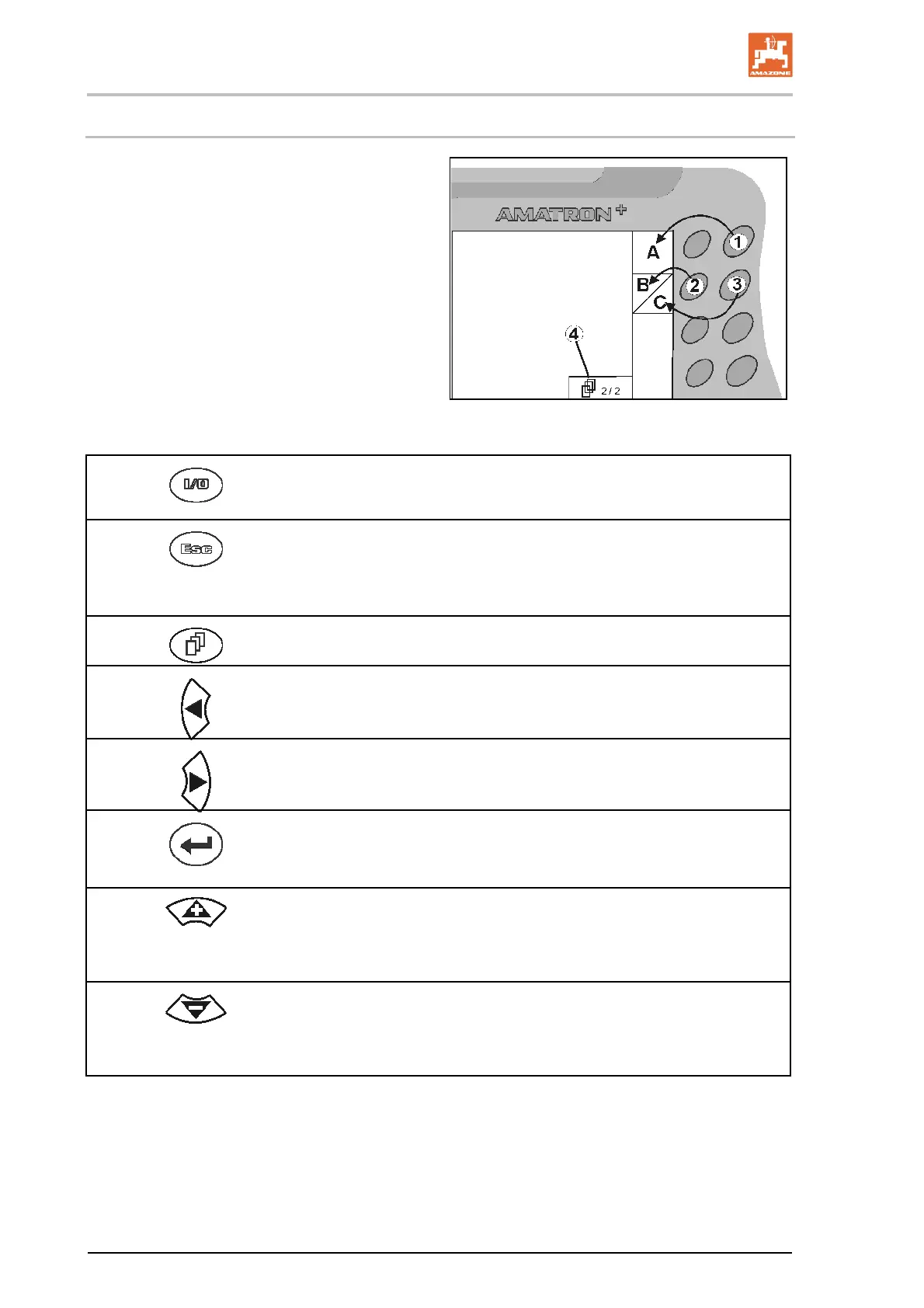Product description
12 Amatron+ BAG0082.2 10.10
4.1 Keys and function fields
The functions indicated at the right display edge
by a function field (box or diagonally divided box)
are controlled via the two rows of keys to the
right of the display..
f boxes appear on the display, only the right
key ( (Fig. 7/1) is assigned to the func-tion
field (Fig. 7/A).
f the boxes are diagonally divided:
the left key (Fig. 7
2) is assigned to the
top left function field (Fig. 7/B)
zug
eordnet.
the right key (Fig. 7/3) is assigned to
the bottom rig
ht function field (Fig.
7/C).
Fig. 7
On/Off (Always switch off the AMATRON
+
when driving on public
roads).
Return to last menu
Switch between work menu - main menu
Cancel entry
To work menu (hold down key at least 1 second)
Scroll to other menu pages (only possible if (Fig. 7/4) ppears in
display)
Move cursor left in display
Move cursor right in display
Take over selected numbers and letters
Confirm critical alarm
100% quantity in work menu
Move cursor up in display
Increase specified quantity during work by percentage applica-
tion rate increase (e.g.:+10%) (Adjusting percentage application
rate increase, see page 37)
Move cursor down in display
Reduce specified quantity during work by percentage application
rate increase (e.g.:-10%) (Adjusting percentage application rate
increase, see page 37).