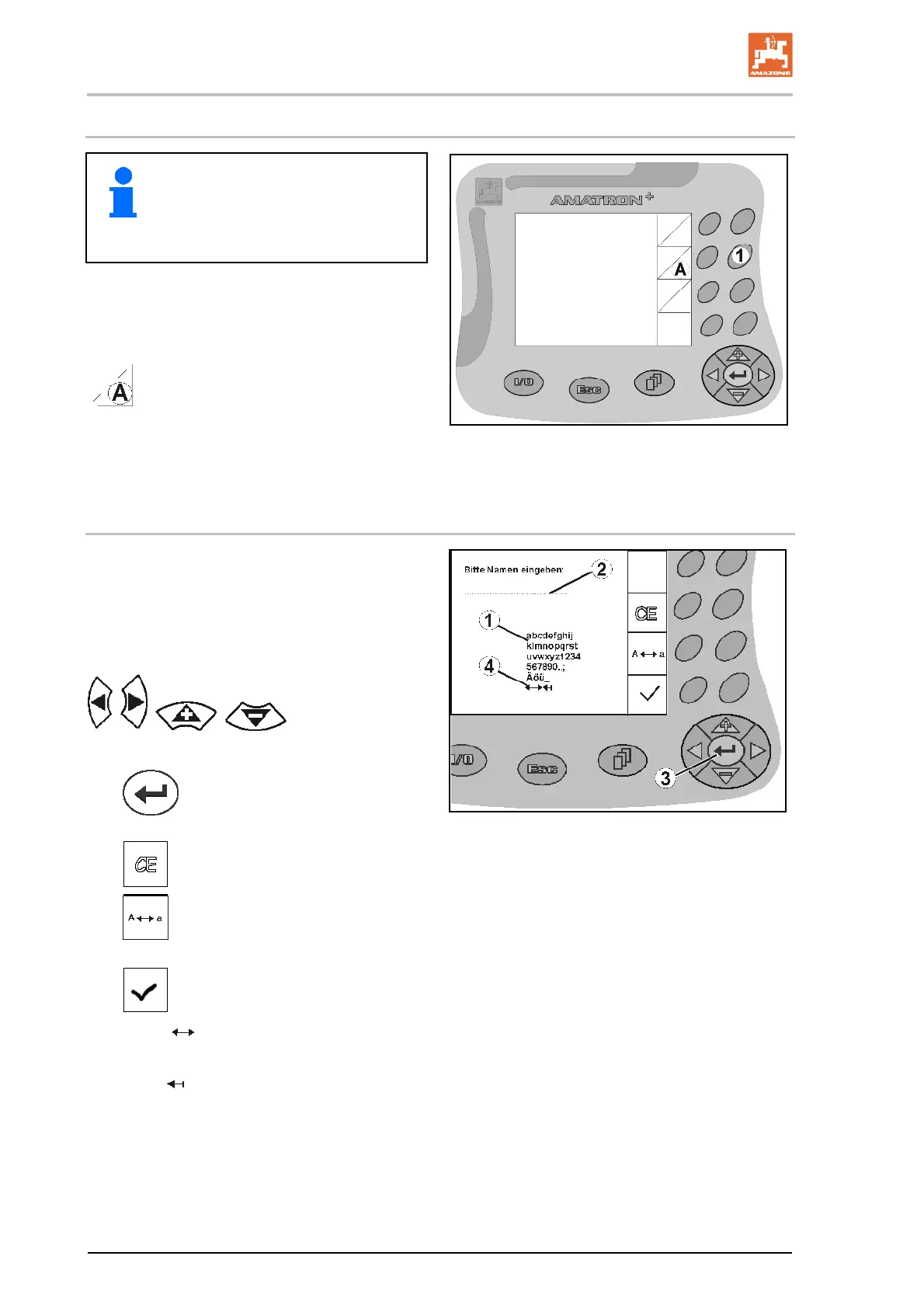Product description
14 Amatron+ BAG0082.2 10.10
4.2 Entries on AMATRON
+
For operation of the AMATRON
+
the function fields appear in this oper-
ating manual in order to make clear
that the key for the respective function
field must be pressed.
Example:
Function field : Description in the operating
manual::
Carry out function A.
Action:
The operator uses the key (Fig. 11/1), assigned
to the func
tion field to perform function A.
Fig. 11
4.3 Entering text and numbers
f it is necessary to enter texts or numbers on the
AMATRON
+
, the input menu (Fig. 12).
n the lower part of the display, a selection field
(Fig. 12/1) appears with letters, numbers and
arrows which can b
e used to compose the input
line (Fig. 12/2).
, , , Choose letters or
numbers in the selection field (Fig. 12/3).
Confirm the selection
(Fig. 12/3).
Delete the input line..
Switch between upper and lower
case.
confirm the text entered.
The arrows
in the selection field (Fig. 12/4)
llow movement in the text line.
The arrow
in the selection field (Fig. 12/4)
eletes the last entry.
Fig. 12