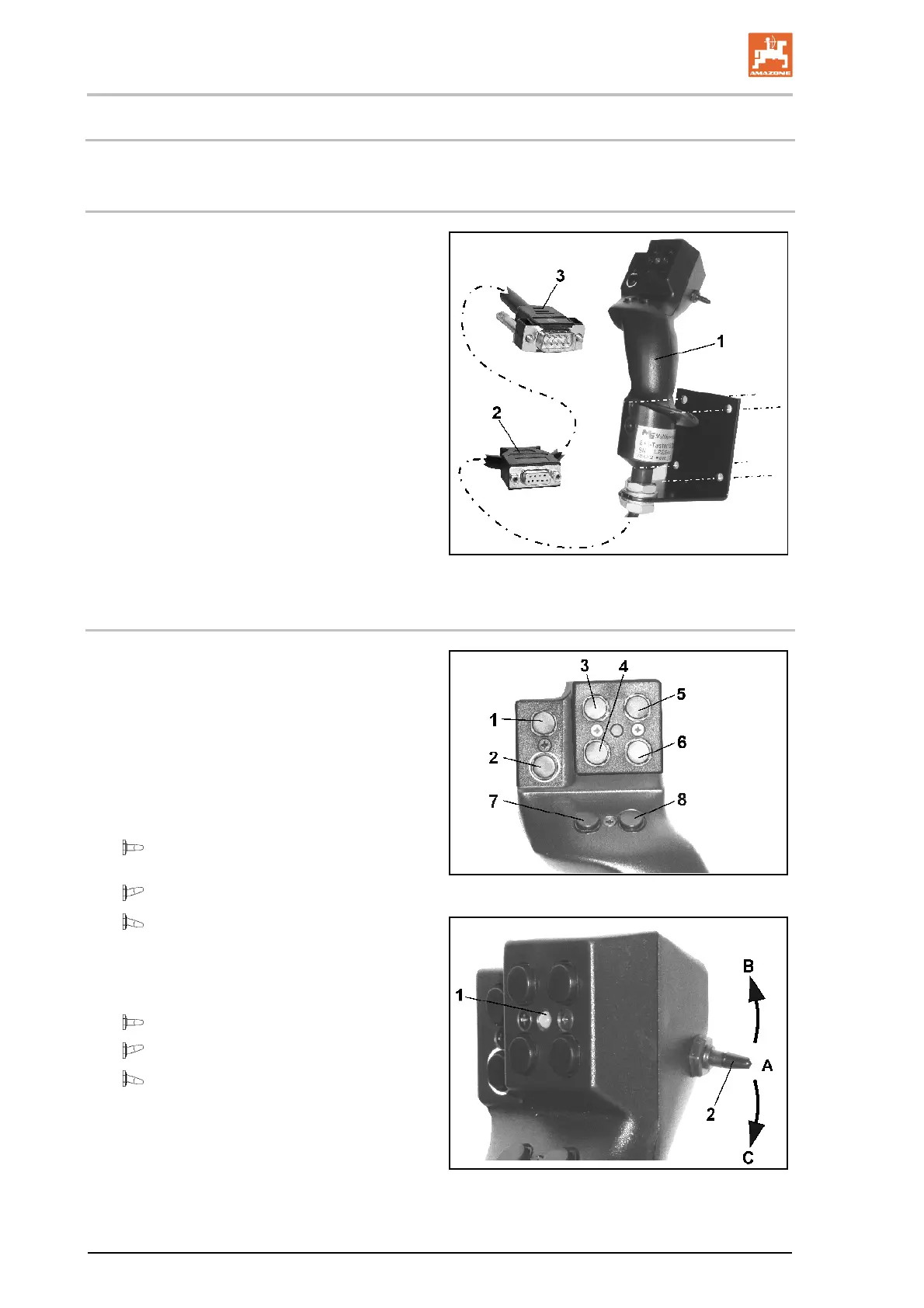Multi-function stick
54 Amatron+ BAG0082.2 10.10
7 Multi-function stick
7.1 Installation
The multi-function stick (Fig. 58/1) is attached
with 4 screws at a convenient location in the
tractor cab.
To connect, insert the connector of the basic
equipment into the 9-pin Sub-D-bushing of the
multi-function stick (Fig. 58/2).
Insert the
connector (Fig. 58/3) of the multi-
function
stick into the centre Sub-D-bushing of
the AMATRON
+
.
Fig. 58
7.2 Function
The multi-function stick only functions in the work
menu of the AMATRON
+
. It allows blind op-
eration of the AMATRON
+
in use on the field.
For operation of the AMATRON
+
, the multi-
function stick (Fig. 59) has 8 keys (1 - 8) avail-
able. In additi
on, the assignment of the keys can
be changed 3-fold by means of a switch (Fig.
60/2) .
The switch d
efault position is
central position (Fig. 59/A)
and can be pressed
up (Fig. 59/B) or
down (Fig. 59/C)
The po
sition of the switch is indicated by an LED
lamp (Fig. 59/1) angezeigt.
LED display yellow
LED display red
LED display green
Fig. 59
Fig. 60