M470039-01 REV-F Page 122
10. PV SWEEP Function
Sweep feature for PV test. Please refer to the descriptions below for details of Sweep operation on eLoad
devices. * A graphical PC Software for ELOAD Sweep control is available online for download.
1. SCPI commands
a. Description: enter/leave sweep operation mode.
Usage: SWE[EP]:ENAB[LE] 0 | OFF | 1 | ON
SWE[EP]:ENAB[LE]?
0, OFF: leave sweep mode.
1, ON : enter sweep mode.
NOTE: 1. while in sweep mode front panel display and key definition will be different from normal Load
operation mode.
b. Description: type of sweep mode.
Usage: SWE[EP]:MOD[E] CURR | CC | VOLT | CV | RES | CR | POW | CP | PV
SWE[EP]:MOD[E] ?
CURR, CC: constant current sweep mode
VOLT, CV : constant voltage sweep mode
RES, CR : constant resistance sweep mode
POW, CP : constant power sweep mode.
PV : Photovoltaic sweep mode.
NOTE: 1. While in PV mode, CV sweep operation will be done, and will also do Isc, Voc test.
2. Isc stand for current measurement while short-circuit.
3. Voc stand for voltage measurement while open-circuit.
c. Description: dwelling time of each sweep step.
Usage: SWE[EP]:STEP:TIM[E] <step time>
SWE[EP]:STEP:TIM[E]?
<step time>: value between 100 and 60000 in unit of mini-second.
NOTE: (none)
d. Description: step value increased/decreased of each sweep step.
Usage: SWE[EP]:STEP:VAL[UE] <step value>
SWE[EP]:STEP:VAL[UE]?
<step value>: value between 0 and max. value of mode.
NOTE: 1. step value MUST NOT be 0, or "ERR 3" message will display on front panel while
launching sweep operation, and sweep state code will be -3 (while query by SWE:STAT?)
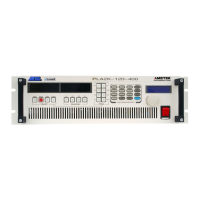
