M470039-01 REV-F Page 23
Front Panel Keypad Description
FIGURE 1.2 FRONT PANEL KEYPAD
Key “0” Numeric entry key for number 0.
Key “.” Numeric entry key for decimal dot.
Key “1” Numeric entry key for number 1.
Key “2” Numeric entry key for number 2.
Key “3” Numeric entry key for number 3.
Key “4” Numeric entry key for number 4.
Key “5” Numeric entry key for number 5.
Key “6” Numeric entry key for number 6.
Key “7” Numeric entry key for number 7.
Key “8” Numeric entry key for number 8.
Key “9” Numeric entry key for number 9.
Key “CLEAR” Clears partially set commands and
return the unit to the metering mode. By
pressing the "Clear" with no entry will
display "AMREL Model number and
software version.
Note: If the model name exceeds 16 digits, the displayed
model name will truncate. Please refer to the model name
label or use *IDN? Command to query back model name
Key “RANGE” Selects between auto, manual low,
manual middle and manual high range.
Key “LOCAL” Returns from remote PC control to local
operation and status indicator will
change from RMT to LCL. The Local
key also accesses all eLOAD menu
options and parameters for configuring
desired settings.
Key “STEP” Allows programming of time duration
and value settings for step operation
Key “ENTER” Enters the values in the set mode and
returns the unit to the metering mode.
Hot Key Description
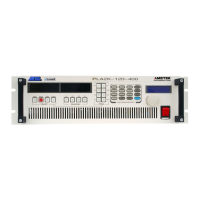
