M470039-01 REV-F Page 106
LOCAL CALIBRATION PROCEDURES
The eLoad uses the two point’s calibration method whereby the eLoad has two preset calibration points for each
parameter. The microprocessor does the calculation for the operating slope and offset in programming and readback
functions. The default calibration points are low point 6400 count and high point 32000 count. These are the default bit
counts (DAC circuit) where the 6400 counts point represents approximately 10% of full scale and the 32000 counts point
is at 50% full scale. Although these points can be changed in the “Cal. Param.” menu, it is not recommended.
The following is the procedure for the calibration of each parameter.
Presses “ENTER” & “.” Keys simultaneously to enable the front panel hot keys. The ON/OFF will flash if it’s done
properly.
Presses “ENTER” & “8” keys simultaneously to enter into calibration mode. Once in calibration mode, the operator can
use “” and “” key to shift to the different calibration parameters.
All calibration procedures should be done in the local sensing mode. Voltage local sensing is at the input terminal. In the
following calibrations steps, the procedures will suggest certain power supply input, voltage, current and power, but the
operator must calculate the power consumption of eLoad to prevent from damaging the unit during calibration.
After calibration is completed, all new values entered must be saved in the eLoad’s flash memory by pressing “3”
& ENTER key simultaneously. It will take approximately 3 seconds for the eLoad to save the new calibration values.
During this period, the LCD will display “SAVING CONFIG…”. Do not turn-off eLoad during this period.
CONSTANT VOLTAGE (CV) LOW/ MIDDLE/HIGH RANGE, MAIN LEVEL CALIBRATION
CV main level calibration requires a power supply that covers the full range of input voltage of the load and is capable of
operating in CV and CC mode. Estimate the power consumption of the load, because power supply will go to CC mode
while calibrating the load. Adjust the CC current level to a safe limit for load.
Note: Pressing CLEAR key will take you back to previous menu.
Use “” and “” until you see MAIN CV0 parameter. Then press enter:
CV0 LO= CNT: Input measured voltage from Volt.DMM, then press ENTER.
CV0 HI = CNT: Input measured voltage from Volt.DMM then press ENTER key. A “SUCCESS”
should be display on the front panel LCD.
Press “” to select MAIN CV1. Then press enter.
CV1 LO= CNT: Input measured voltage from Volt.DMM, then press ENTER
CV1 HI = CNT: Input measured voltage from Volt.DMM then press ENTER key. A “SUCCESS” message
should be display on the front panel LCD.
Press “” to select MAIN CV2. Then press enter.
CV2 LO= CNT: Input measured voltage from Volt.DMM, then press ENTER
CV2 HI = CNT: Input measured voltage from Volt.DMM then press ENTER key. A “SUCCESS” message
should be display on the front panel LCD.
CONSTANT CURRENT (CC) LOW/MIDDLE/HIGH RANGE, MAIN LEVEL CALIBRATION
CC main level calibration requires a power supply that covers full range high range input current of the load. Estimate the
power consumption of the load, and adjust the voltage input to a safe limit for the load.
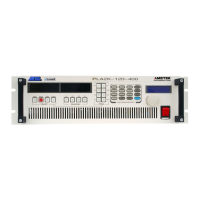
