TOGGLE MODE:
In toggle mode, the eLoad input alternates between two user-defined input levels. Unlike transient-continuous mode, the
input only changes from one level to another, one transition at a time.
Typical Application: Testing the transient recovery time for a CV power supply. The recovery time for a power supply is
defined as the time required for the supply to settle to a predefined settling band following a change in load current caused
by an induced transient (pulse).
LCL Operation:
1. Using the mode hot keys, select operating mode (CC, CV, CR, CP)
2. Set the MAIN level by holding down the encoder and rotate to change the value or enter numerically.
3. Set the Transient level by pressing the “PEAK” hot key and edit the value using the encoder or enter manually.
4. Select Continuous transient operation by pressing the “TOGGLE” hot key.
5. Set the duty cycle and frequency by pressing the “DUTY” and “FREQ” hot keys and tapping the encoder to edit
each. The duty cycle can be set from 2% to 98% and the frequency from 0.1Hz to 10 KHz. Rotate the encoder
clockwise or counterclockwise to change values or enter manually.
6. Set the Rising and Falling Slew Time by pressing “SLEW,” rotate the encoder to select option, tap the encoder
to edit slew time value and press “ENTER” to confirm value entry.
7. To begin the continuous transient operation, press the “PULSE” hot key (pulse hot key will blink) and then press
the “INPUT” hot key to activate the Toggle transient operation.
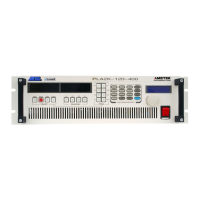
