TABLE 2.2 – FUSE REPLACEMENT SPECIFICATIONS
AC INPUT POWER CONNECTION
Disconnect AC power from the instrument before removing the cover. Even with the front panel power switch in
the OFF position, live line voltages are exposed when the cover is removed and the AC cord is attached. Repairs
must be made by experienced service technicians only.
NOTE: REMOVING THE TOP COVER OR DISASSEMBLING THE UNIT WILL VOID THE WARRANTY.
JJJJJJ
There is a potential shock hazard if the electronic load chassis and cover are not connected to an electrical ground
via the safety ground in the AC input connector. Ensure that the electronic load is connected to a grounded AC
outlet with the recommended AC input connector configured for the available line voltage.
AC INPUT CONNECTOR AND VOLTAGE SELECTION
To prevent damage to the electronic load, turn off AC power to the unit before changing from one AC input
voltage range to another. Example 115Vac to 230Vac.
eLoad series has an auto range selection function. This function allows you to connect to either low or high AC input
voltage without making any adjustment to the unit.
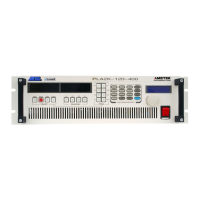
