M470039-01 REV-F Page 96
transient voltage level is below the main voltage level, the switching will not occur until the main level is below the value
of VOLT:TLEV. The IEEE488.1 command, “VTR” can also be used.
Parameter: 0 to maximum value; MIN; MAX Unit: Volt
Example: “VOLT: TLEV 50” – sets the voltage trigger level to 50V
VOLT:SLEW
This command sets the voltage slew rate in CV mode. The programmed slew rate is in effect for all voltage changes
except INP:ON or OFF. The hardware implementation selects a slew rate that is close to the VOLT:SLEW value. To
determine the actual value, use the query VOLT:SLEW?.
Parameter: 0 to maximum value; MIN; MAX Unit: V/s
Example: “VOLT:SLEW 6”- sets the voltage slew rate to 6V/s
VOLT:DUTY
This command sets pulse duty cycle, as a percentage of the total cycle, of continuous transient mode in CV mode. If the
Electronic Load is operating in another mode, the duty cycle is stored until the Load changes to continuous mode.
Parameter: 2 to 98; MIN; MAX Unit: %
Example: “VOLT:DUTY 50” – sets a 50% duty cycle for transient voltage mode.
VOLT:FREQ
This command sets pulse frequency of continuous transient mode in Hz. If the Electronic Load is operating in another
mode, the pulse frequency is stored until the Load changes to continuous mode.
Parameter: 0.25 to 20000; MIN; MAX Unit: Hz
Example: “VOLT:FREQ 1000” – sets a 1000Hz frequency for transient voltage mode.
VOLT:LIM:MAX
This command sets and queries the maximum input voltage level that is to be applied immediately in the constant voltage
mode.
Parameter: 0 to maximum value; MIN; MAX Units: Volt.
Example: “VOLT:LIM:MAX 50” – sets maximum voltage input level to 50 Volts
VOLT:LIM:MIN
This command sets and queries the minimum input voltage level that is to be applied immediately in the constant voltage
mode.
Parameter: 0 to maximum value; MIN; MAX Units: Volt.
Example: “VOLT:LIM:MIN 50” – sets minimum voltage input level to 50 Volts.
POWer Power Programming Functions
This subsystem programs the constant power mode functions of the Electronic Load. The IEEE 488.1 command, “PSET”
and “SET” (if current active mode is CP mode), can also be used.
POW
This command sets the input power level that is to be applied immedia tely in the constant power mode. If the Electronic
Load is not in the CP mode when the command is sent, the programmed level is saved and is applied when the Load
changes to CP mode. The rate of input change is in accord with the slew rate in effect.
Parameter: 0 to maximum value; MIN; MAX Units: Watt.
Example: “POW 50” – sets current input level to 50Watts.
POW:PROT:OVER
This command sets a protection limit to the input power that the Electronic Load will accept. When the input power
reaches the programmed power limit for the programmed delay period, the Electronic Load input is off.
Parameter: 0 to maximum value; MIN; MAX Units: Watt.
Example: “POW:PROT:OVER 12”- sets the overpower protection to 120 Watts.
POW:PROT:OVER:DEL
This command sets the delay time for over-power protection. When the input power reaches the programmed power limit
for the programmed delay period, the Electronic Load input is off.
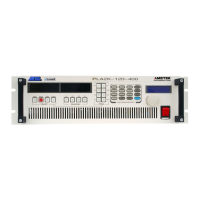
