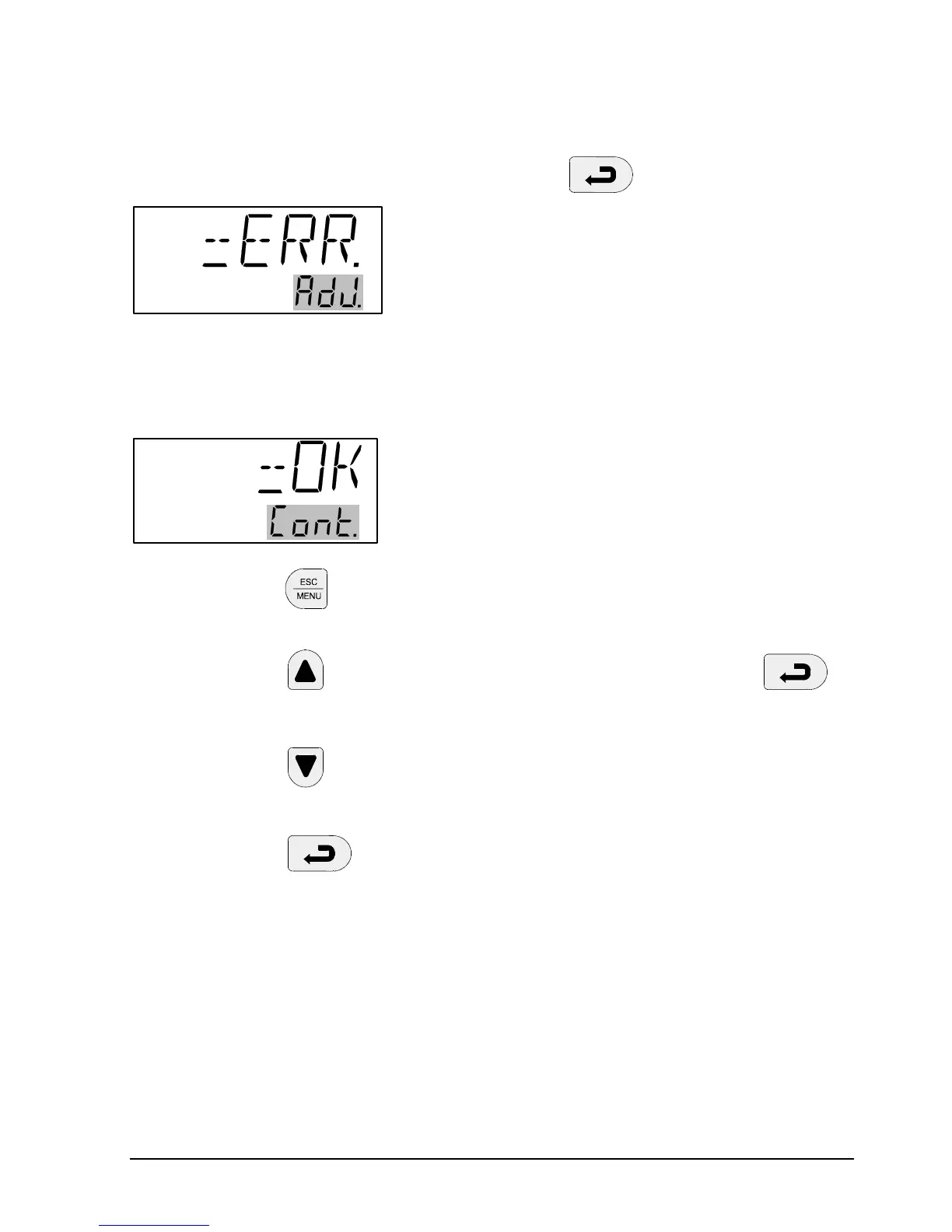123312 03 17-08-2004 49
If the instrument detects excessive deviations for one or more steps, it
will show a screen reading =ERR. in the top of the display. The text
AdJ. will flash in the bottom of the display to indicate that an
adjustment is required (accept by pressing
)
:
If the calibrator is found to be within the permitted tolerances, the
instrument will display the text =OK at the top of the display. The text
Cont. will flash in the bottom of the display to indicate that you may
continue without adjustments:
Press
to cancel the adjustment function.
Press
to go back to a previous screen and press
to repeat an adjustment step when it is shown on the display.
Press
to toggle between AdJ. and Cont. on the display.
Press
when AdJ. is flashing to calculate a new set of
coefficients. Next, repeat the entire calibration/adjustment
procedure.
