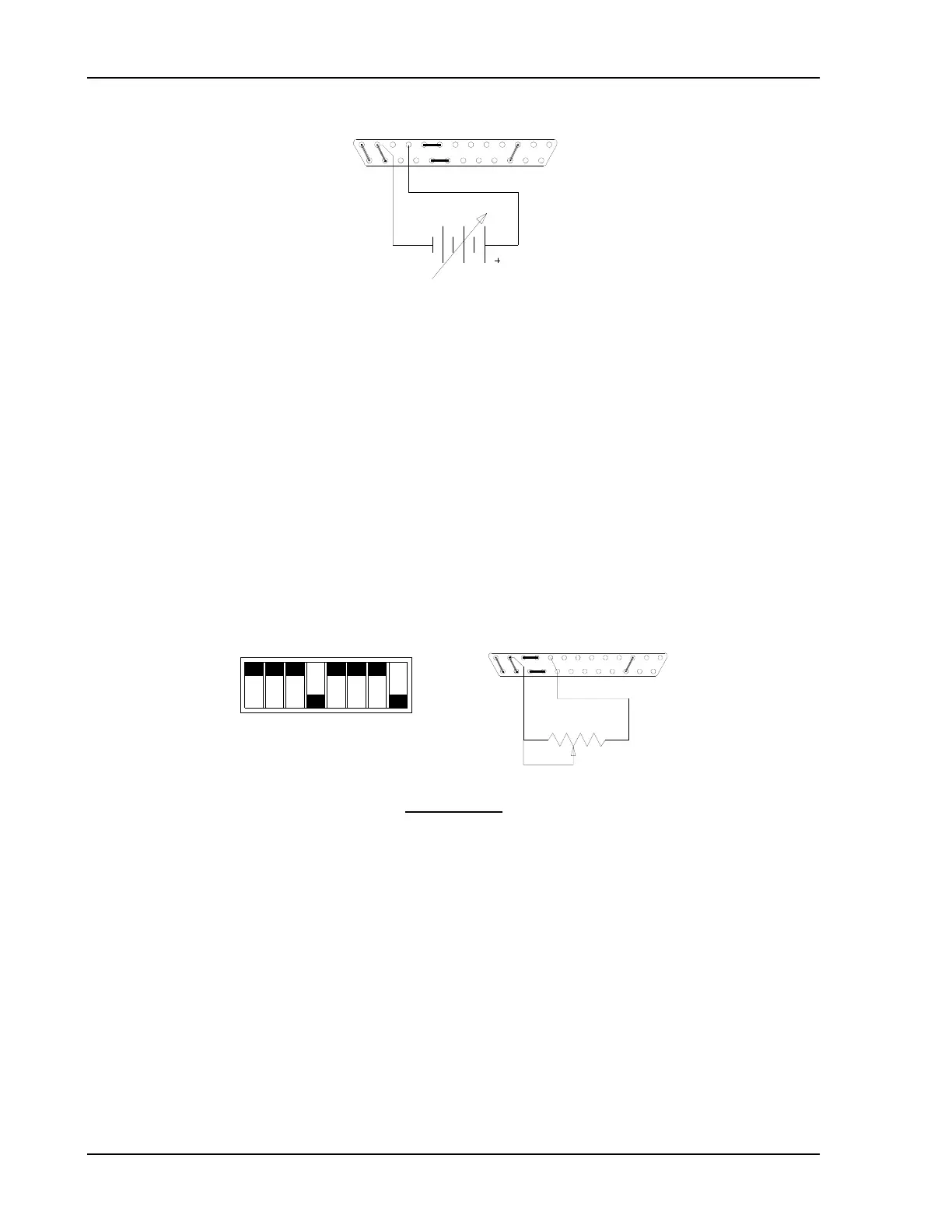Installation and Operation Sorensen DCS Series 1kW and 1.2kW Supplies
2-20 M362500-01 Rev K
1312
25
10 1
14
Connector J3 Configuration
for Remote Programming of the Output Current Limit
(J3 sense line, OVP and voltage control jumpers shown set for local operation)
2.11.2 Programming With an External Resistance
The output voltage and current limit can be programmed using a 5k ohm external potentiometer.
To program the output voltage, set switch SW1-3 open (default factory setting) and remove the
jumpers connecting pins 8 to 9 and 20 to 21 on connector J3. Connect pins 9 and 21 to the
counterclockwise end of the 5k potentiometer and connect the tap and clockwise end of the
potentiometer to pin 12. Adjusting the tapped resistance from 0-5k will vary the output voltage
from 0-100% of the rated output.
CLOSED
CCW
1312
25
9
21
1
14
OPEN
Switch SW1
SW1-1 Off (Open)
SW1-2 Off (Open)
SW1-3 Off (Open)
SW1-4 On (Closed)
SW1-5 Off (Open)
SW1-6 Off (Open)
SW1-7 Off (Open)
SW1-8 On (Closed)
Switch SW1 and Connector J3 Configuration
for Resistive Programming of the Output Voltage
(J3 sense line, OVP and current control jumpers shown set for local operation)
To program the output current limit, set switches SW1-1 and SW1-2 open (default factory
setting) and remove the jumpers connecting pins 10 to 11 and 22 to 23 on connector J3.
