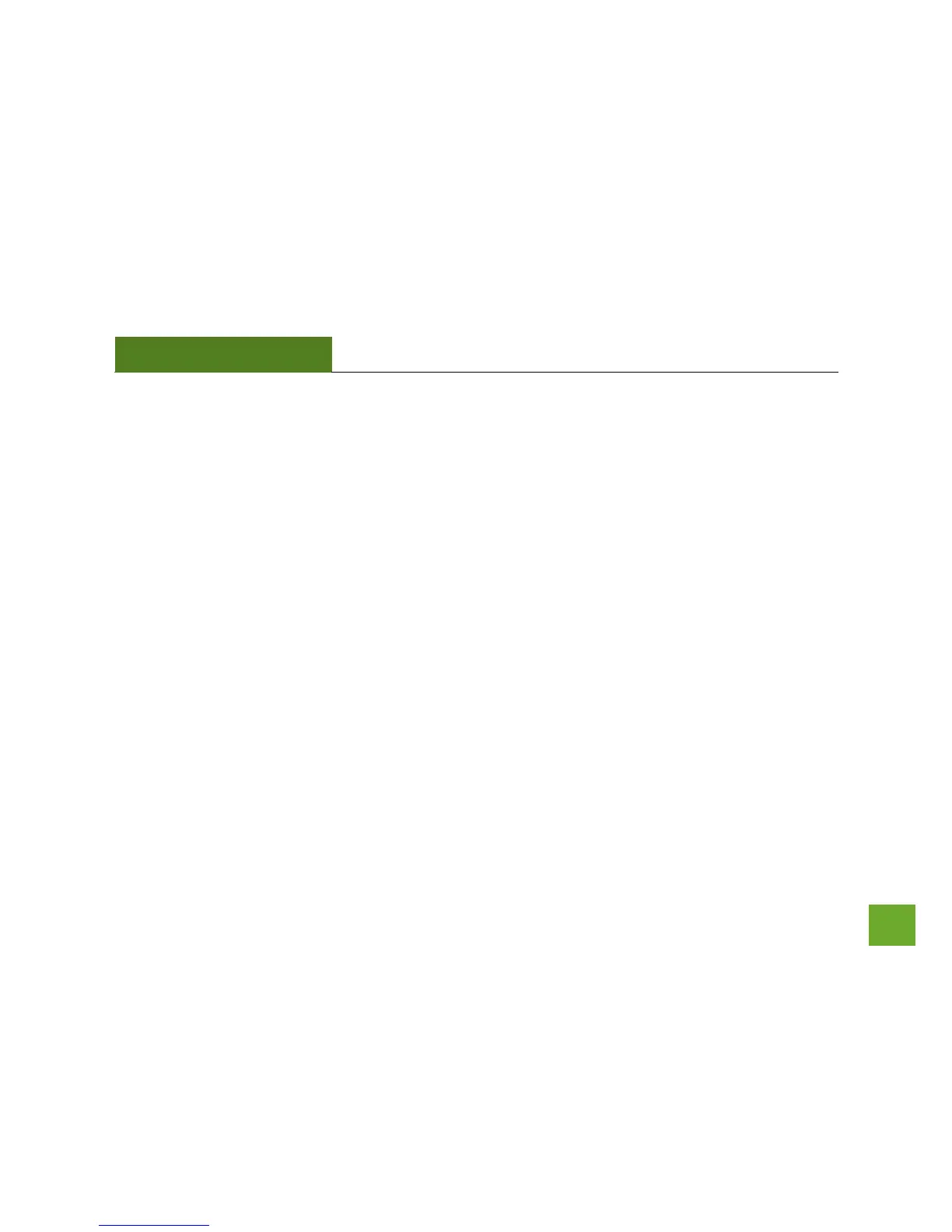ROUTING SETUP ............................................. 101
MANAGEMENT FEATURES .............................. 102
System Status ....................................................................... 103
Network Statistics ................................................................ 104
Dynamic DNS Settings .......................................................... 105
System Clock ........................................................................ 106
System Logs .......................................................................... 107
Upgrade Firmware ................................................................ 108
Password Settings ................................................................. 111
TECHNICAL SPECIFICATION .............................. 112
DEFAULT SETTINGS .......................................... 113
TROUBLESHOOTING & SUPPORT INFO ............. 114
WARRANTY AND REGULATORY INFO ............... 132
LEGAL NOTICES AND DISCLAIMERS ……………….140