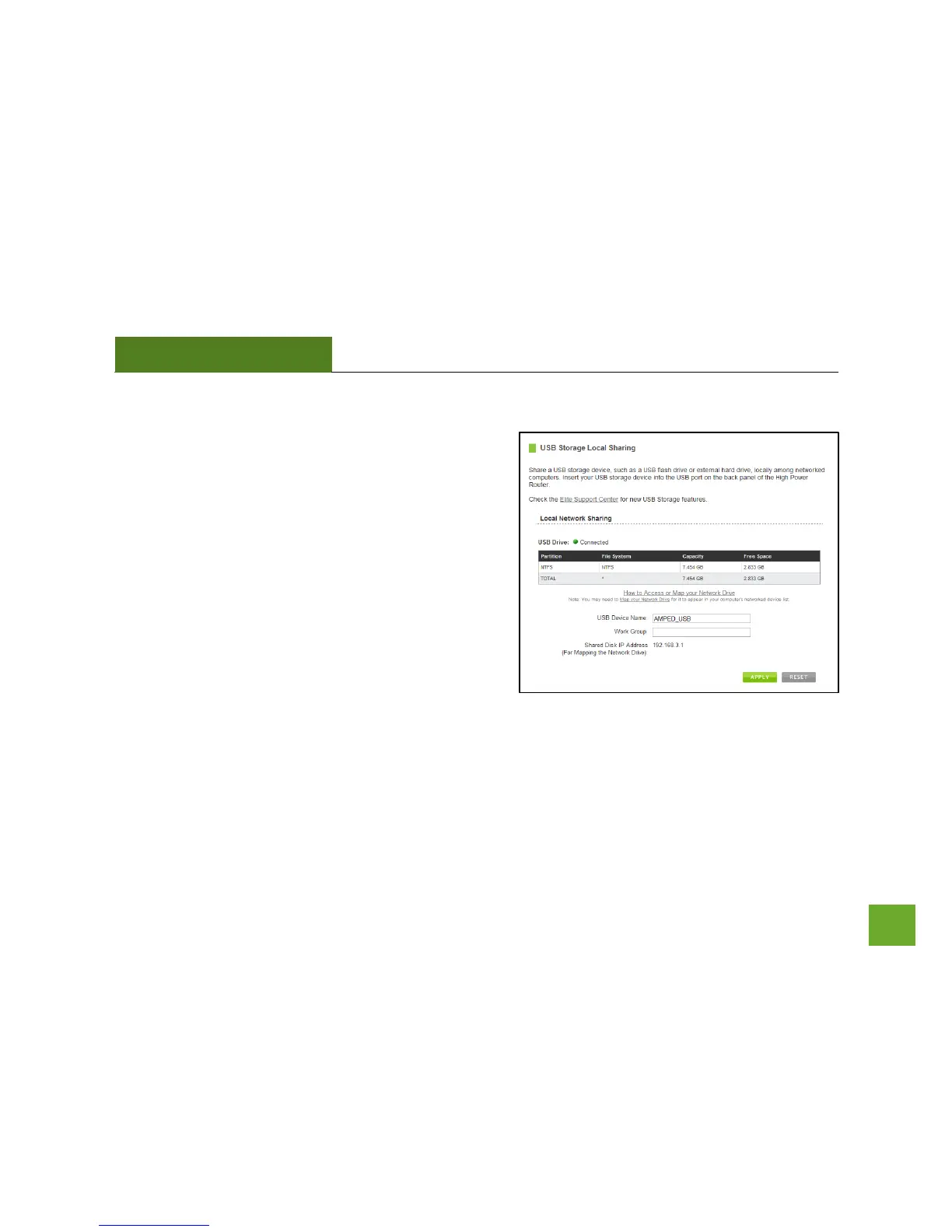USB STORAGE
USB Storage: Local Sharing
Share a USB storage device with computers on the local
network of the Router.
Insert a USB storage device, such as a flash drive or
external hard drive, to the USB port on the back of the
Router and follow the directions below for your operating
system. The computer must be connected to the router to
access the storage device. You may also want to Map the
Network Drive so it shows up as a standard drive on your
computer for easier access.
