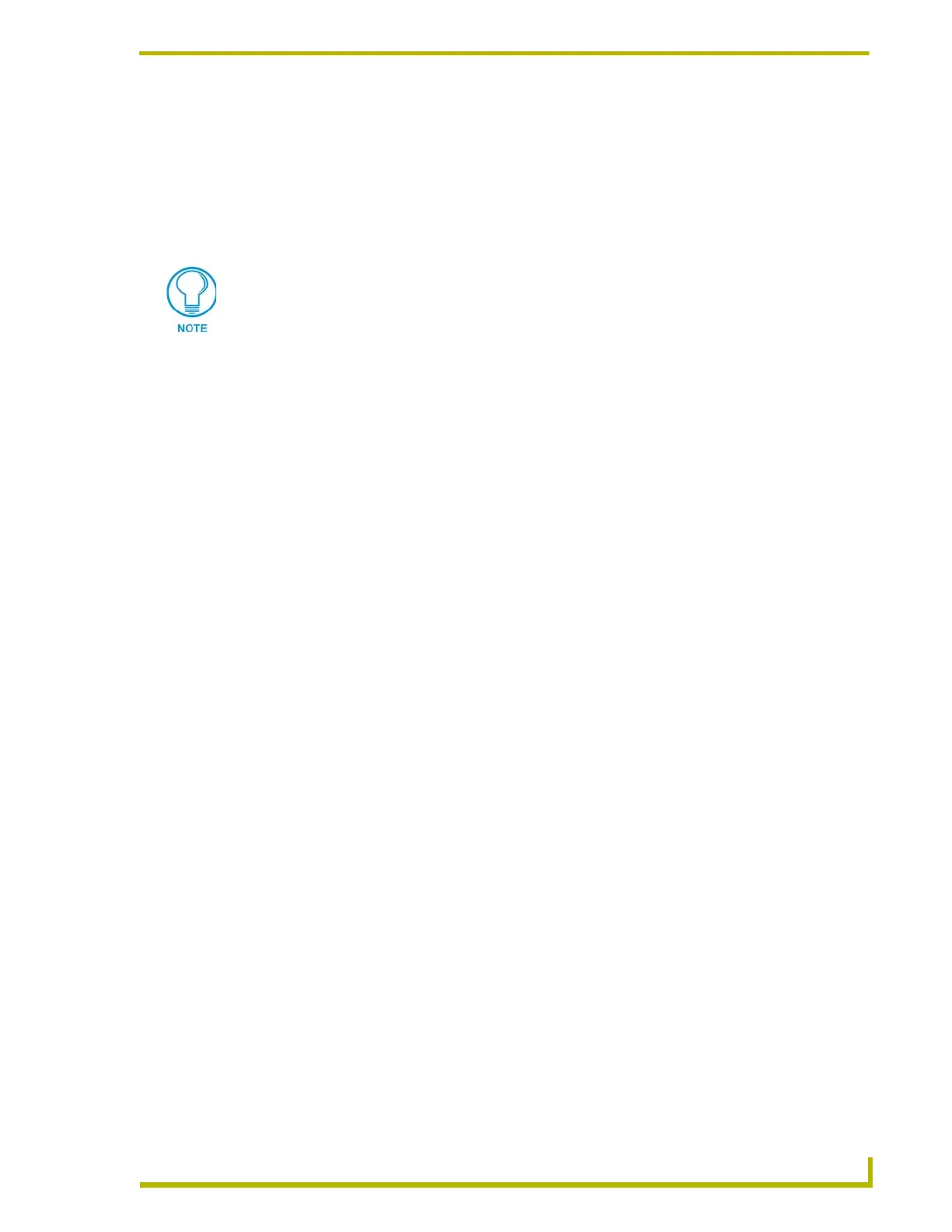TPI Configuration and Usage
23
AXB-TPI/3 Touch Panel Interface 3
5. Connect the DB-15 or 5-BNC cables from the rear of the touch panel to the Monitor Out port
on the rear of the main TPI/3.
6. Provide power to the individual TPI/3s from an external power connection. Multiple TPI/3s
consume more current than is available through power sharing on an AXlink cable. Power
must be individually provided to each TPI/3.
7. Provide power to the touch panel device and turn it On.
8. Calibrate each TPI/3 unit connected to the main TPI/3. Refer to the Calibrating the
Monitor section on page 16 for more information.
Use the serial Get Cal command on page 36 to get the resolution of the main TPI/3; copy those
settings on the other TPI/3s by using the Set Cal command on page 38 to duplicate the
dimensions of the main TPI/3 onto the secondary TPI/3s.
9. Individually set the resolution for each TPI/3 unit connected to the main TPI/3. Refer to
the Setting the Output Resolution section on page 14 for more information.
10. Press
TOUCH OUTPUT on the mouse page of the touch device attached to the main TPI/3.
Make sure this button is active on all other AXB-TPI/3s.
11. Connect an AXlink cable from the Controller to the AXlink port on the rear of each TPI/3
being programmed. The Send_Commands, sent to each TPI/3, can be adjusted to contain
different device base numbers and set to whether you want to have a touch action on an active
TPI/3 or cause actions on other TPI/3s.
12. Use the following command in Terminal Emulator mode to format secondary TPI/3s:
Refer to the @MOU command on page 54 for more information about the variables and the
8 - 15 BIT information.
13. Use the following command in Terminal Emulator mode to format main/primary TPI/3:
Each TPI/3 must be configured to communicate properly, utilize the correct touch
driver, and display a common resolution. Set the resolution to the same value on all
TPI/3s and monitors.
echo on
Send_Command <device base>,"’@MOU <80xx>’"
Example:
Send_Command 128,"’@MOU 8012’".
Sets all the TPI/3 with device 128 to receive and respond to touches produced on the touch device con-
nected to the main TPI and sets the touch driver to use the Elo Intellitouch touch monitor. The above
example applies to the secondary TPI/3s because you want any action on the primary TPI/3 touch panel
to be reflected on the respective secondary TPI/3.
PRGM EX. 16
echo on
Send_Command <device base>,"’@MOU <C0xx>’"
Example:
Send_Command 130,"’@C0U 8012’".
Sets the TPI with device 130 to only send outgoing touches through its Program port but not be reflected
on the current TPI. This command also sets the touch driver to use the Elo Intellitouch monitor.
PRGM EX. 17
