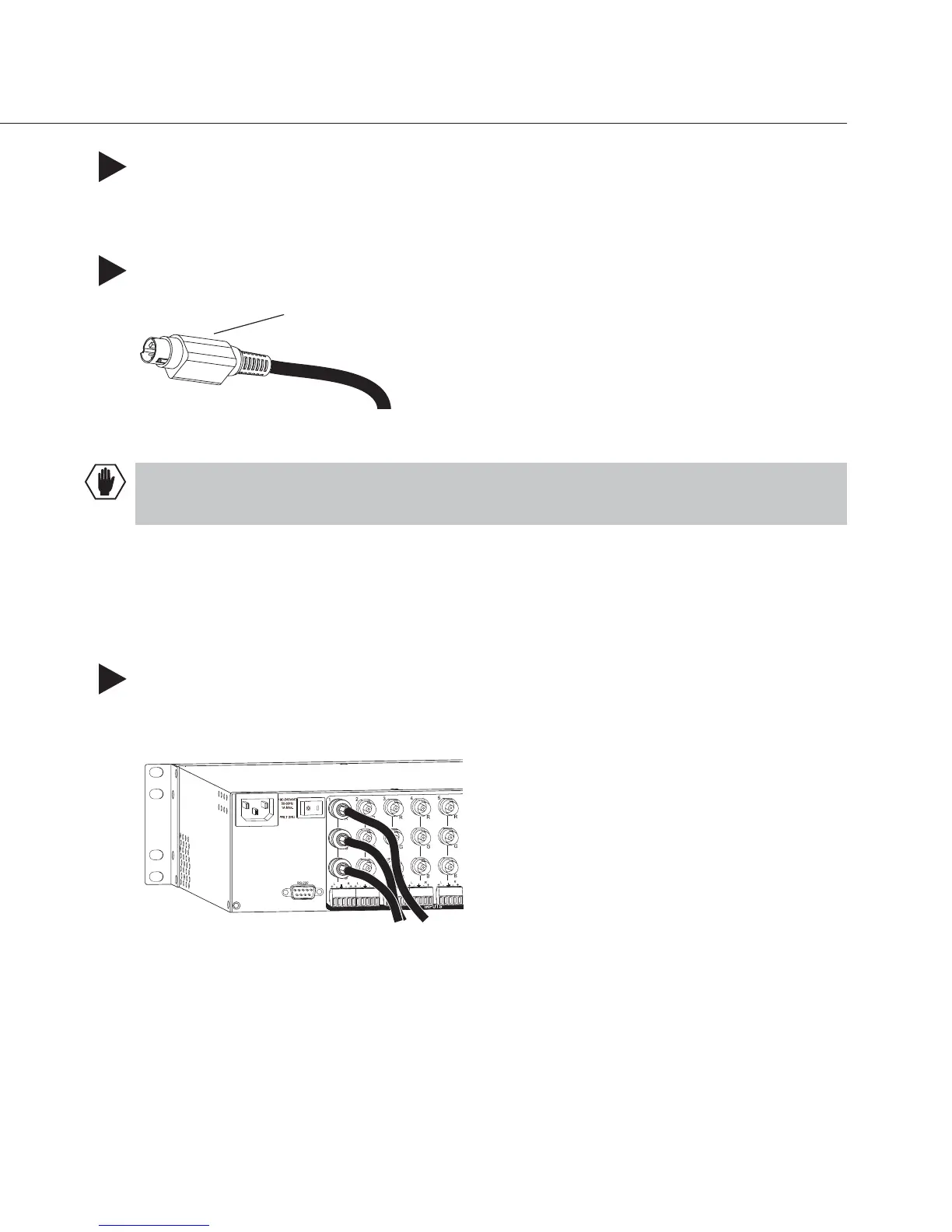To fasten a locking S-Video connector, either hold the connector at a slight angle
to the right while pushing in, or pull back on the housing of the connector
(see Figure 7) while pushing the connector in.
To remove a locking S-Video connector, pull back on the housing of the connector.
Caution: The connector or the Precis
LT
may be damaged by pulling on the cable
instead of the housing to remove a locking S-Video connector.
Component Video (BNC)
The example in Figure 8 shows BNC cables attached for routing an RGsB source
signal as Input 1.
To attach BNC cables, fasten the cable connectors onto the BNC connectors
according to the labels on the enclosure (see Figure 8).
Installing the Precis
LT
9
Figure 7: Pull back the housing to fasten or unfasten a locking S-Video connector
Housing
Figure 8: Fasten the cable connectors onto the BNC connectors