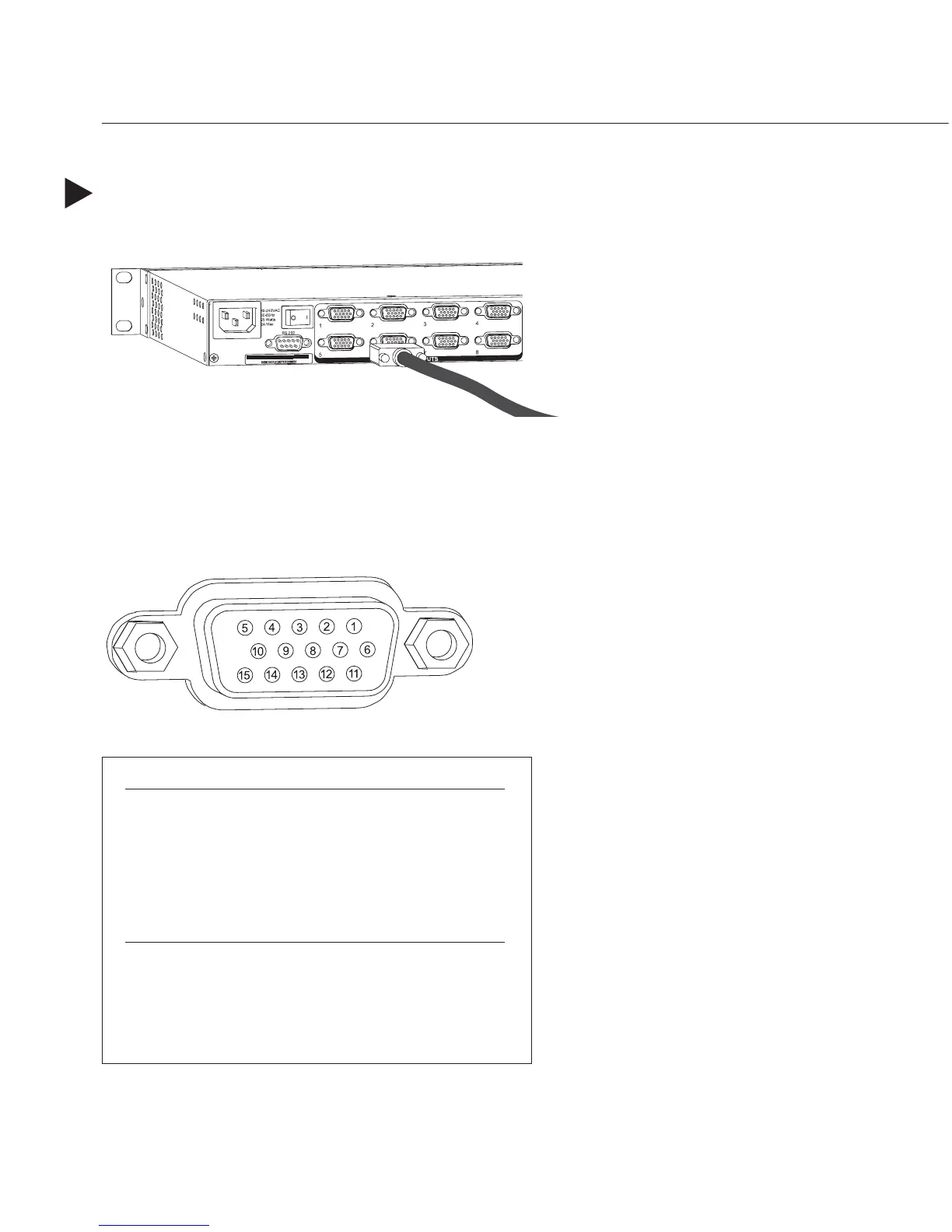RGBHV Video
To connect HD-15 inputs and outputs, fasten the cables onto the input and output
HD-15 connectors (see Figure 9).
HD-15 Pinout
For HD-15 board connector pinout information, see Figure 10.
10 Installing the Precis
LT
RGBHV VIdeo
Figure 9: Fasten the cables onto the HD-15 connectors
Figure 10: HD-15 board connector pinout
Input (VESA DDC Compliant)
11. ID Bit
12. DDC Serial Data
13. Horizontal sync
14. Vertical sync
15. DDC Serial Clock
1. Red
2. Green
3. Blue
4. ID Bit
5. GND
6. Red GND
7. Green GND
8. Blue GND
9. +5V in DDC
10. GND
6. Red GND
7. Green GND
8. Blue GND
9. NC (no connect)
10. GND
11. ID Bit
12. ID Bit
13. Horizontal sync
14. Vertical sync
15. ID Bit
Output
1. Red
2. Green
3. Blue
4. ID Bit
5. GND