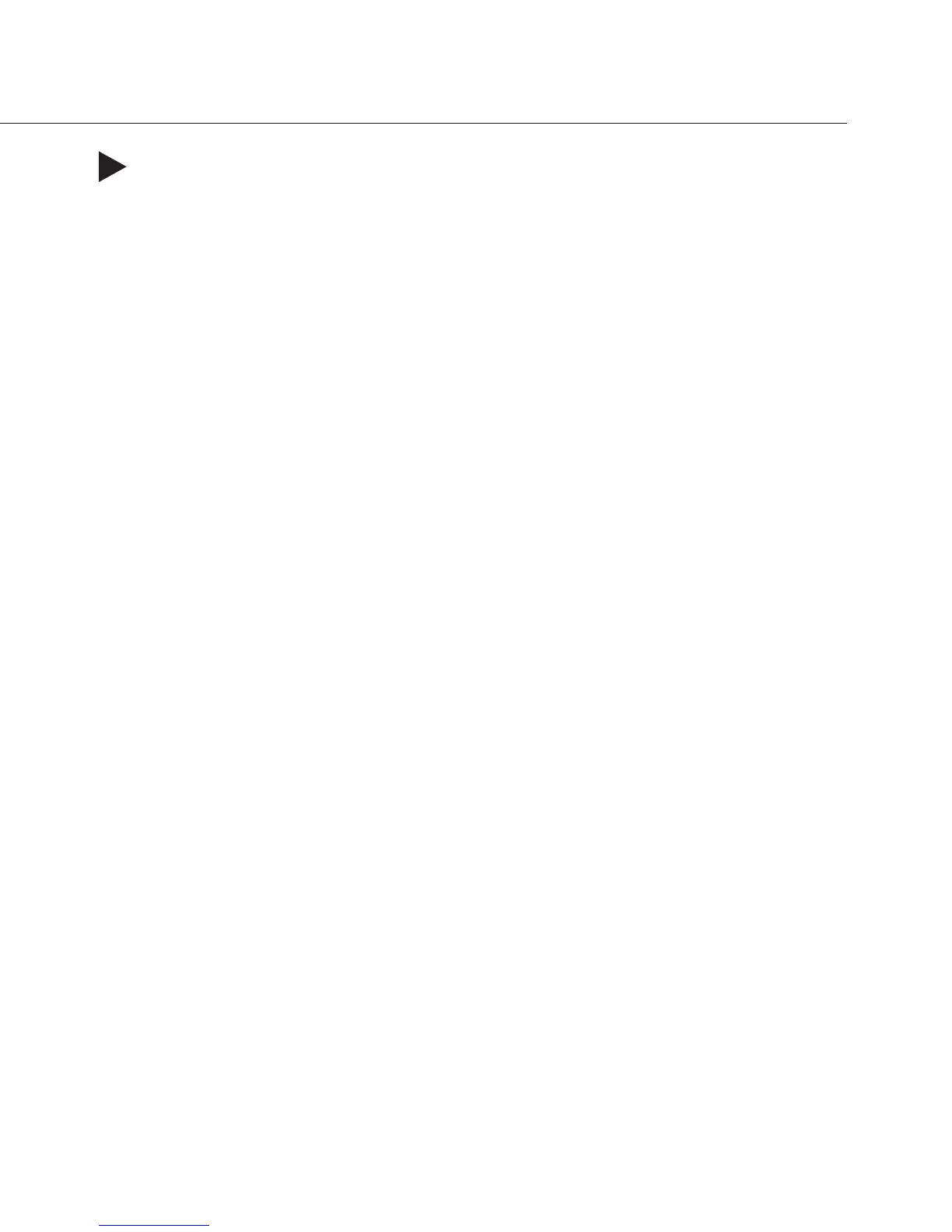To verify the status of an output: (For the following example, Output 3 must be
receiving a signal from Input 1 on the Video Level).
1. Press the Status Key.
The Status Key illuminates, indicating the system is in Status Mode.
2. Press the Video Level Key.
The Video Level Key is the only key illuminated.
3. Press Output Key 3.
Output Key 3 illuminates.
Input Key 1 also illuminates, confirming the connection.
4. Select another input or output to verify, or press the Cancel Key to return to
Switch Mode (ready to execute or disconnect switches).
Note: Checking the status of an output will only illuminate its current input. It will
not show other outputs connected to the same input.
Locking & Unlocking
The control panel is locked and unlocked using the Lock Key and a password. The
password is a five digit number using any combination of Input and/or Output Keys.
Note: Although a new password could be used each time, we recommend using the
same password and keeping a written record of in a convenient place.
Pressing the Lock Key places the control panel in Lock Mode. You have ten (10)
seconds to enter the password before the panel reverts to its previous state. If power
is turned off while the panel is locked, all password information will be lost. When
power is reapplied, the panel will be unlocked.
Control Panel Operations 38