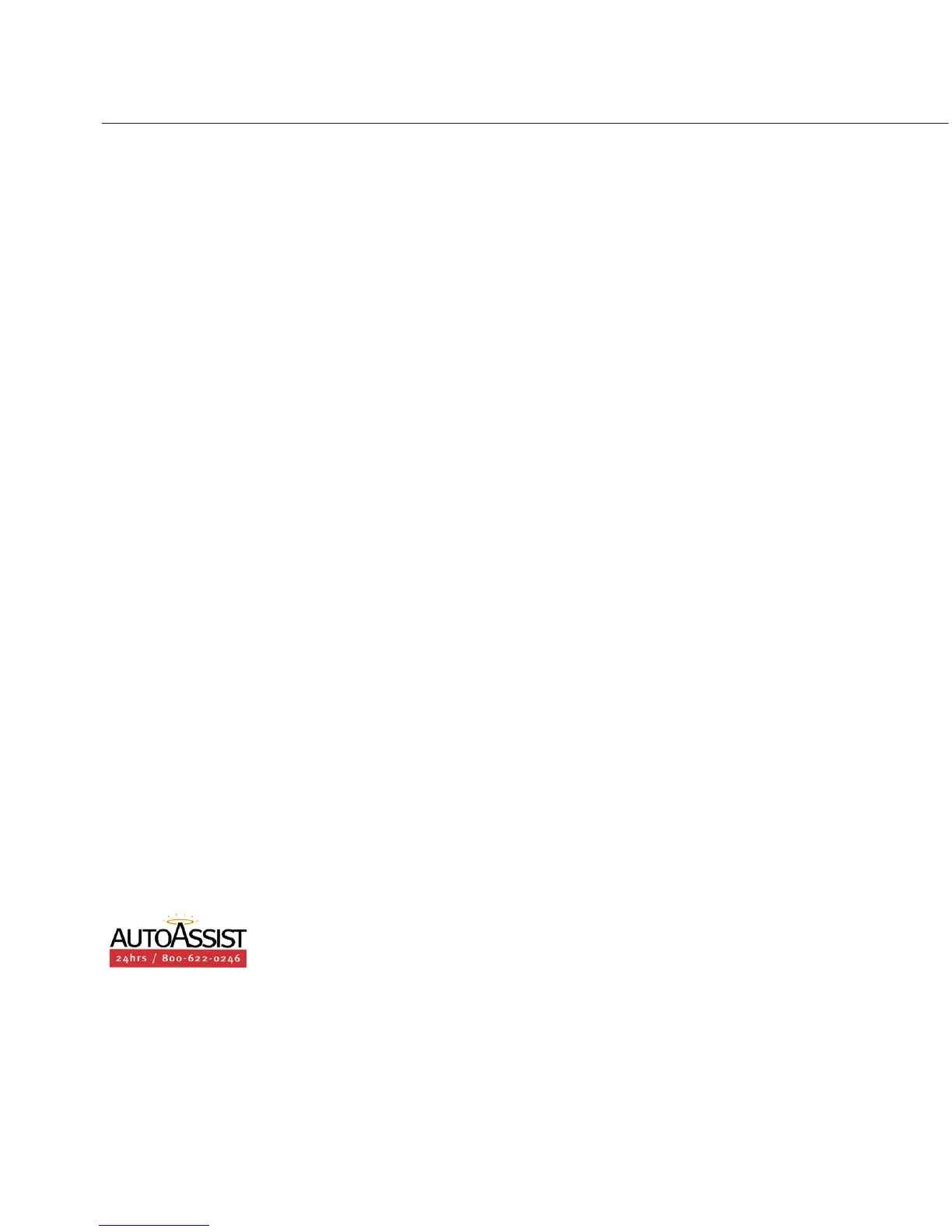Follow up with...
q
Check all input and output cable connections on the rear of the enclosure and on
the devices to ensure all connections are correct and secure.
q
Attempt the switch again.
q
Isolate source and destination equipment and cable problems by patching around
the switcher using barrel connectors to check the overall signal path.
q
Reconnect cables to the Precis
LT
and attempt the switch again.
Still need help?
q
If the switch still does not work, contact AutoAssist (see below).
Technical Support
AutoPatch provides technical support 24 hours a day, 7 days a week (except for US
holidays). Before calling technical support with a question, please review the
information in this manual. If you still have questions, contact your authorized
AutoPatch Dealer or AutoPatch AutoAssist. Have your serial number ready. The
number is normally located on the rear of the enclosure.
AutoAssist Contact Information
ä
Toll-free US and Canada – 800-622-0246
ä
International – 509-235-2636
ä
Website – www.autopatch.com
ä
Email – support@autopatch.com
47 Troubleshooting & Technical Support
Technical Support