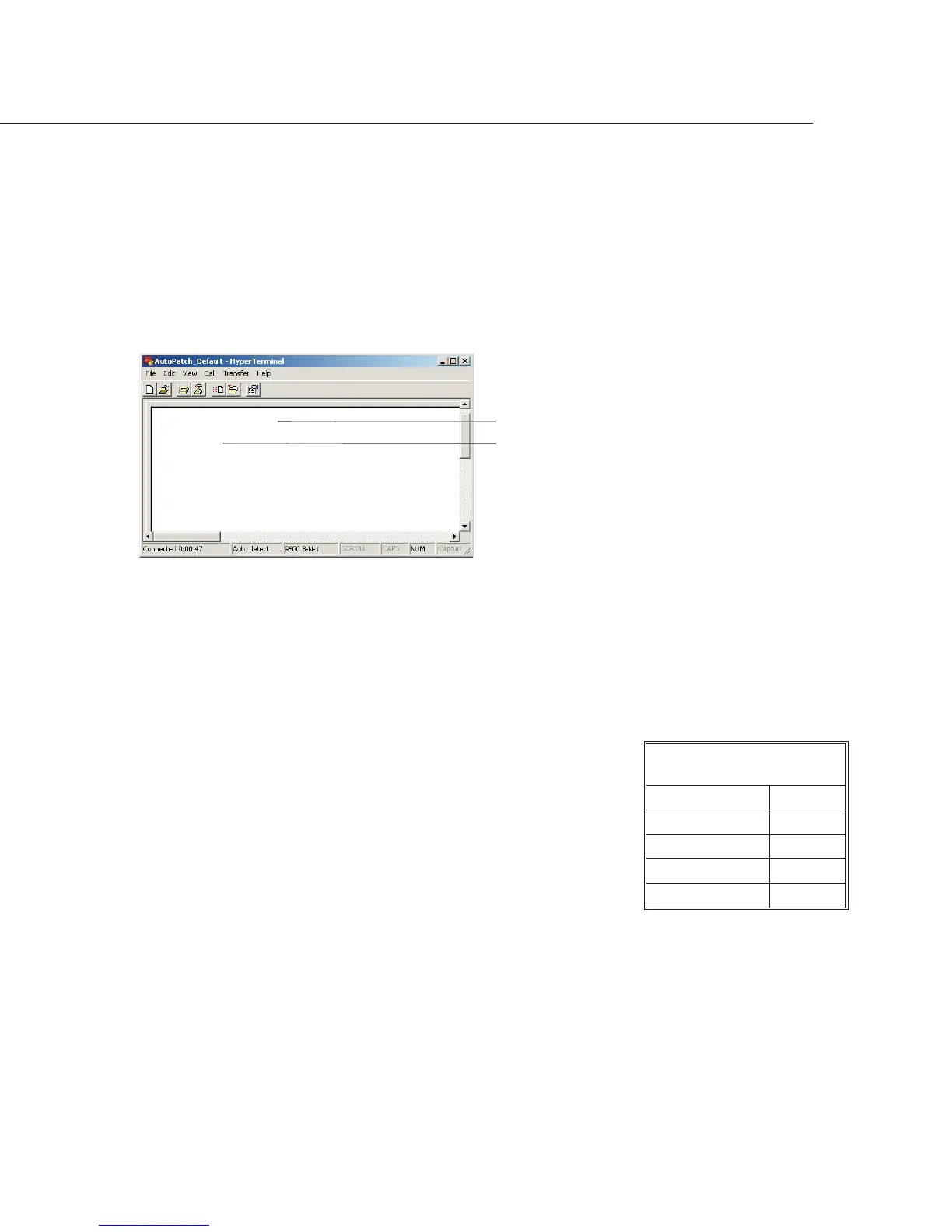3. Open HyperTerminal. Check to be sure the Communication Port option is set
for the port that the null modem cable is plugged into and that the settings
match those in the Port Settings table below.
4. Apply power to the Precis
LT
according to the instructions on page 16.
The HyperTerminal splash screen displays information* for your Precis
LT
model
(see Figure 18).
Note: Each system ships from the factory with a default switch that automatically
routes Input 1 to all outputs the first time power is applied. While this is not reflected
in HyperTerminal, the signal from Input 1 is routed to all outputs.
5. Perform the test switch sequence on page 17 to clear the factory default switch
and to ensure the Precis
LT
is working correctly.
The only baud rate the Precis
LT
accepts is 9600. When
controlling the system with a PC, use serial communication
software and make sure the PC’s port settings match those
in the Precis
LT
Serial Port Settings table.
* AutoPatch reserves the right to change the contents and/or formatting of the splash
screen at any time, without notice.
Installing the Precis
LT
15
Precis
LT
Serial Port Settings
Baud 9600
Data Bits 8
Stop Bit 1
Parity None
Flow Control None
Figure 18: Typical startup splash screen in HyperTerminal
Precis Version
Front Panel Version
FP vA.B.C
Precis 1 RU vX.Y.Z