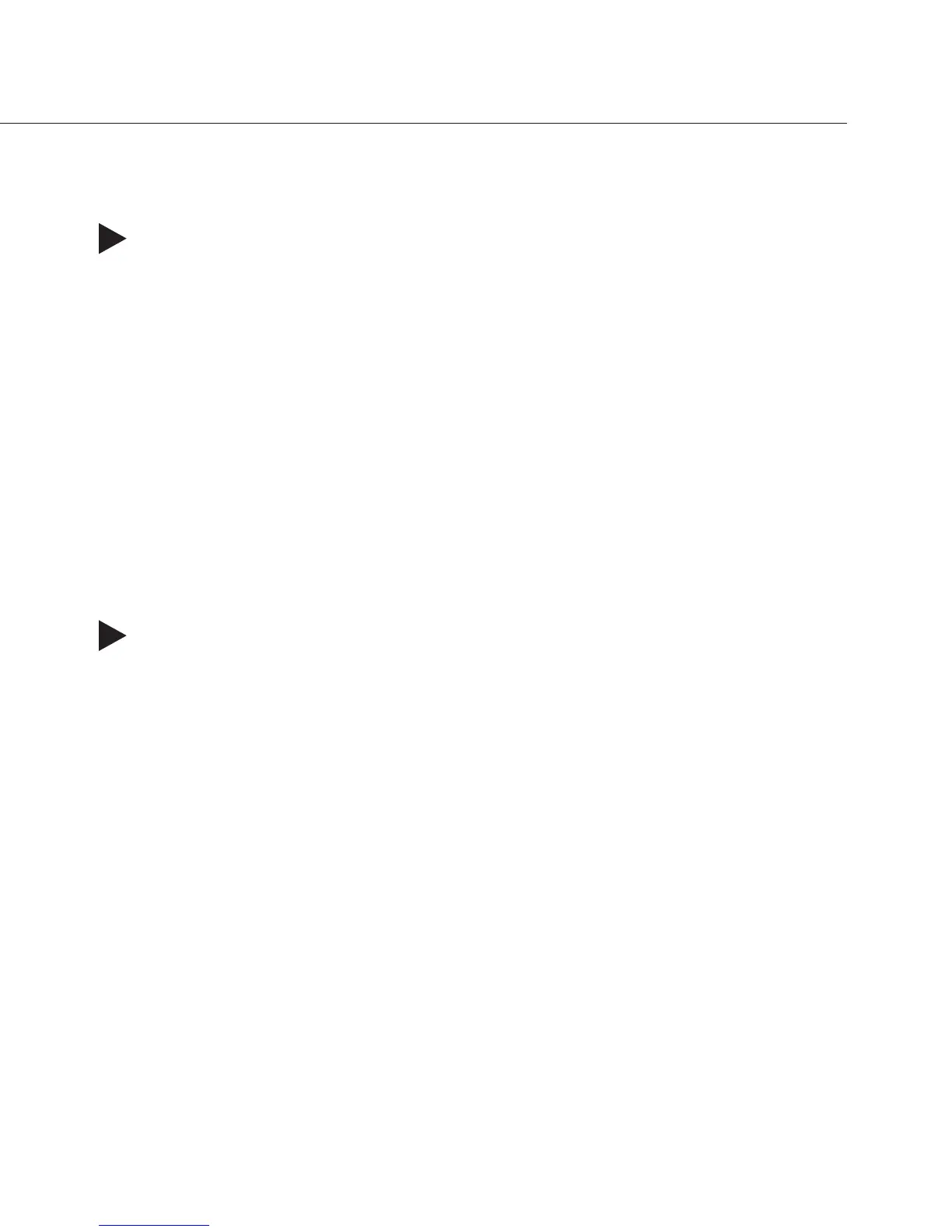Select the outputs that you want to disconnect and then press the Take Key. Any
output keys that remain illuminated are still connected.
To disconnect a single switch: (Input 4 is routed to Output 1 on the Video Level)
1. Press the Video Level Key.
The Video Level Key is the only key illuminated.
2. Press Output Key 1.
Output Key 1 blinks and Input Key 4 illuminates, indicating that a signal is
routed between them.
3. Press Input Key 4.
4. Press the Take Key.
All the illuminated keys turn off.
Output 1 is disconnected from Input 4 on the Video Level.
The panel remains in Switch mode.
To disconnect multiple switches: (Input 3 is routed to Outputs 2 and 4 on the
Audio Level)
1. Press the Audio Level Key.
The Audio Level Key is the only key illuminated.
2. Press Input Key 3.
Input Key 3 blinks and Output Keys 2 and 4 illuminate, indicating that the signal
from Input 1 is routed to each of them.
3. Press Output Keys 2 and 4.
Output Keys 2 and 4 are no longer illuminated.
4. Press the Take Key.
All the illuminated keys turn off.
Input 3 is disconnected from Outputs 2 and 4 on the Audio Level.
All other outputs receiving a signal from Input 3 are not affected.
The panel remains in Switch Mode.
Control Panel Operations 36