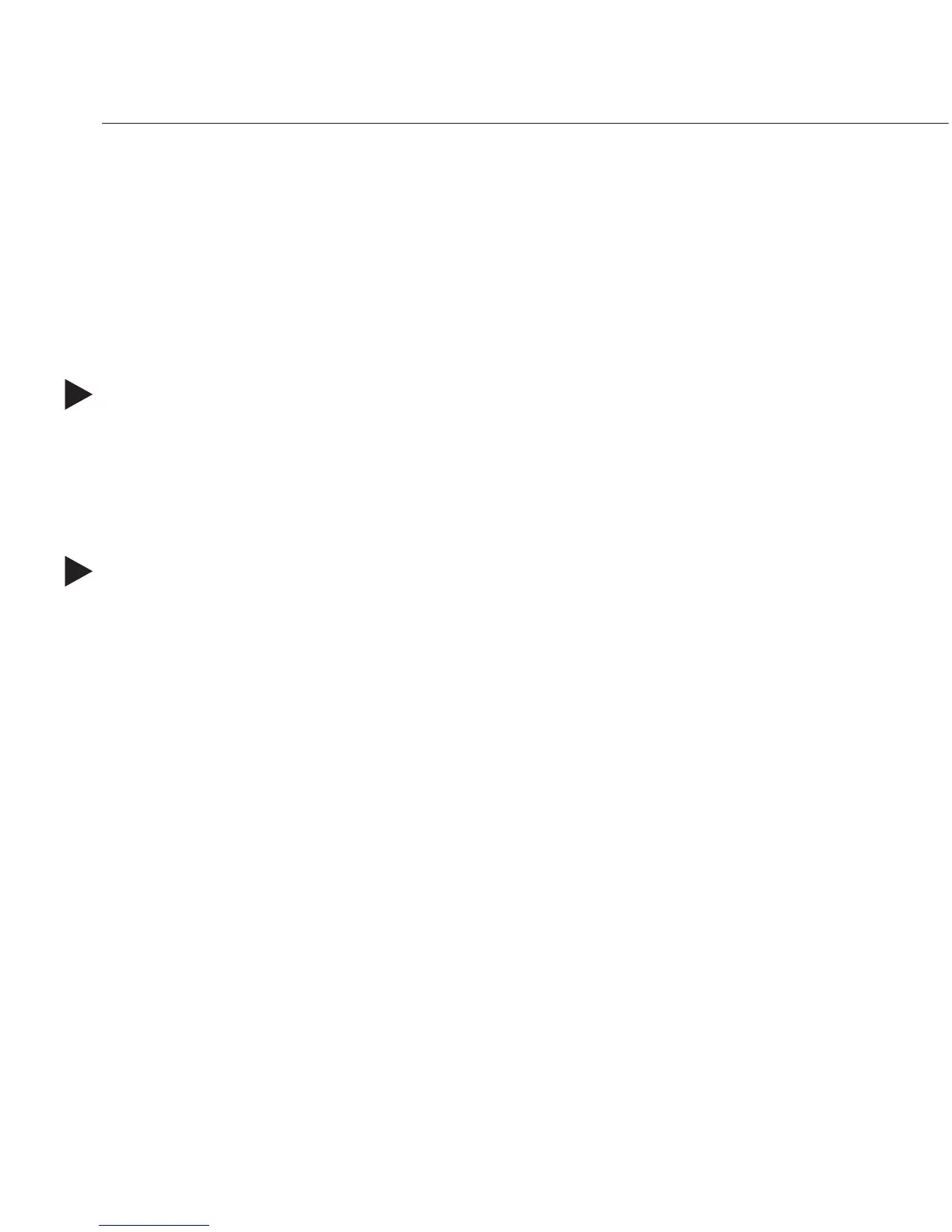All command characters appear when accepted by the system. When a command is
successfully executed, all of the characters appear as entered. If a command character
or a number is not accepted, a different character appears indicating that the
command did not execute. For a list of BCS commands used by the Precis
LT
, see
page 41. This test switch sequence disconnects the factory default switch (only
applies to new system installations) and routes a test switch from Input 2 to Output 2
on both levels. The level designation is not required and is therefore omitted.
To disconnect the default switch, enter the following command line:
DI1T
When “DI1T” appears, the command is successfully executed. If any other character
appears, the command was not successful. Regardless of the system response,
execute the test switch according to the following instructions.
To execute the test switch, enter the following command line:
CI2O2T
When “CI2O2T” appears, the command is successfully executed. If any other
character appears, the command was not successful. For troubleshooting tips, see
page 46. A test switch can also be executed from a front control panel. For
information on using the control panel to execute the test switch, see page 33.
45 BCS Serial Control Protocol
Executing a Test Switch