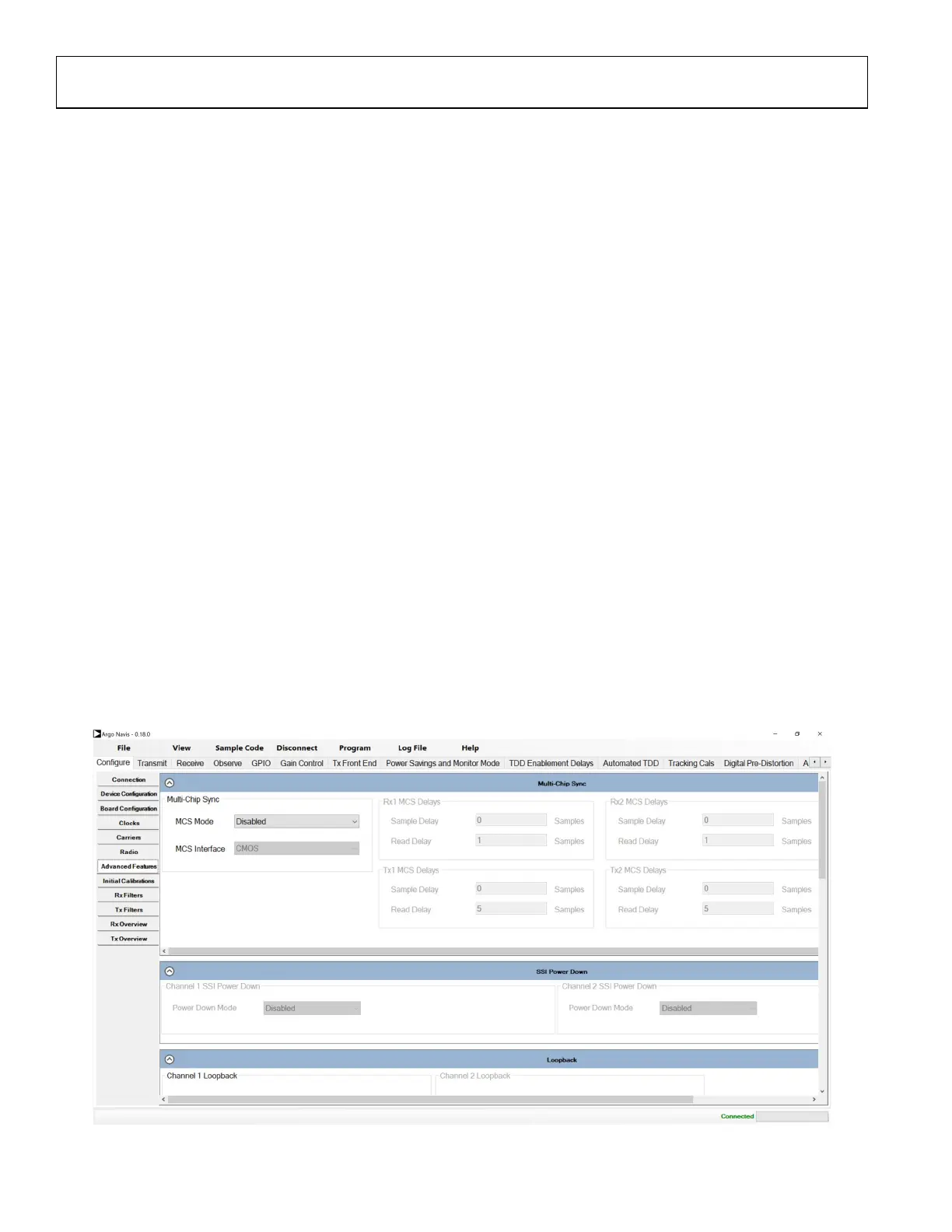UG-1828 Preliminary Technical Data
Rev. PrC | Page 306 of 338
Advanced Features
The Advanced Features tab (see Figure 288) provides access to the settings that determine device DPD configuration. This page allows
the user to:
• Multi-Chip Sync
• Select from Enabled and Enabled with RF PLL Phase Sync options
• Sample and Read delays for each of the channels can be input here. For details on this refer to the Multichip Synchronization
section.
• SSI Power Down
• Allows the user to power down either of the two SSI channels
• Loopback
• Internal loopback from the Tx SSI or Datapath to the Rx SSI or Datapath.
• Enable or disable DPD
• Select DPD tap polynomial terms
• A default configuration is provided
• The user has the freedom to configure individual tabs
• Enable/disable Rx and Tx initialization calibrations
• Enable or Disable CLGC (Closed Loop Gain Control)
• This enable the CLGC setting in the Digital Pre-Distortion Tab
• Monitor Mode RSSI Configuration
• Set the measurement parameters for the Monitor Mode including:
• Number of measurements to average
• Measurement duration
• Start period
• Detection threshold
• Sync Fast Buffer Read:
• In monitor mode when the device has detected a signal it waits for the user to bring Rx_EN pin high and it will increase the
interface rate X4 to push the data out of the buffer until the input matches the output and it will revert to normal rate.
• Device configuration needs to be in DMR and have Frequency Deviation enabled and the ADCs in High Performance
operation.
• Stream Status Output over GPIO
• This can enable the stream status to be seen on the GPIOs to be able to measure the rise-to-analog-on time
Figure 288. Advanced Features Tab