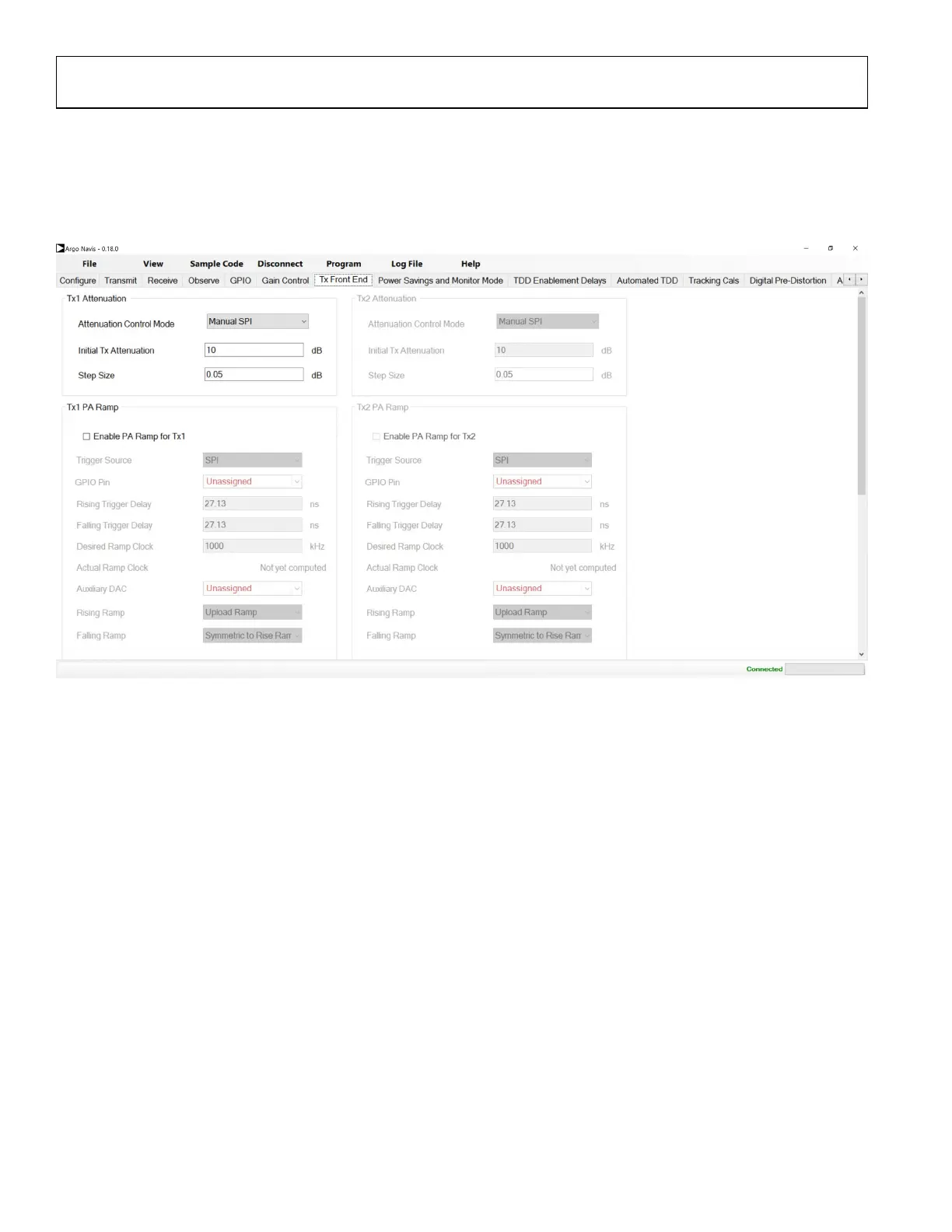UG-1828 Preliminary Technical Data
Rev. PrC | Page 312 of 338
• User can use DGPIO pins for TX attenuation control. User can assign DGPIO pins to attenuation increment and decrement. The
step size can be specified in the “Attenuation Control” tab. Default step size is set to 0.05 dB.
Tx PA Ramp
• The user has the option of using one of the Aux DACs to output a ramp to control an external PA.
Figure 297. Tx Front End
Once the pins have been assigned, user can go to Transmit tab and start normal playback. User can then adjust Tx attenuation level using
the up-down arrows and this will adjust the Tx attenuation value by the step size specified before.
Power Savings and Monitor Mode
User can specify certain power saving mode in this tab (Figure 299). We divide power saving modes to two categories. System Power
Savings and Channel Power Savings. System Power Savings include CLKPLL, LDO and ARM power down. These can be controlled via
DGPIO pins. Channel Power Savings include RF PLL and LDO power down. These can be controlled via DGPIO pins, as well as using
Tx/Rx enables.
Monitor mode can be enabled if Monitor Mode Wakeup Pin is set. Monitor mode window can be brought up from View->Power Savings.
If Monitor Mode Wakeup Pin is unassigned, then monitor mode is not enabled. Also note that this window and all pop-up windows can
be docked to the main GUI by clicking the ‘Dock’ button in the menu bar of the pop-up.
By selecting the Use Monitor Mode checkbox this allows the user to set up timing for the monitor mode pin to go high giving the BBIC
more time to see the pin change. Without this checkbox ticked the pin will just toggle.
