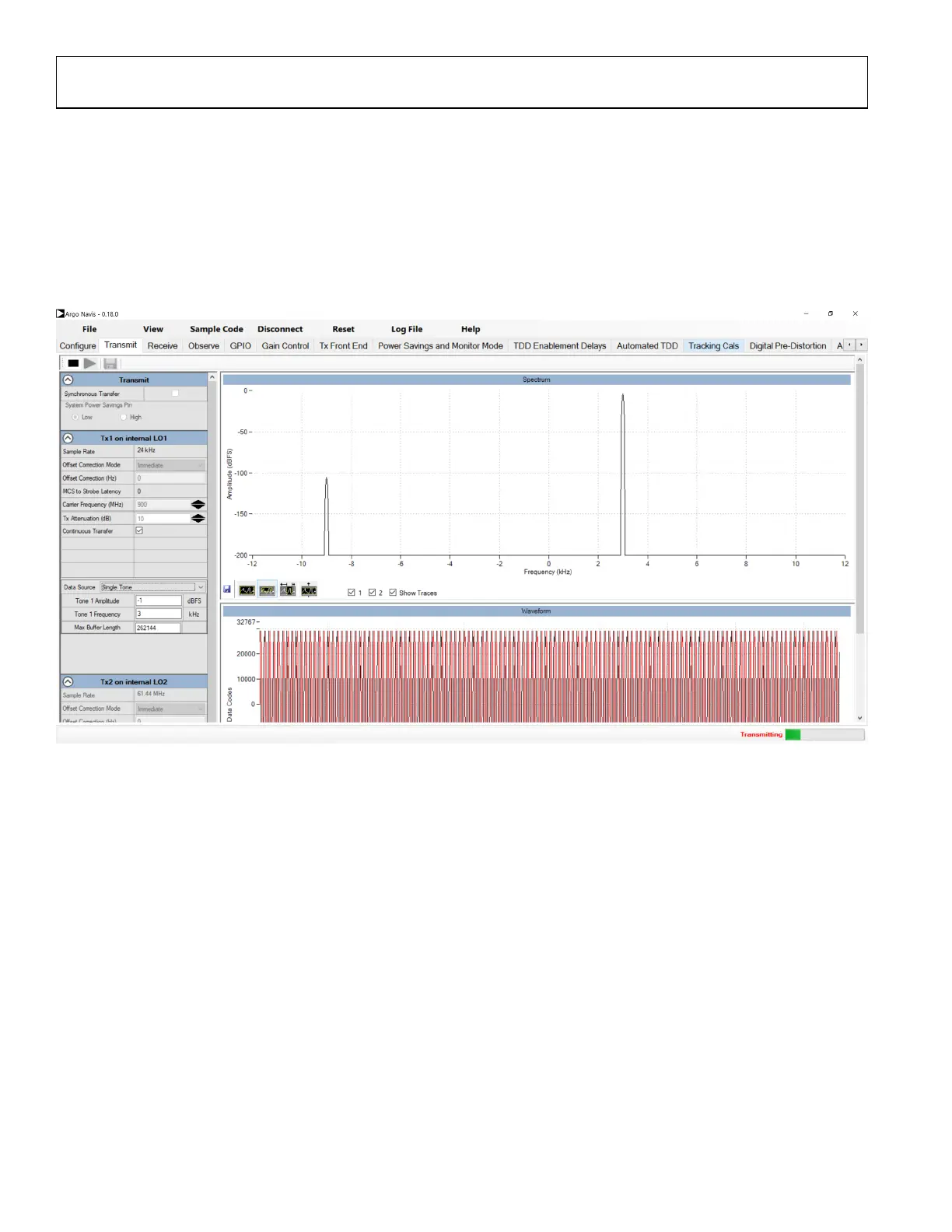UG-1828 Preliminary Technical Data
Rev. PrC | Page 314 of 338
• Transmit content of selected file. Some example files are supplied with TES. Assuming default TES installation process, example files
are located in C:\Program Files (x86)\Analog Devices\ADRV9002 Transceiver Evaluation Software\Example directory.
• Transmit a single tone, two tones and zeros. User has the ability to adjust the digital power of the single/dual tone signal as well as
their frequency offsets
• Have a frequency offset correction option. This allows user to change frequency on the air without re-programming the chip.
Pressing the play symbol moves the ADRV9001 to the transmit state and starts a process where selected Data Files for the “Tx1” and
“Tx2” are sent to the ADRV9001. The data is then stored on the Xilinx platform motherboard RAM and the RAM pointer loops through
the data continuously until the stop button is pressed.
Figure 300. Transmit Data Tab
Transmit Data File Format
Transmit data should be saved in file with extension of txt or csv. The data samples should be either complex (real and imaginary) or real
only. Data samples should be Q1.15 fixed point integers (Note in TX Direct Modulation mode, the data sample should be Q4.12 fixed
point integers). Data samples should follow the following format:
If the data is only real, imaginary column should be removed, with only one column of real samples.
For example in the case of DMR FM/FSK Direct Modulation, only real data samples are used, in which case data will have only one
column.
The length of TX transmit data should be multiple of 64. data file will be played continuously, therefore the data should be phase
continuous.
Real | Imaginary
----------|-----------
I1 | Q1
I2 | Q2
I3 | Q3
I4 | Q4
. | .
. | .
